Visara CNA-8000 User Manual
Page 49
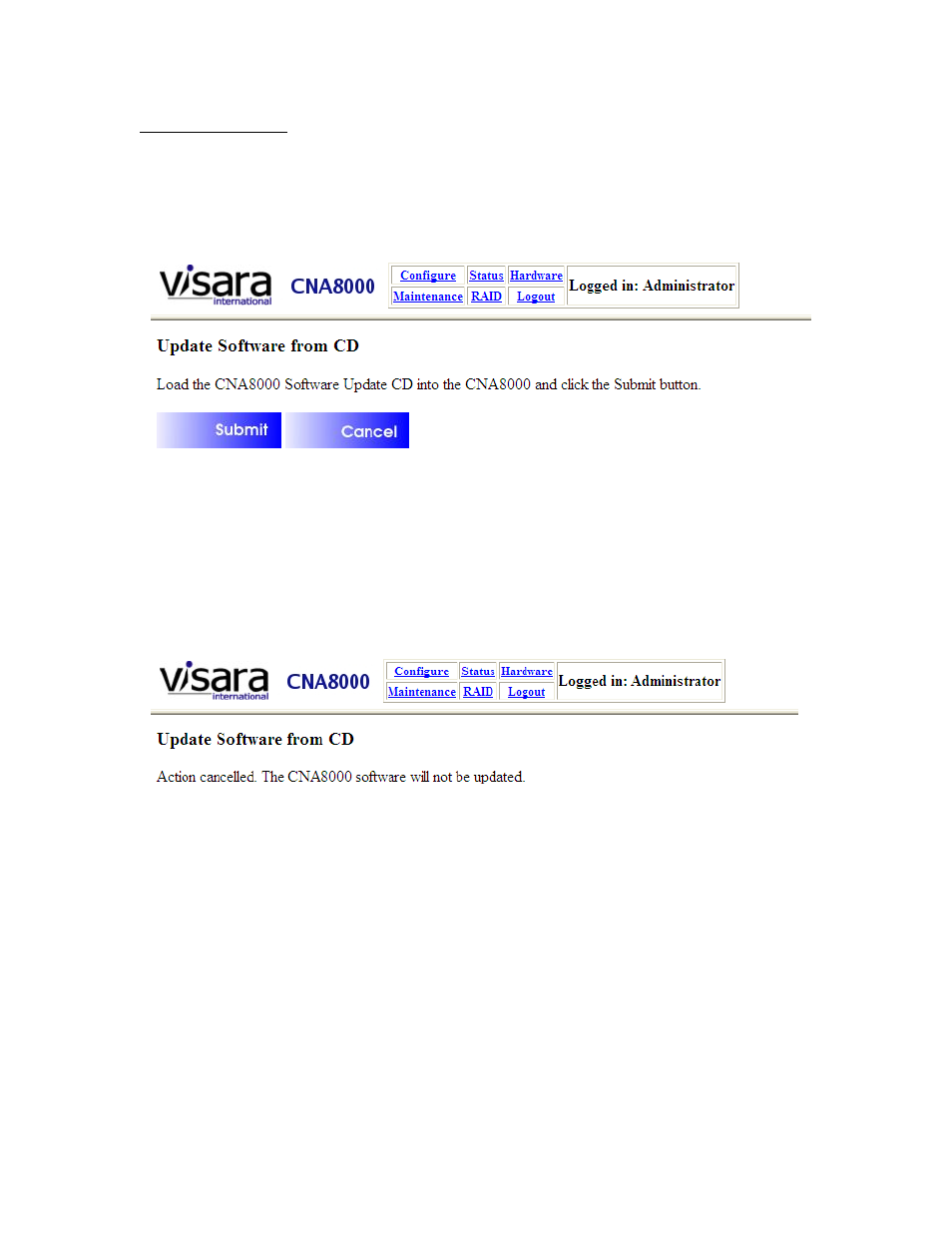
CNA-8000 Users Guide and Maintenance Manual
707157-001
3-23
Update from a CD
To update CNA-8000 code from a CD, you must first get the new code onto a CD. Next,
insert the CD into the CNA-8000 CD Drive. Press the ‘From CD’ button. The following
panel will appear:
To continue with the upgrade, press the Submit button. If you wish to discontinue the
procedure, you can either, back off the panel by pressing the browsers ‘Back’ button,
select a different menu item, or press the Cancel button. If you press the Cancel button,
you should get a message similar to this.
This manual is related to the following products:
