Visara CNA-8000 User Manual
Page 88
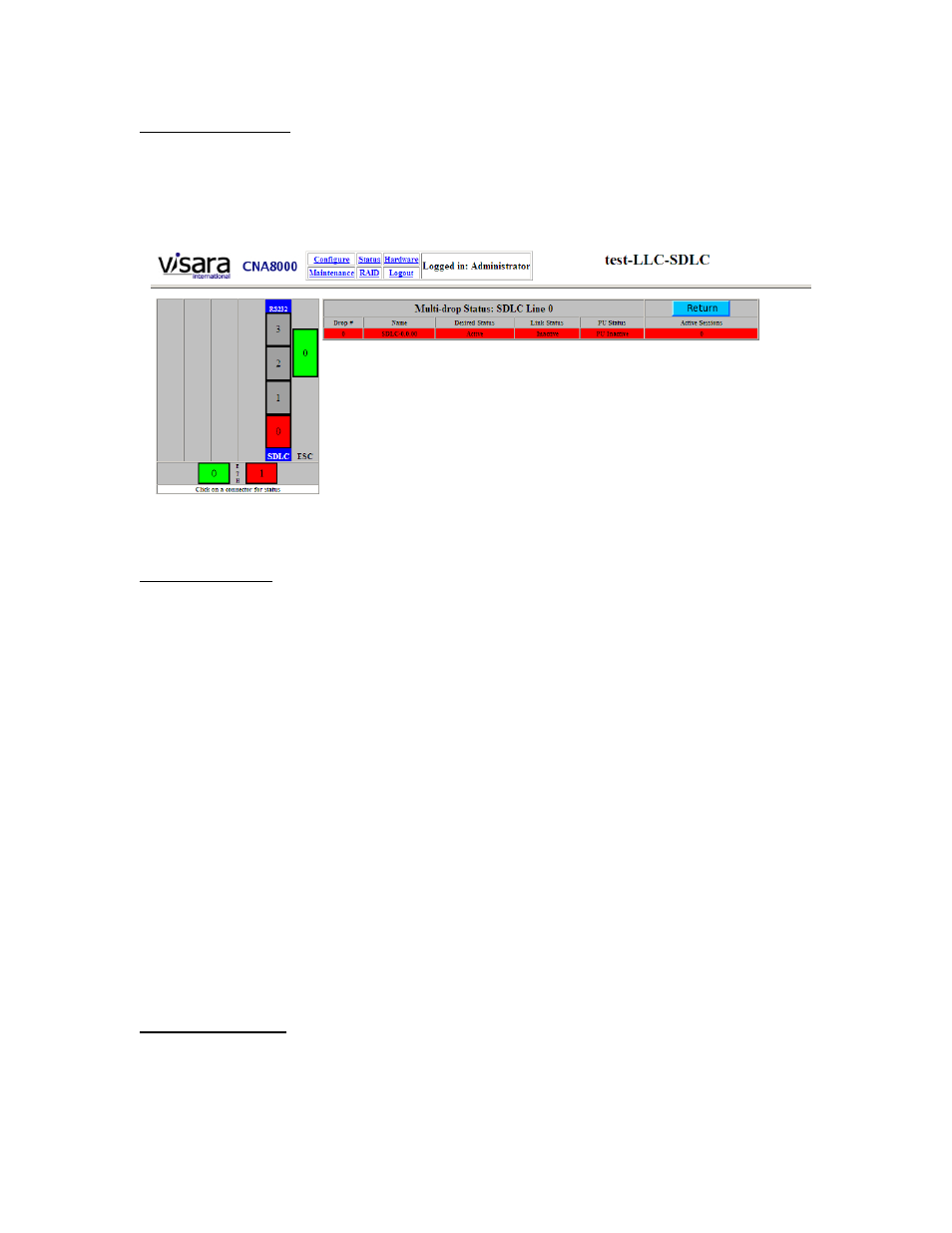
Chapter 4. Operations Status Interface
4-20
707157-001
SDLC Drop Status
Clicking on any of the configured SDLC lines on the SDLC Board Status panel results in
a display of the drops for that specific line. Each configured drop for the line is
represented by a row of status. An example of this panel is shown below.
Field Definitions
Drop #:
This identifies the drop number as defined in configuration. Drops
are numbered beginning with 0 for each line.
Name:
This is the name of the drop as assigned in configuration.
Desired Status:
This field represents the configured desired status. Valid values
include Active and Inactive.
Link Status:
The status displayed in this field is the actual current status. Valid
status for this field includes Active and Inactive.
PU Status:
This field identifies the status of the PU itself and indicates
whether it has been activated or not. Valid values for this field
include ‘PU Active’ and ‘PU Inactive’.
Active Sessions:
This field identifies the number of active LU sessions. Only LUs
that are currently bound in session are represented by this number.
Button Definitions
Return:
This button returns you to the SDLC Board Status panel.
