Control – Measurement Computing Analyzer488 User Manual
Page 93
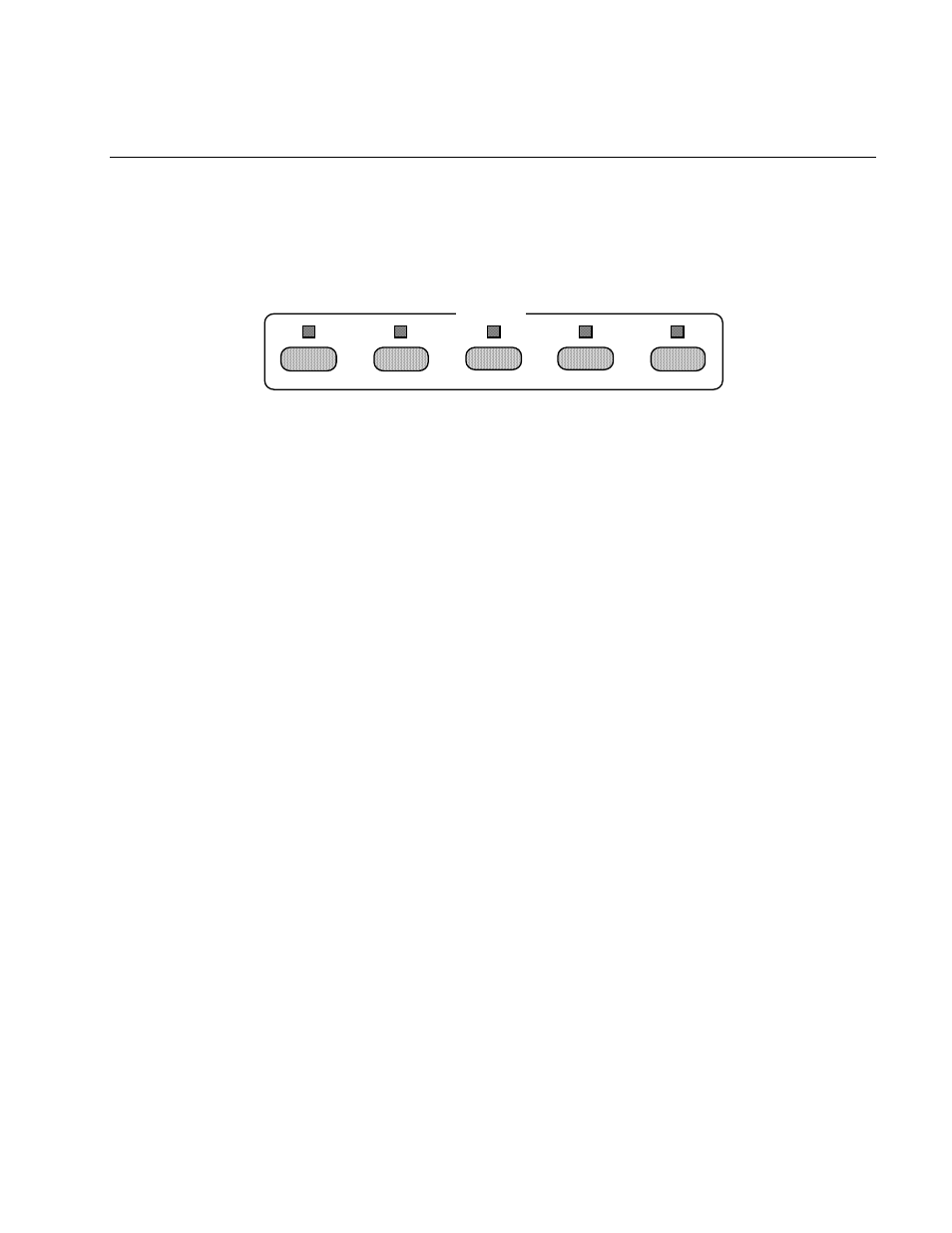
Section 3
Front Panel Operation
3.47
Control
The Control keys are used to control the bus management lines. The Control
LED indicators show the driven state of the bus management lines, not the actual
state. The actual state of the bus management lines can be seen on the front panel
alphanumeric display.
CONTROL
EOI
ATN
SRQ
REN
IFC
[EOI]
The End or Identify key, [EOI], is used to assert or unassert the
End or Identify (EOI) bus management line.
EOI LED
The EOI LED indicates that the Analyzer488 is asserting the EOI
line. It does not display the state of the bus EOI signal.
[ATN]
The Attention key, [ATN], is used to assert or unassert the Attention
(ATN) bus management line.
ATN LED
The ATN LED indicates that the Analyzer488 is asserting the ATN
line. It does not display the state of the bus ATN signal.
[SRQ]
The Service Request key, [SRQ], is used to assert or unassert the
Service Request (SRQ) bus management line.
SRQ LED
The SRQ LED indicates that the Analyzer488 is asserting the SRQ
line. It does not display the state of the bus SRQ signal.
[REN]
The Remote Enable key, [REN], is used to assert or unassert the
Remote Enable (REN) bus management line.
REN LED
The REN LED indicates that the Analyzer488 is asserting the REN
line. It does not display the state of the bus REN line.
[IFC]
The Interface Clear key, [IFC], is used to pulse the Interface Clear
(IFC) bus management line.
