Query – Measurement Computing Analyzer488 User Manual
Page 248
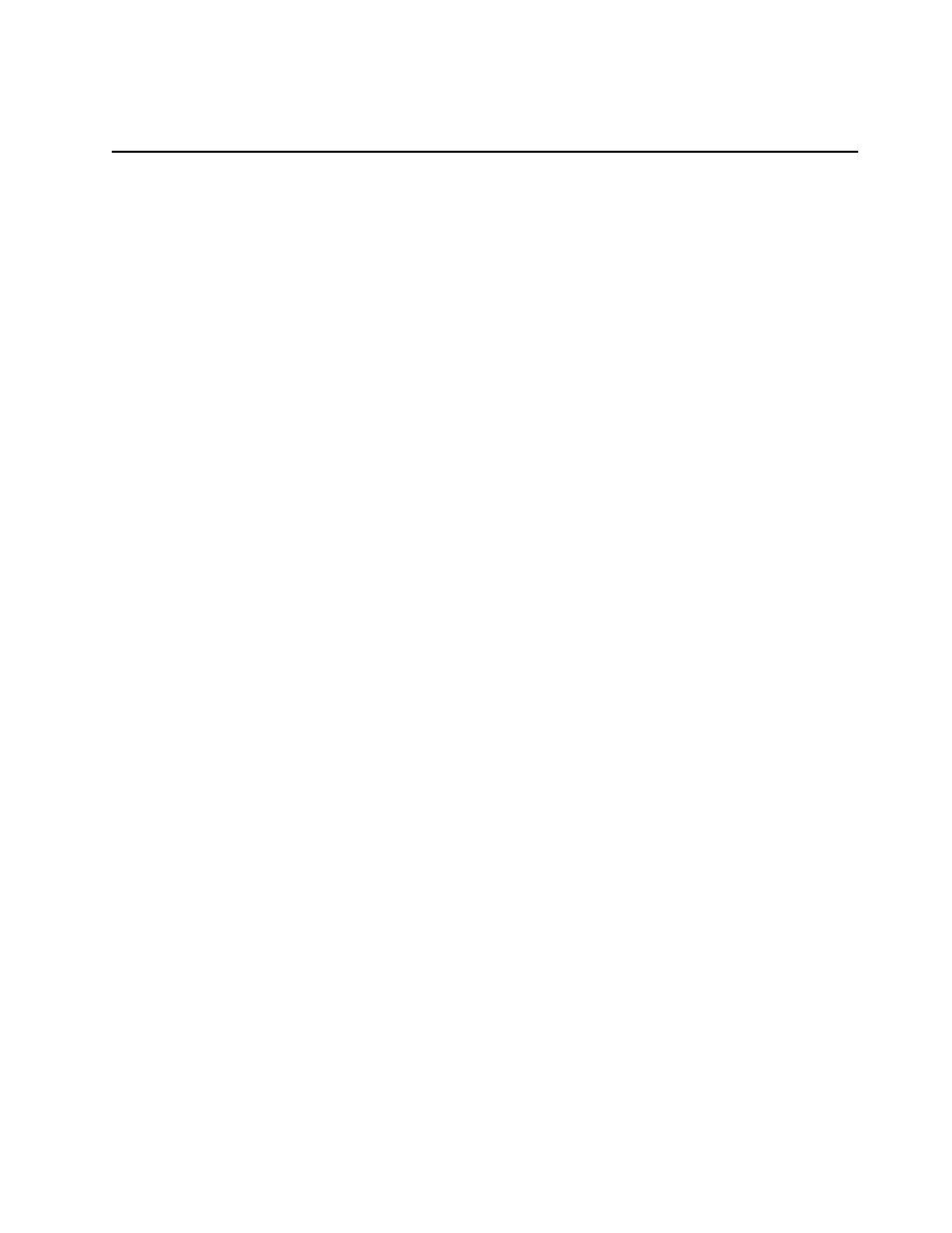
Section 6
Instrument Simulator
6.38
Query ?
Most of the Analyzer488 commands offer a Query (?) option which may be used to
determine the current configuration or mode of a command previously executed. To
use this option, the first letter of the command is used followed by a question mark (?).
Any number of these query commands may be combined into one string to allow the
user to construct a specialized status command requesting the Analyzer488 to return
only that information which is of interest for a given application. The Execute (X)
command is not needed when using the Query option.
SYNTAX:
command?
Return the current configuration or mode of the
command, command.
EXAMPLES: PRINT#1,"CLEAR10"
reset the Analyzer488
PRINT#1,"OUTPUT10;W12X"
select waveform 12
PRINT#1,"OUTPUT10;W?"
request current waveform
selection
PRINT#1,"ENTER10"
read data from the Analyzer488
INPUT#2,A$
PRINT A$
display shows: W12
PRINT#1,"OUTPUT10;U0X"
request the status of the
Analyzer488
PRINT#1,"ENTER10"
read data from the Analyzer488
INPUT#2,A$
PRINT A$
display shows status message:
1.1C0000D0E0G0H2I000J1K0P000S000T00000U0W00Y2Z000
