Clear buffer c0 – Measurement Computing Analyzer488 User Manual
Page 221
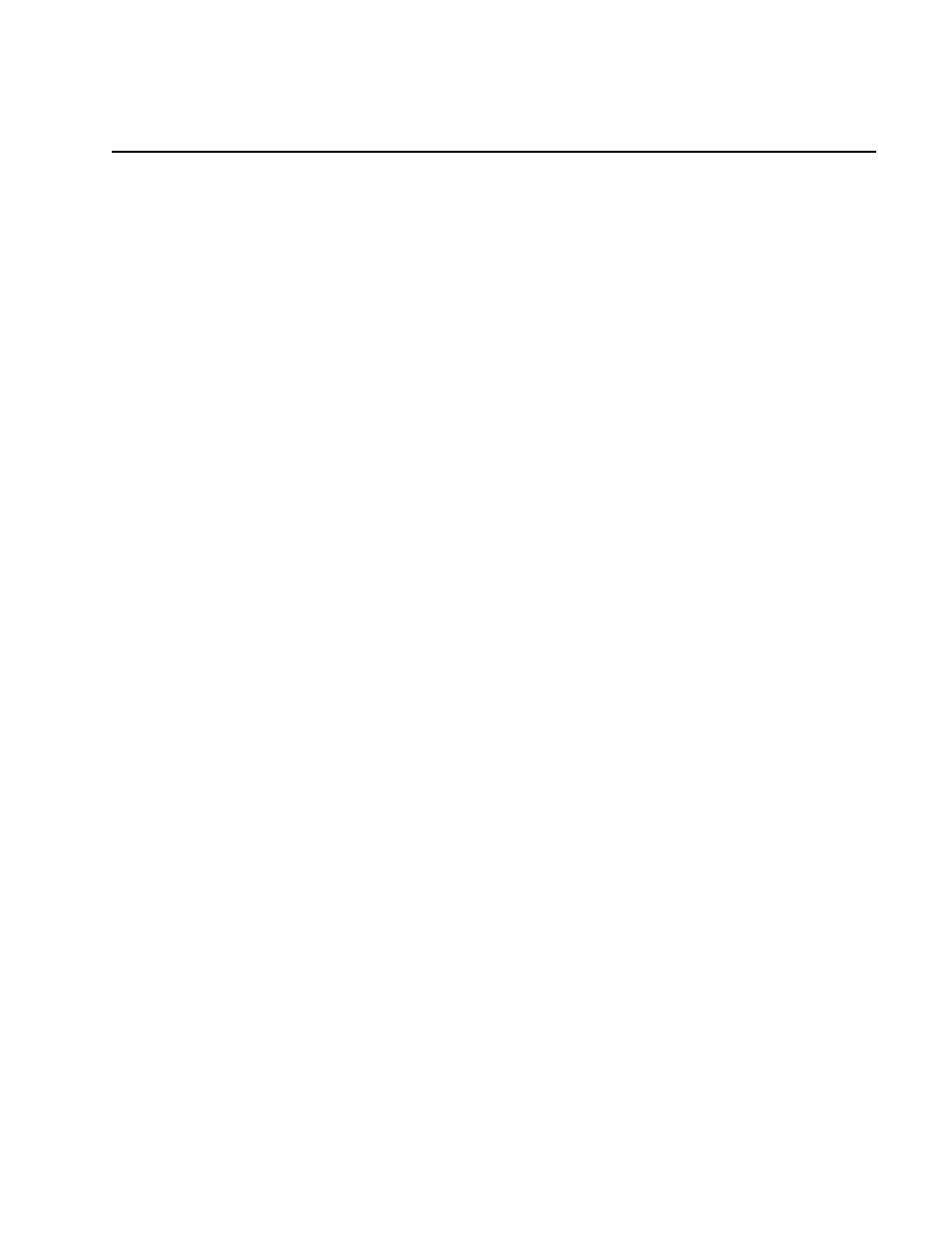
Section 6
Instrument Simulator
6.11
Clear Buffer C0
The Clear Buffer command, C0, is used to clear the entire data buffer. Any buffer
data in the data buffer will be deleted after executing this command. Before loading
new waveform data into the data buffer, the Clear Buffer command should first be
executed to delete any data existing in the buffer.
SYNTAX:
C0
Clear the entire data buffer (default)
C?
Always returns C0
EXAMPLES:
PRINT#1,"OUTPUT10;C0X"
clear the Analyzer488 data
buffer
PRINT#1,"OUTPUT10;B/ABC/"
output the string "ABC"
PRINT#1,"OUTPUT10;B13,10"
send ASCII codes for a
Carriage Return and Line Feed
PRINT#1,"OUTPUT10;W21X"
select Waveform 21 (the user
waveform)
PRINT#1,"ENTER10"
request data from Analyzer488
INPUT#2,A$
get data
PRINT A$
display shows "ABC"\
PRINT#1,"OUTPUT10;C?"
request the number of bytes used
in the buffer
PRINT#1,"ENTER10"
request data from Analyzer488
INPUT#2,A$
get data
PRINT A$
display shows C0005 (5 bytes
used)
PRINT#1,"OUTPUT10;C0X"
clear the Analyzer488 data
buffer
PRINT#1,"OUTPUT10;B/123/"
send the string 123 to the
buffer
PRINT#1,"OUTPUT10;B13,10"
send ASCII codes for a
Carriage
Return and Line Feed
PRINT#1,"OUTPUT10;W21X"
select Waveform 21 (the user
waveform)
PRINT#1,"ENTER10"
request data from Analyzer488
INPUT#2,A$
get data
PRINT A$
display shows 123
