Cursor keys – Measurement Computing Analyzer488 User Manual
Page 75
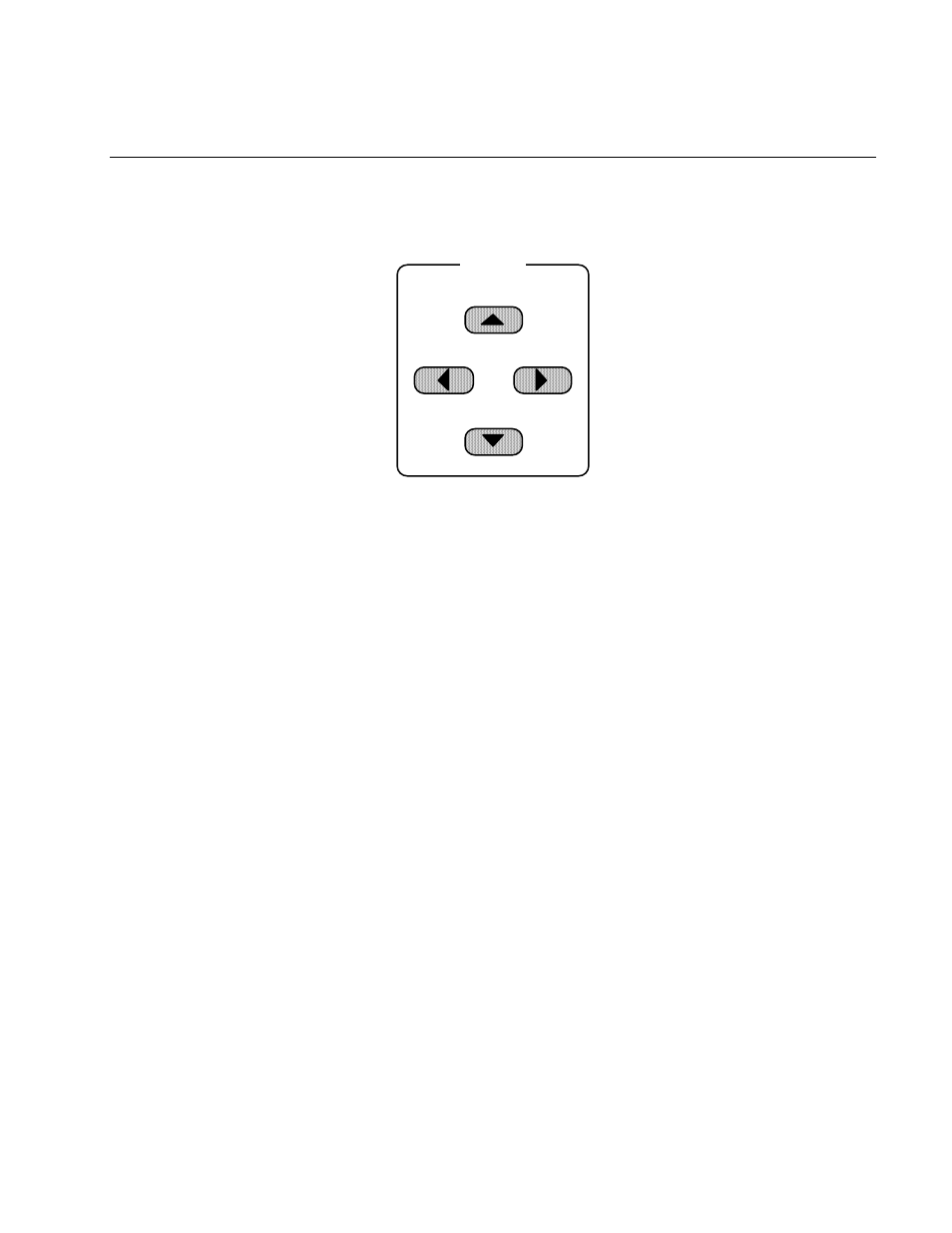
Section 3
Front Panel Operation
3.29
Cursor Keys
The cursor keys are used as edit keys to scroll through data or display fields and
select or change functions and/or parameters.
CURSOR
[
←]
The left cursor key, [
←], is used in menus to select display fields
by moving the cursor to the left. It logically wraps if used on the first
field of a display line. [
←] also provides a backspace key for
editing numeric entries.
[
→]
The right cursor key, [
→], is used in menus to select display fields
by moving the cursor to the right. [
→] logically wraps if used on
the last field of a display line.
[
↑]
The up cursor key, [
↑], when in the memory view mode,
increments the record memory location on the front panel display.
When in the bus display mode and in the talk state, [
↑] increments
the data value on the bus data lines. When in the bus display mode
and in the listen state, [
↑] increments the data value that will be
output when the Analyzer488 is put into the talk state.
[
↓]
The down cursor key, [
↓], when in the memory view mode,
decrements the record memory location on the front panel display.
When in the bus display mode and in the talk state, [
↓] decrements
the data value on the bus data lines. When in the bus display mode
and in the listen state, [
↓] decrements the data value that will be
output when the Analyzer488 is put into the talk state.
