1 using the keyboard, 2 using command keys, 3 using menu keys – Measurement Computing Analyzer488 User Manual
Page 53: Shift, Invalid key press
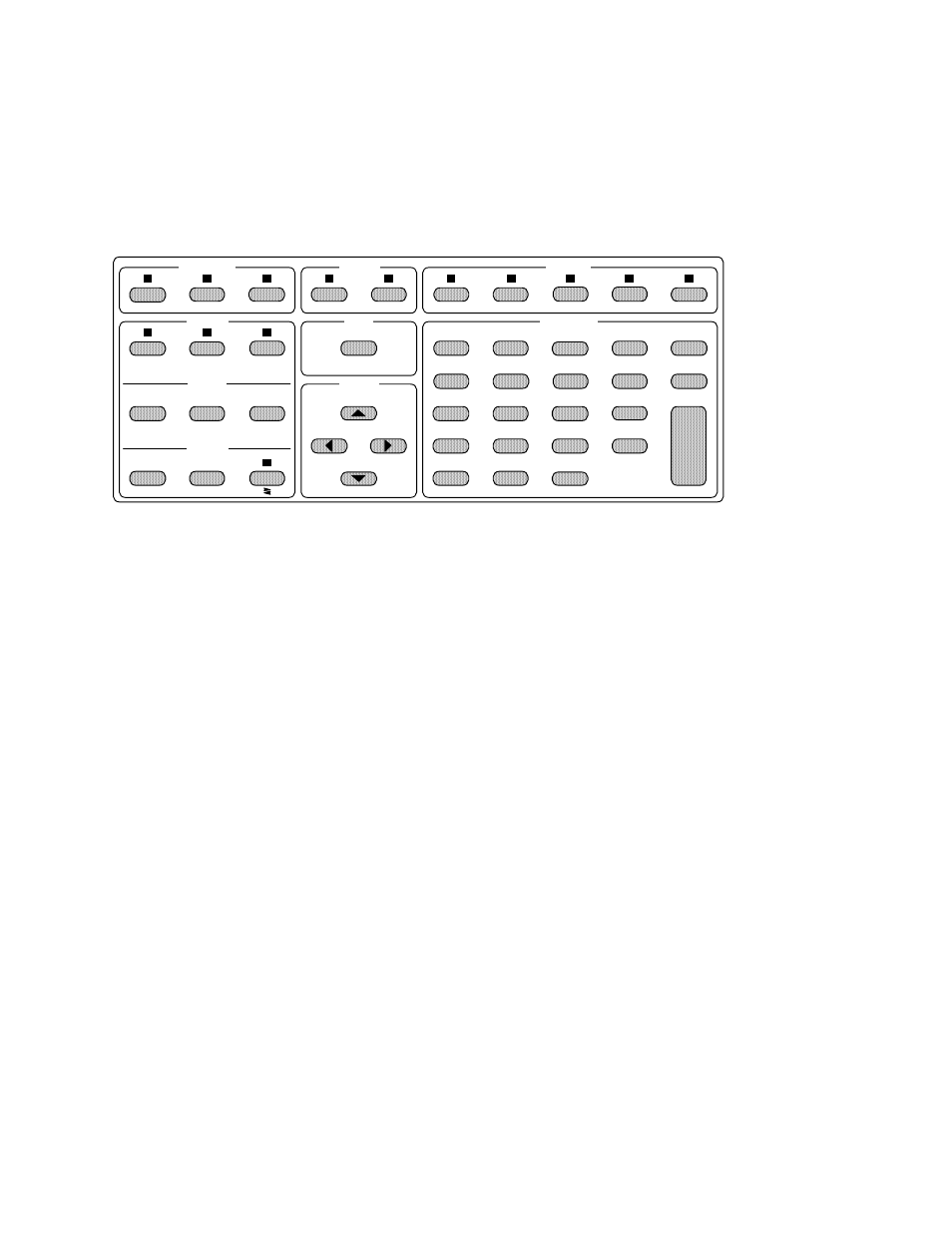
Section 3
Front Panel Operation
3.7
selections, and edit keys let you enter and change data selections. Keystroke
macros can be saved and recalled. Keyboard LED indicators show
handshaking settings, record memory functions, data source state, and the
driven state of the bus management lines.
RATE
NONE
ERASE
ZERO
SET REL
+TRIGGER
-TRIGGER
FIND
DISPLAY
MEASURE
HEX
BIN
HANDSHAKE
MEMORY
SEARCH
TRIGGER
SOURCE
SHIFT
CURSOR
CONTROL
DATA ENTRY
FAST
SLOW
STEP
LISTEN
TALK
EOI
ATN
SRQ
REN
IFC
EXIT
D
ENTER
E
3
C
B
5
6
2
F
+/-
SAVE
HELP
0
1
4
NEXT
LAST
FIRST
STAT
SETUP
ARM
ESC
A
8
9
7
VIEW
REC
REL
3.6.1 Using the Keyboard
Most keys are labeled with a symbol, [EOI], or a command,
[REC]
. Some keys have labels on the front panel, below the keys
[ZERO]
. To select one of these keys, first press [SHIFT]. The front
panel display will show the message:
Shift?
, indicating that the
Analyzer488 is waiting for another keypress. Press the key to complete
the selection. Pressing [ESC], [EXIT], [ENTER], or [SHIFT] will
abort the selection. Pressing an unlabeled key will result in an error
message:
Invalid Key Press
.
3.6.2 Using Command Keys
Command keys, like [EOI], [REC], or [SET REL], are
immediate action keys, displaying results on the front panel display or
with LED indicators. Press these keys for the intended action.
3.6.3 Using Menu Keys
Menu keys, like [SETUP] or [STAT], use front panel menus for
data input or information display. Menu keys such as [SETUP],
