Bus dcl 14 – Measurement Computing Analyzer488 User Manual
Page 24
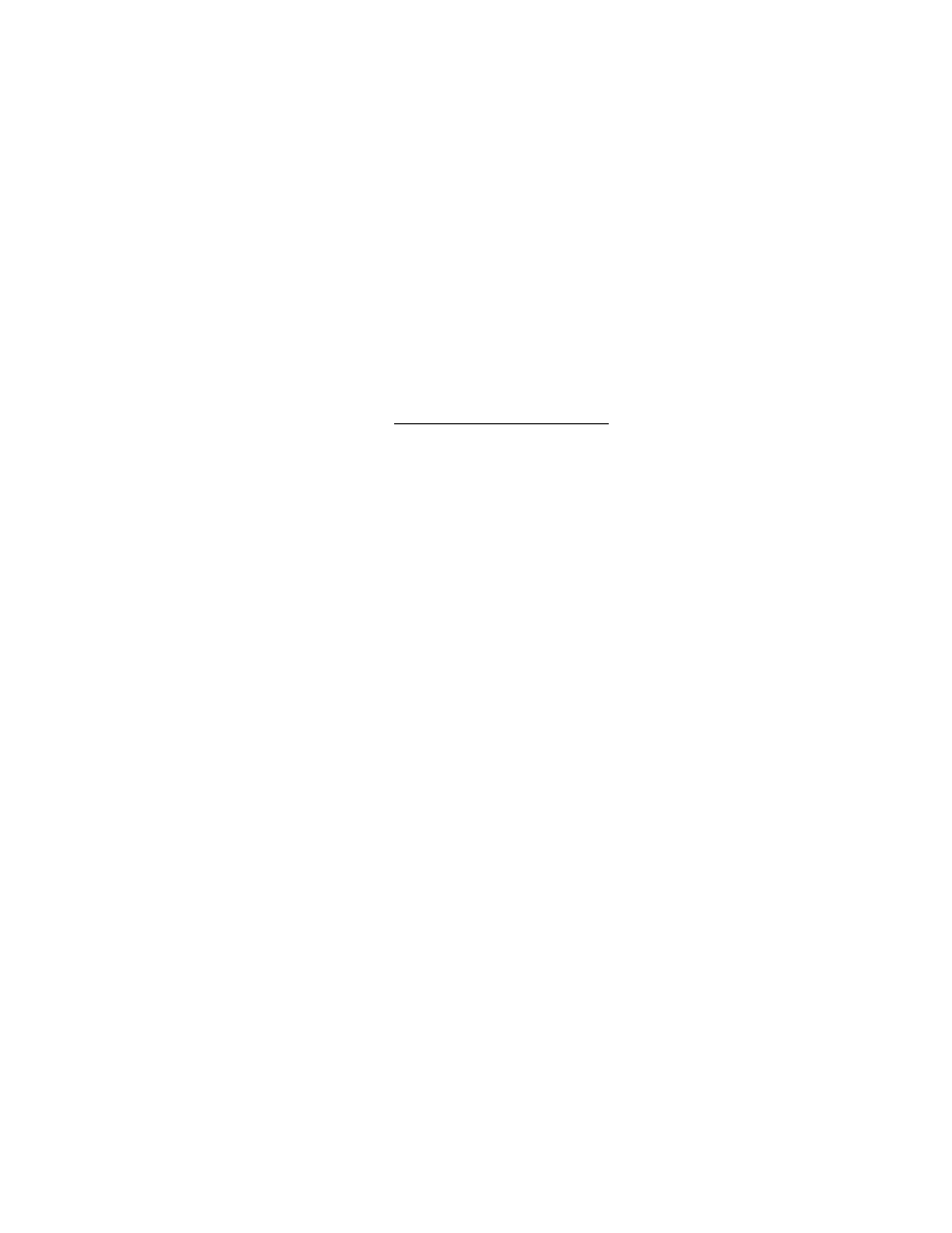
Section 2
Getting Started
2.2
Plug the Analyzer488 power supply connector into the rear panel power jack.
CAUTION
Never install the power supply into the interface
while it is connected to AC line power. Failure
to observe this caution may result in damage to
the Analyzer488.
WARNING
The power supply provided with the interface is
intended for INDOOR USE ONLY. Failure to
observe this warning could result in equipment
failure, personal injury or death.
After installing the power supply connector into the interface, plug the power
supply into AC line power. Place the rear panel power switch in the ON [depressed]
position. All of the front panel LEDs will light (with the exception of the TALK
LED) while the Analyzer488 performs an internal ROM and RAM self test. At the
end of this self test, the front panel display will show the following message:
Analyzer488 Rev 1.0
After a few seconds, the front panel display will show the state of the IEEE 488
bus in the format as shown below:
BUS DCL 14 •
Note that the BUS and LISTEN LEDs will be on at this time. Now, connect an
IEEE cable to the rear panel IEEE 488 connector on the Analyzer488 and to the bus.
For the following examples, the commands sent to the Personal488 will be shown on
the left column and the display of the Analyzer488 will be shown on the right.
