3 setup, 4 configuration, Factory config? no – Measurement Computing Analyzer488 User Manual
Page 48: Config? front panel, Press [enter] to choose
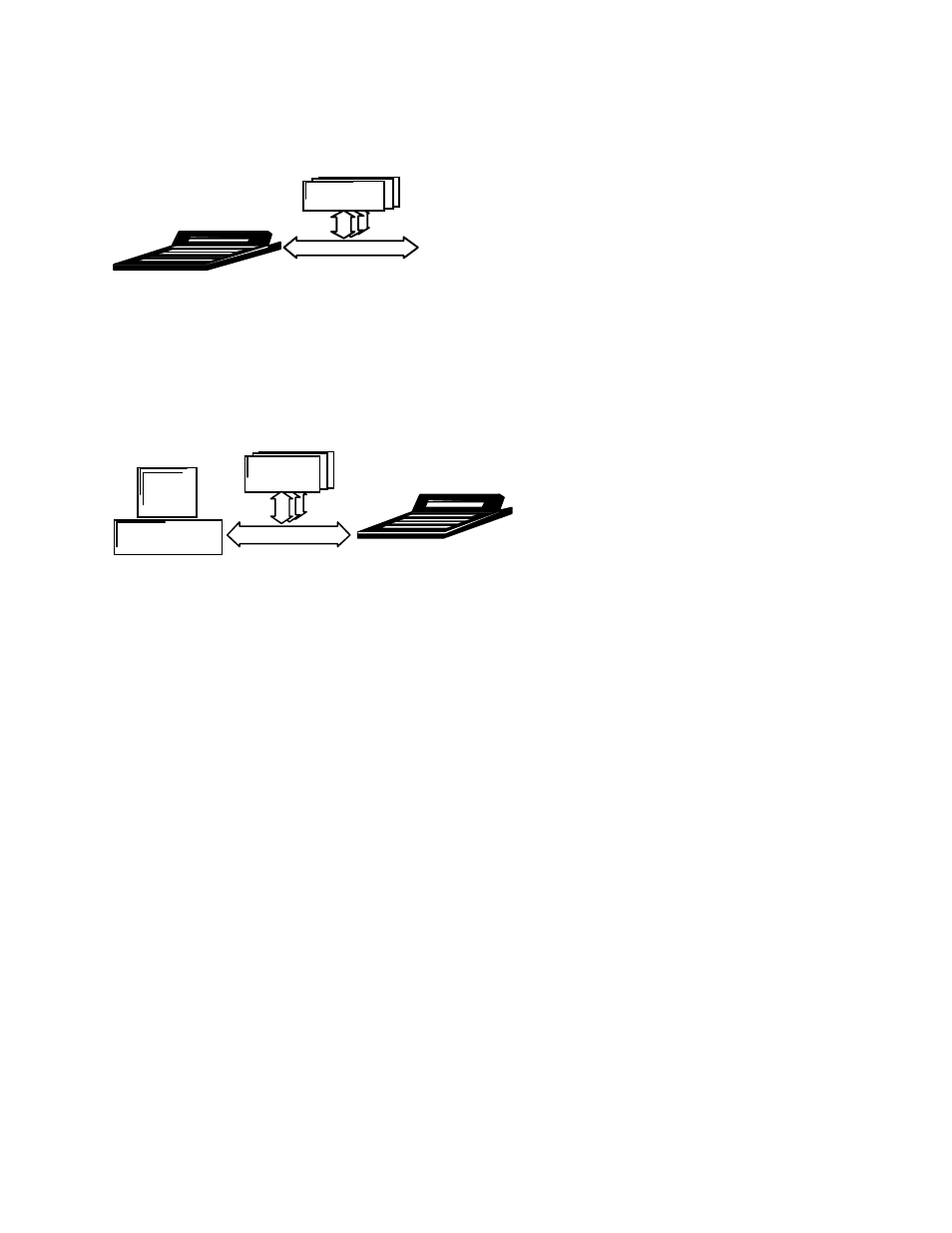
Section 3
Front Panel Operation
3.2
3.3 Setup
Up to 14 IEEE devices
IEEE
Devices
IEEE
Analyzer488
To setup the Analyzer488 for front panel operation, connect it to the
IEEE 488 bus through the IEEE 488 bus connector. In front panel operation,
the Analyzer488 can operate as a low-level system controller or as a monitor
to view bus events.
IEEE
controller
Up to 13 IEEE devices
IEEE
Devices
IEEE
Analyzer488
3.4 Configuration
Configuration of the Analyzer488 is accomplished at power up. Once
configured, the configuration parameters are stored in nonvolatile RAM and
used as the default configuration when the Analyzer488 is powered on. To
configure the Analyzer488 for front panel operation, press the [SETUP] key
while turning on the power. Menus on the front panel display show the
configuration options:
Factory Config? No
This menu is used to reset factory default values for all parameters or to
skip reset to change only a few. Press the [
↑] or [↓] cursor keys to select
Yes
or
No
. Press [ENTER] to choose.
Config? Front Panel
This menu prompts for the default operating mode of the Analyzer488.
Press [ENTER] to select front panel operation.
