Set trigger – Measurement Computing Analyzer488 User Manual
Page 165
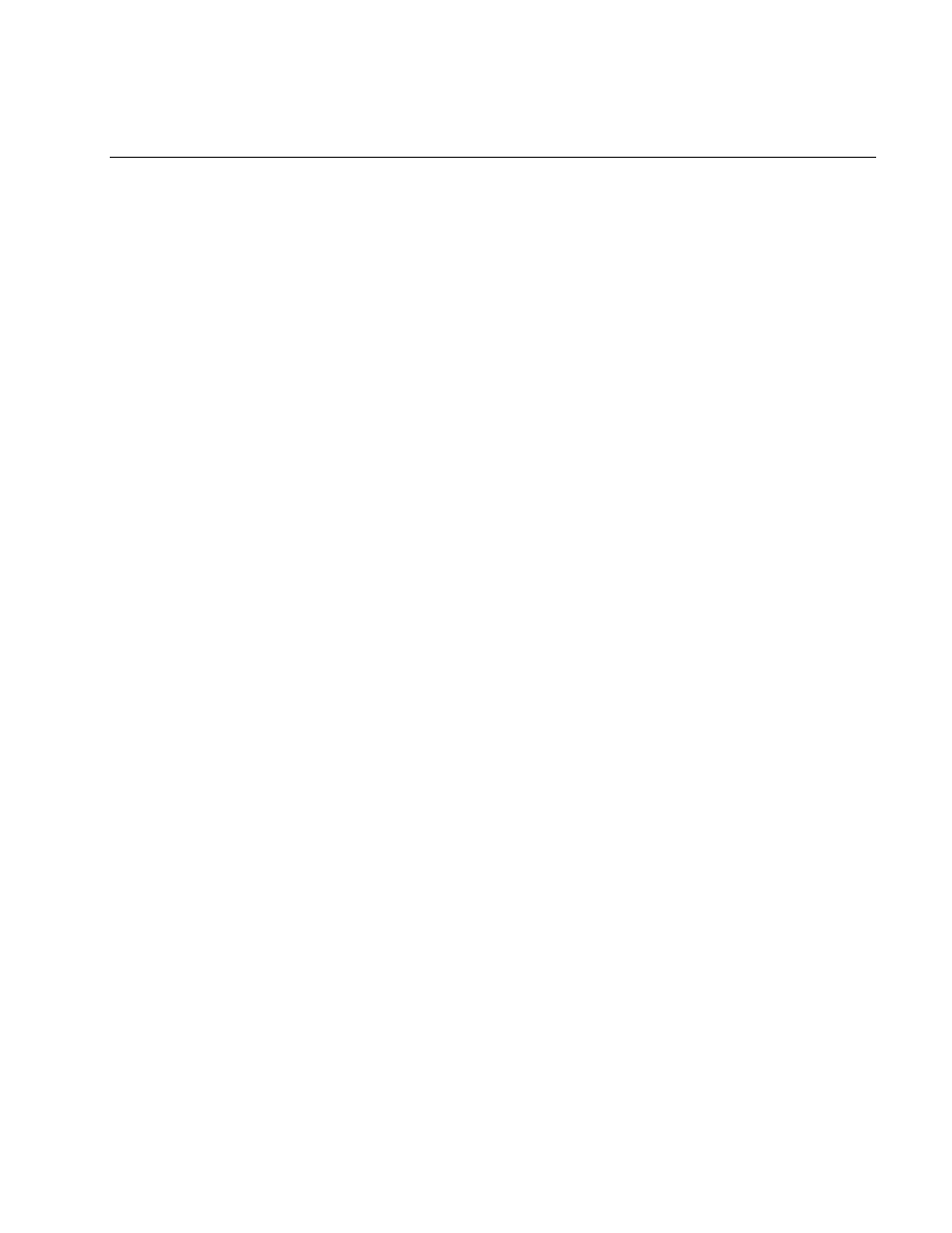
Section 4
Serial Controller
4.71
SET TRIGGER
The SET TRIGGER command is used to configure one or more triggering
parameters used in recording bus events.
There is an interaction between the RECORD and the SET TRIGGER
commands. If Triggering is disabled (by issuing the SET TRIGGER OFF command),
recording will begin upon receipt of the RECORD ON command and will stop upon
receipt of the RECORD OFF command.
If Triggering is enabled (by issuing the SET TRIGGER ON command),
recording will begin upon receipt of the RECORD ON command. If WHEN
COMPLETE STOP
is selected, recording will stop when match count occurrences
of match have occurred, trig delay events have occurred, and post count
events have occurred.
If WHEN COMPLETE STEP is selected, recording will remain on until the
RECORD OFF
command is received. For each bus event, the post count value
returned by the STATUS 4 and STATUS 5 commands will be incremented.
The query option, SET TRIGGER? returns all current trigger parameters.
TYPE
Record command
SYNTAX
SET
TRIGGER{[?]|[ON|OFF][MATCH[state][line][byte]]
[
# OF MATCHES[match count]][TRIG DELAY[delay]]
[
POST COUNT[post count]]
[
WHEN COMPLETE [STEP|STOP]]}
RESPONSE None
REMARKS
The following parameters may be set:
[ON|OFF] Enables or disables triggering.
