Status un, C#####d#e#g#h#i###j#k#p###s###t#####u#w##y#z – Measurement Computing Analyzer488 User Manual
Page 234
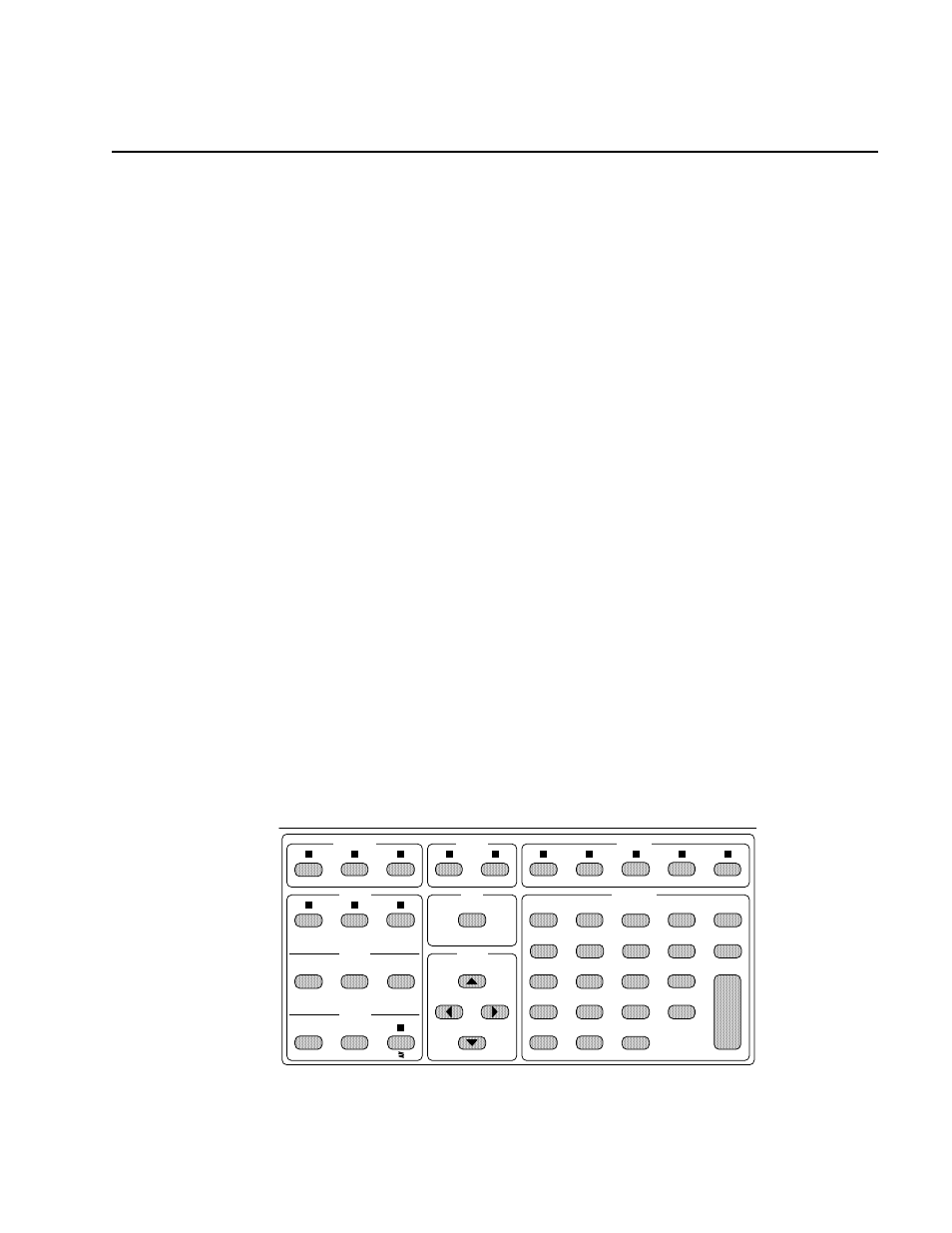
Section 6
Instrument Simulator
6.24
Status Un
The Status command, Un, is used to return a command status message, or a
keyboard status message.
The Status command U0 will cause the Analyzer488 to send a command status
message when next addressed to talk. The command status message shows the current
options which are in use for each command. The command status of the Analyzer488
may be read at any time without interfering with normal operation. Any error
conditions are cleared after the status string is read by the controller.
The format of the status byte returned by the Analyzer488 after receiving a U0
command is as follows:
*.*C#####D#E#G#H#I###J#K#P###S###T#####U#W##Y#Z###
where each # shows the current option in use for that command. The leading
information *.* is the revision level of the Analyzer488 firmware.
The Status command U1 returns the key code for a key pressed on the
Analyzer488 front panel keyboard. A key code, 0 to 44, is returned if a key is pressed,
the value 255 is returned if no key is pressed.
The Status command U2 waits up to 10 seconds for a key press from the
Analyzer488 front panel keyboard. A key code, 0 to 44, is returned if a key is pressed,
the value 255 is returned if no key is pressed before 10 seconds have elapsed.
The following illustration shows the key codes for the Analyzer488 front panel
keyboard:
RATE
NONE
ERASE
ZERO
SET REL
+TRIGGER
-TRIGGER
FIND
DISPLAY
MEASURE
HEX
BIN
HANDSHAKE
MEMORY
SEARCH
TRIGGER
SOURCE
SHIFT
CURSOR
CONTROL
DATA ENTRY
FAST
SLOW
STEP
LISTEN
TALK
EOI
ATN
SRQ
REN
IFC
EXIT
D
ENTER
E
3
C
B
5
6
2
F
+/-
SAVE
HELP
0
1
4
NEXT
LAST
FIRST
STAT
SETUP
ARM
ESC
A
8
9
7
VIEW
REC
REL
16
17
18
26
27
28
29
30
31
32
33
34
36
39
37
38
35
19
20
21
22
23
24
25
7
8
9
10
40
4
5
6
11
41
1
2
3
12
42
0
15
14
13
43
44
45
