8 command descriptions – Measurement Computing Analyzer488 User Manual
Page 218
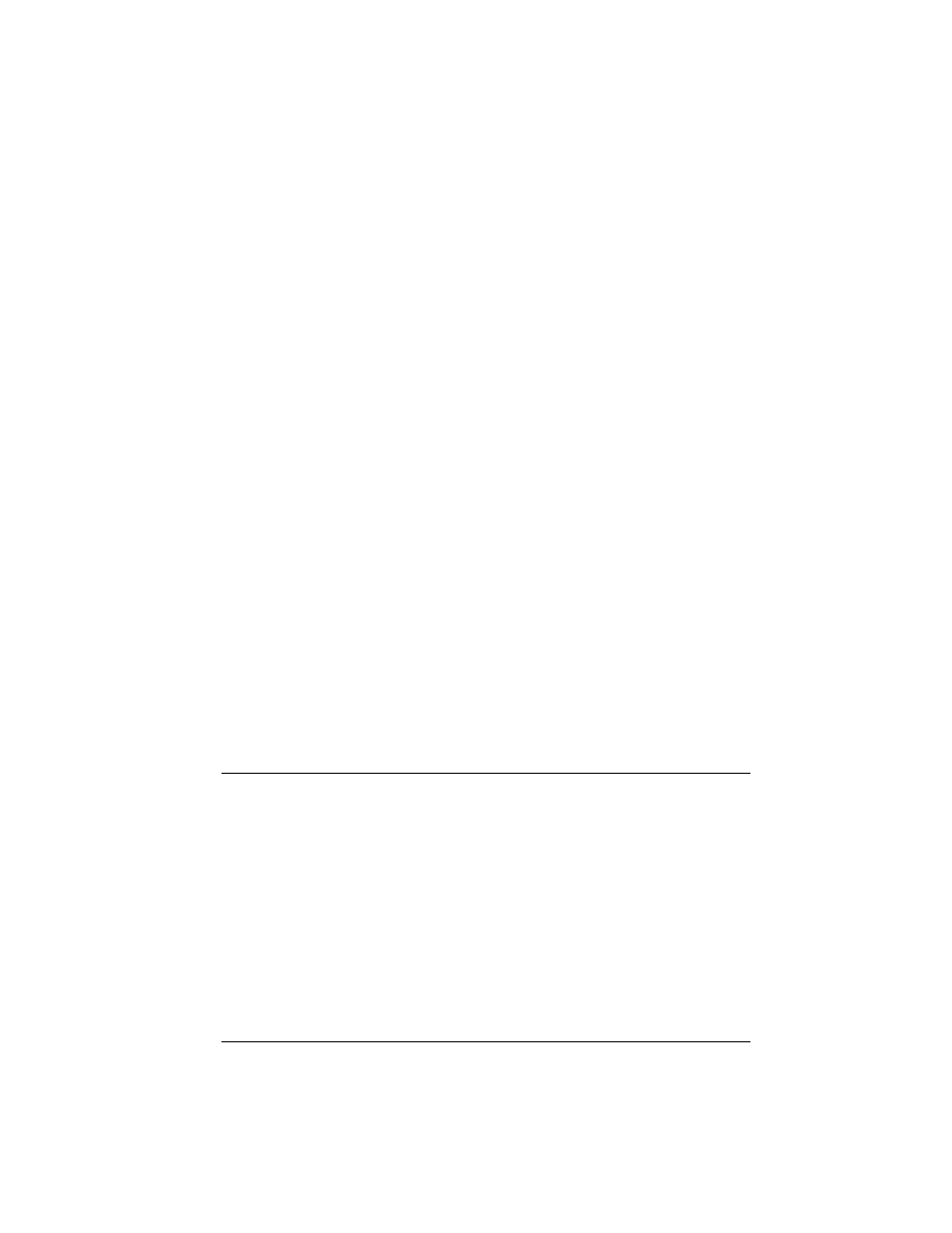
Section 6
Instrument Simulator
6.8
6.8 Command Descriptions
Control of the Instrument Simulator Mode of the Analyzer488 is implemented
with 18 bus commands, described here in detail. Examples are given for the
commands using a PC functioning as an IEEE 488 controller using the IOtech
Personal488 PC/IEEE 488 board and Driver488 software. All examples are given
using GWBASIC or BASICA. The Analyzer488 bus address should be set to 10 for
all examples.
In order to establish communication with the Analyzer488 from GWBASIC or
BASICA, the following sequence must be used:
OPEN "\DEV\IEEEOUT" FOR OUTPUT AS #1
IOCTL#1,"BREAK"
PRINT#1,"RESET"
OPEN "\DEV\IEEEIN" FOR INPUT AS #2
All of the command examples that follow assume that the driver has been
properly opened and reset by the above sequence.
Most of the instructions offer a query (?) option. This option can be used to
determine the current configuration or mode of a command previously executed. Any
number of these query commands may be combined into one string to allow the user
to construct a specialized status command requesting the Analyzer488 to return only
that information which is of interest for a given application.
Attention!
It is necessary that the Execute command (X) follow all
command strings sent to the Analyzer488. No commands
are executed until an X is received by the Analyzer488.
The only exceptions to this rule are the Buffer Data (Bn),
Panel Display (D/string/), and the Query (?)
commands. These commands do not have to be followed
by an X.
