Product authorization – Gasboy FMS KE200 User Manual
Page 72
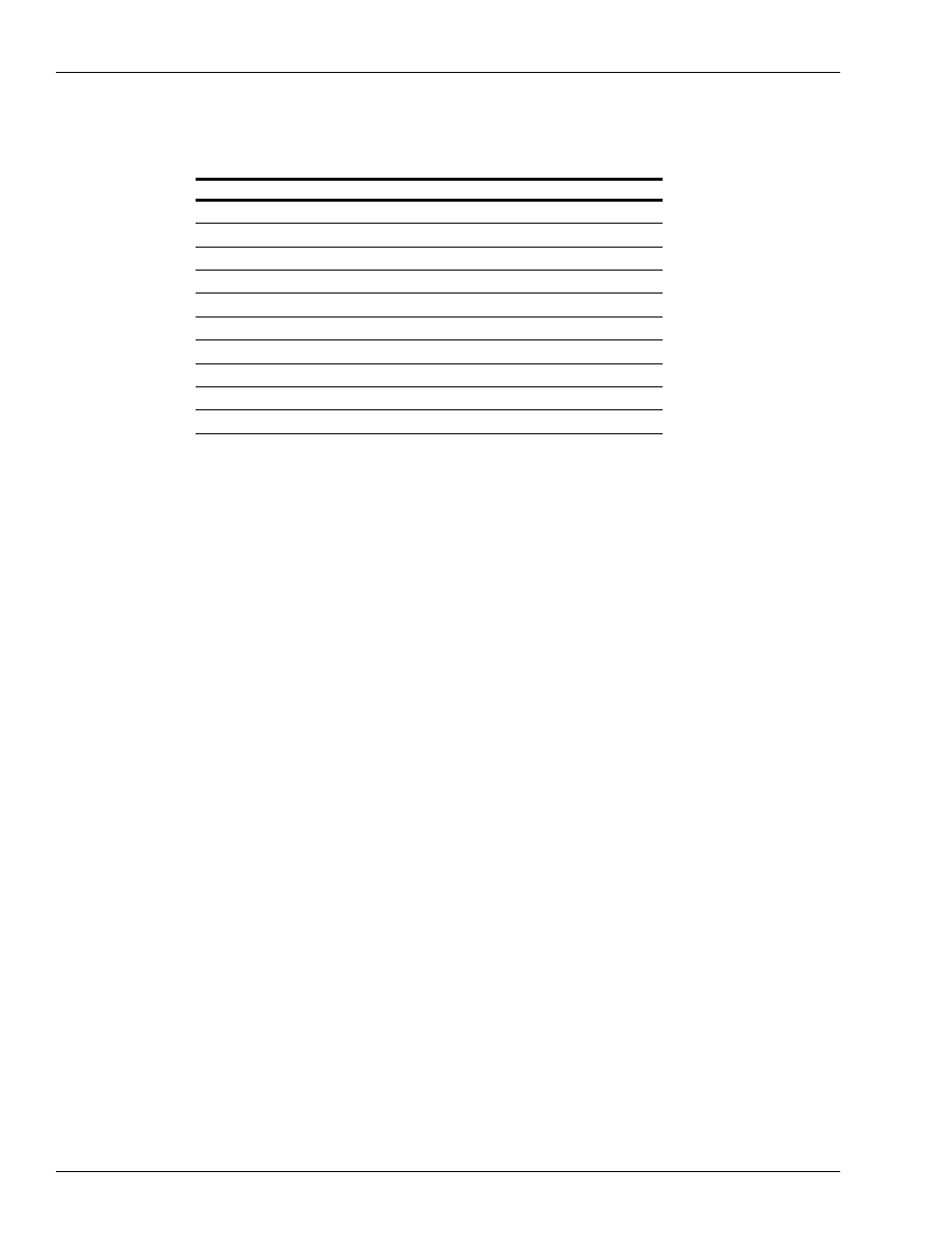
Encoding Keys
Field Descriptions
Page 66 MDE-4465A KE200 Key Encoder/Maintenance Terminal Operation Manual · October 2007
Complete the Product Limitation Codes table below prior to ordering or encoding your keys.
Ensure that the completed table is available at FleetKey start-up so it can be loaded into the
FleetKey system at that time.
Limitation Code
Limit Cutoff Quantity (Five Digits)
0
_____________________
1
_____________________
2
_____________________
3
_____________________
4
_____________________
5
_____________________
6
_____________________
7
_____________________
8
_____________________
9
_____________________
Product Authorization
Product Authorization is a one digit numeric field used to specify the type(s) of fuel a key is
allowed to access. When using dual keys, the product authorization code is encoded on the
vehicle key. A field separator takes the place of the digit on the other dual key.
You can load up to nine (1-9) authorization codes into the FleetKey system, with up to five
fuel types per code. The user is permitted to access only the product type(s) loaded into the
system for the authorization code encoded on his key. The authorization code 0 permits access
to all fuels.
Complete Product Code Assignments and Product Authorization Codes tables (see
) before ordering or encoding your keys and before system start-up. First,
assign a 2-digit product code to each product controlled by your system. The FleetKey system
can maintain inventories for up to eight products. Typically, the product codes are numbered 1
through 9. Second, assign the product code(s) to the product authorization codes as you
require. Ensure that your completed product code assignments and authorization code table are
available at FleetKey start-up, so they can be loaded into your FleetKey system at that time.
