Load pin (lo pi), Load signon (lo si), Load pin (lo pi) load signon (lo si) – Gasboy FMS KE200 User Manual
Page 53
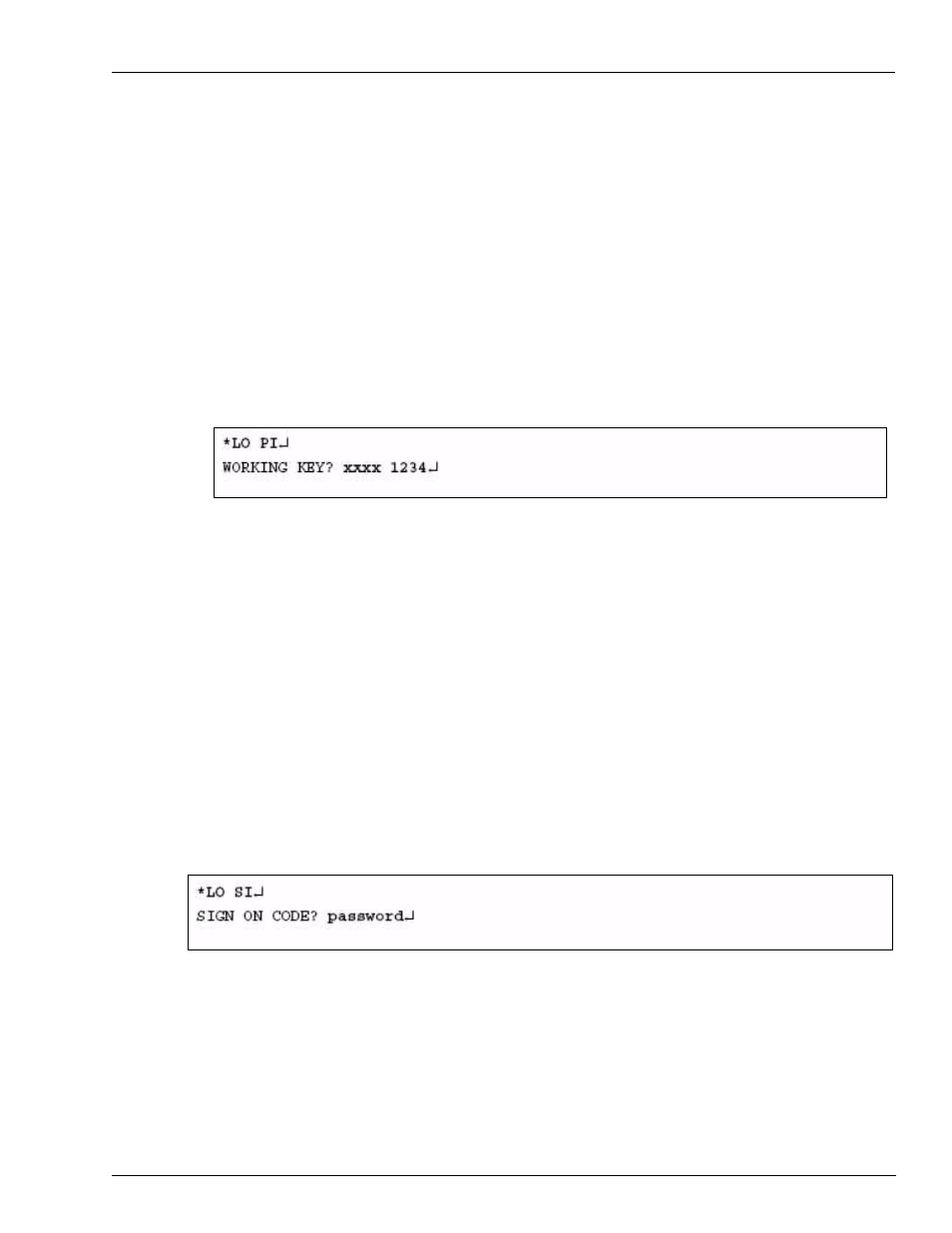
MDE-4465A KE200 Key Encoder/Maintenance Terminal Operation Manual · October 2007
Page 47
Load PIN (LO PI)
KE200 Setup - Terminal
Load PIN (LO PI)
Use “LOAD PIN” to load the 4-digit working key used with your FleetKey system. This
number is used to encrypt and decrypt Personal Identification Numbers (PINs) when you
encode your keys. See the key layout provided with your FleetKey system to find your
working key.
To use Load PIN to load the 4-digit working key, proceed as follows:
1
At the asterisk prompt, type “LO PI” and press ENTER. The system responds “WORKING
KEY? 0000”.
2
Type the four digit working key ensuring that it matches the one used at your FleetKey system,
and press ENTER.
Load Signon (LO SI)
Use “LOAD SIGNON” to load the password you will use to sign on to the KE200 terminal.
Passwords can be up to 16 alphanumeric characters and are case sensitive. When signing on to
the system, you must type the password exactly as you loaded it.
To use Load Signon to load the password, proceed as follows:
1
At the asterisk prompt, type “LO SI” and press ENTER. The system responds: “SIGNON
CODE?”.
2
Type a 1 to 16-character password and press ENTER. You will not see the password you
enter. The next time you use the system, you must use this password to sign on.
