Load station (lo st), Load system (lo sy), Load station (lo st) load system (lo sy) – Gasboy FMS KE200 User Manual
Page 54
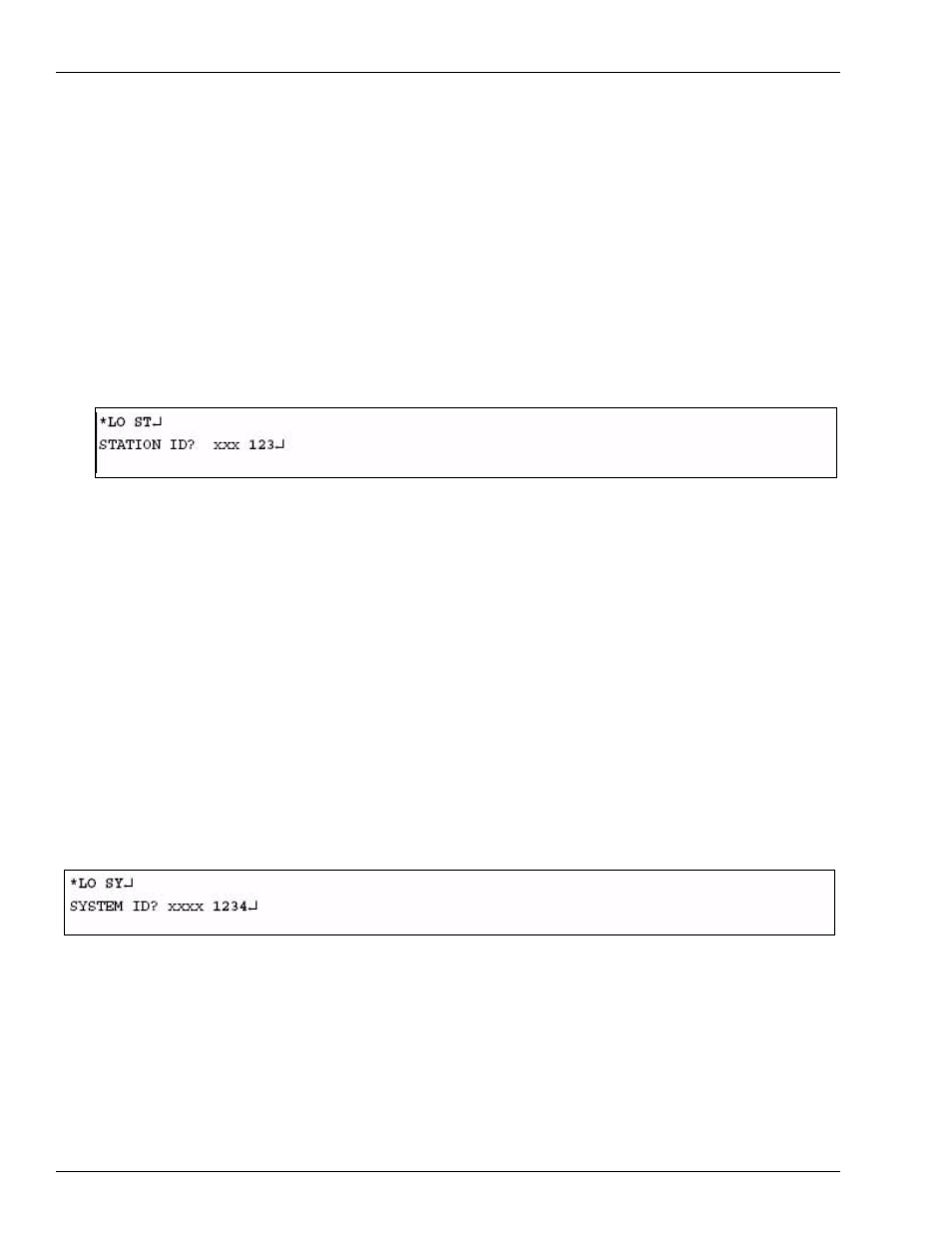
KE200 Setup - Terminal
Load Station (LO ST)
Page 48 MDE-4465A KE200 Key Encoder/Maintenance Terminal Operation Manual · October 2007
Load Station (LO ST)
Use “LOAD STATION” to load the 3-digit numeric station number of the KE200. This
identifier is similar to the site ID used in the FleetKey system and is used to identify the station
for communication with PCs or other communications equipment.
To use Load Station to load the 3-digit numeric station number of the KE200, proceed as
follows:
1
At the asterisk prompt, type “LO ST” and press ENTER. The system responds with the
prompt: “STATION ID? xxx”.
2
Type the 3-digit station ID and press ENTER.
Load System (LO SY)
Use “LOAD SYSTEM” to load the four digit system ID of your FleetKey system. This
number is verified with the key when you perform maintenance.
To use Load System to load the four digit system ID of your FleetKey system, proceed as
follows:
1
At the asterisk prompt, type “LO SY” and press ENTER. The system responds with the
prompt: “SYSTEM ID?”.
2
Type your four digit system ID and press ENTER. This number must match the system ID
assigned to your FleetKey system. If you are unsure of your system ID, consult your custom
key layout provided with your FleetKey system.
