Load country options – Gasboy FMS KE200 User Manual
Page 37
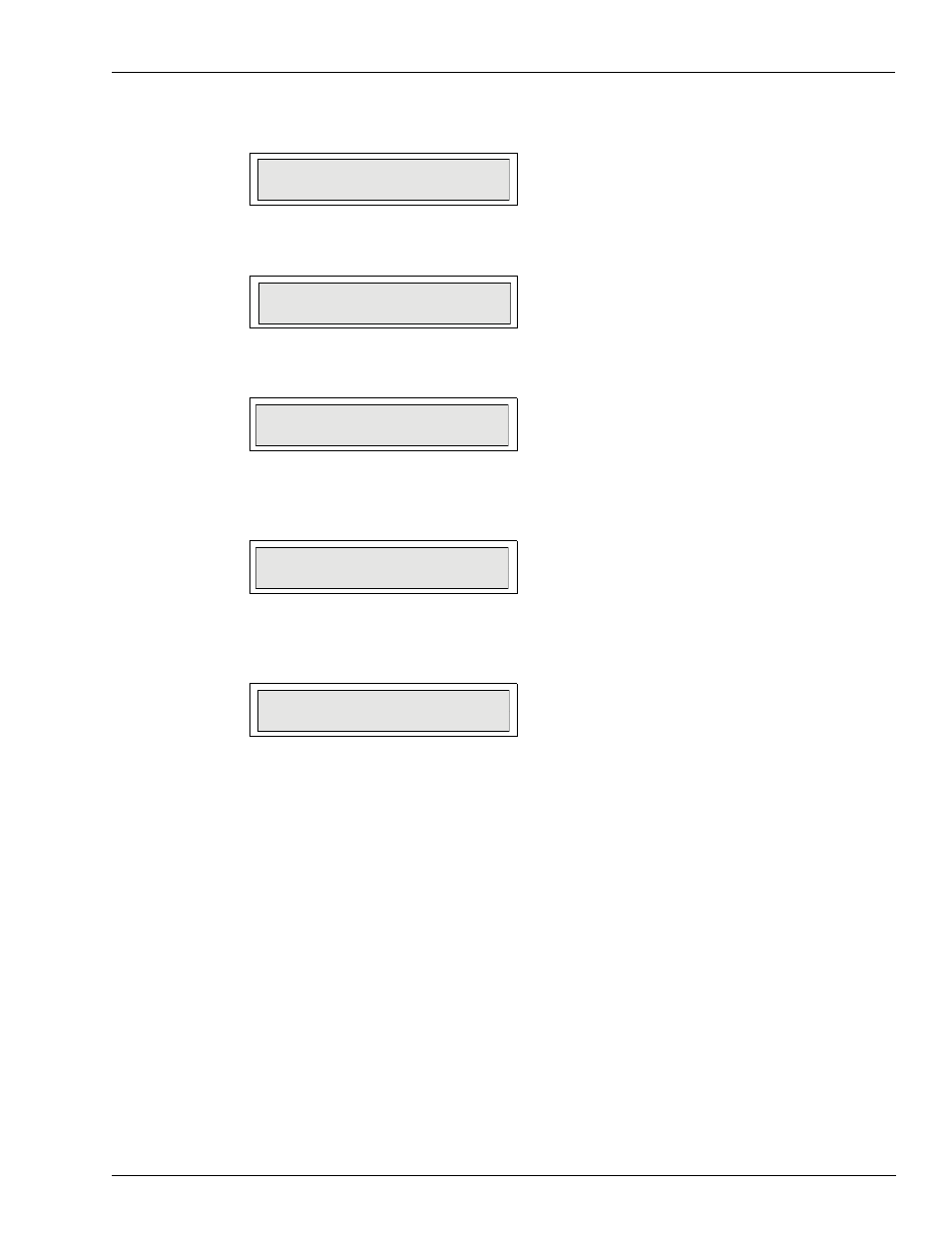
MDE-4465A KE200 Key Encoder/Maintenance Terminal Operation Manual · October 2007
Page 31
Load Country Options
KE200 Setup - Standalone
2
Press F1 or F2 until the following appears:
SETUP MENU:
CONFIG MAINT TABLE
3
Press ENTER. The system prompts:
MAINT TABLE MENU:
LOAD MAINT TABLE
4
Press F1 or F2 until the system prompts:
MAINT TABLE MENU:
CLEAR MAINT TABLE
5
To clear the maintenance table, press ENTER. The system prompts you with the following
query:
ARE YOU SURE?
6
To clear the maintenance table, press ENTER. To leave the maintenance table unchanged,
press CLEAR. The display returns to the following:
MAINT TABLE MENU:
CLEAR MAINT TABLE
7
To return to the “SETUP MENU”, press PREV.
Load Country Options
Use “LOAD COUNTRY OPTIONS” to enter the units of measure (miles or kilometers) and
the date format to be used (MM/DD/YY, YY/MM/DD, or DD/MM/YY). The date format you
select will show up in Idle mode, in encoding records, in maintenance transactions, or when
you are viewing maintenance.
- 216S (18 pages)
- Atlas Fuel Systems Site Prep Manual (42 pages)
- Atlas Technician Programming Quick Ref (2 pages)
- ATC M05819K00X Kits (28 pages)
- Atlas Fuel Systems Owner Manual (80 pages)
- Gilbarco Global Pumping Unit Operation Manual (42 pages)
- 26 (7 pages)
- Atlas Valve Replacement Kits (10 pages)
- Atlas Fuel Systems Installation Manual (100 pages)
- 9120K (8 pages)
- 9820K (6 pages)
- Atlas Single Std. Inlet Centering Kit (8 pages)
- 8800 Atlas (1 page)
- 9120K Series Service Manual (40 pages)
- 9800A Atlas (6 pages)
- 9800 Atlas (14 pages)
- 9800 Atlas (20 pages)
- M08400 (6 pages)
- 9100 Series (8 pages)
- 9820K Series Installation (62 pages)
- 9853K (8 pages)
- 9216KTW (36 pages)
- Recommended Spare Atlas (14 pages)
- DEF Atlas (28 pages)
- 9820K Series (12 pages)
- 9800Q (1 page)
- Q Series (3 pages)
- 8753E (2 pages)
- 9152AXTW2 (1 page)
- 8800E (2 pages)
- 8800E (1 page)
- 9820Q Series (1 page)
- Atlas Start-up (230 pages)
- 2600A (12 pages)
- 2600A (2 pages)
- 9800Q Front Load Vapor (2 pages)
- 215A (1 page)
- 9800A (4 pages)
- 9820A (1 page)
- 2600A (3 pages)
- 216A (31 pages)
- 215A (2 pages)
- 9800Q Vapor (2 pages)
- Lamp Kit (2 pages)
- 9120Q Pulser (1 page)
