Gasboy FMS KE200 User Manual
Page 61
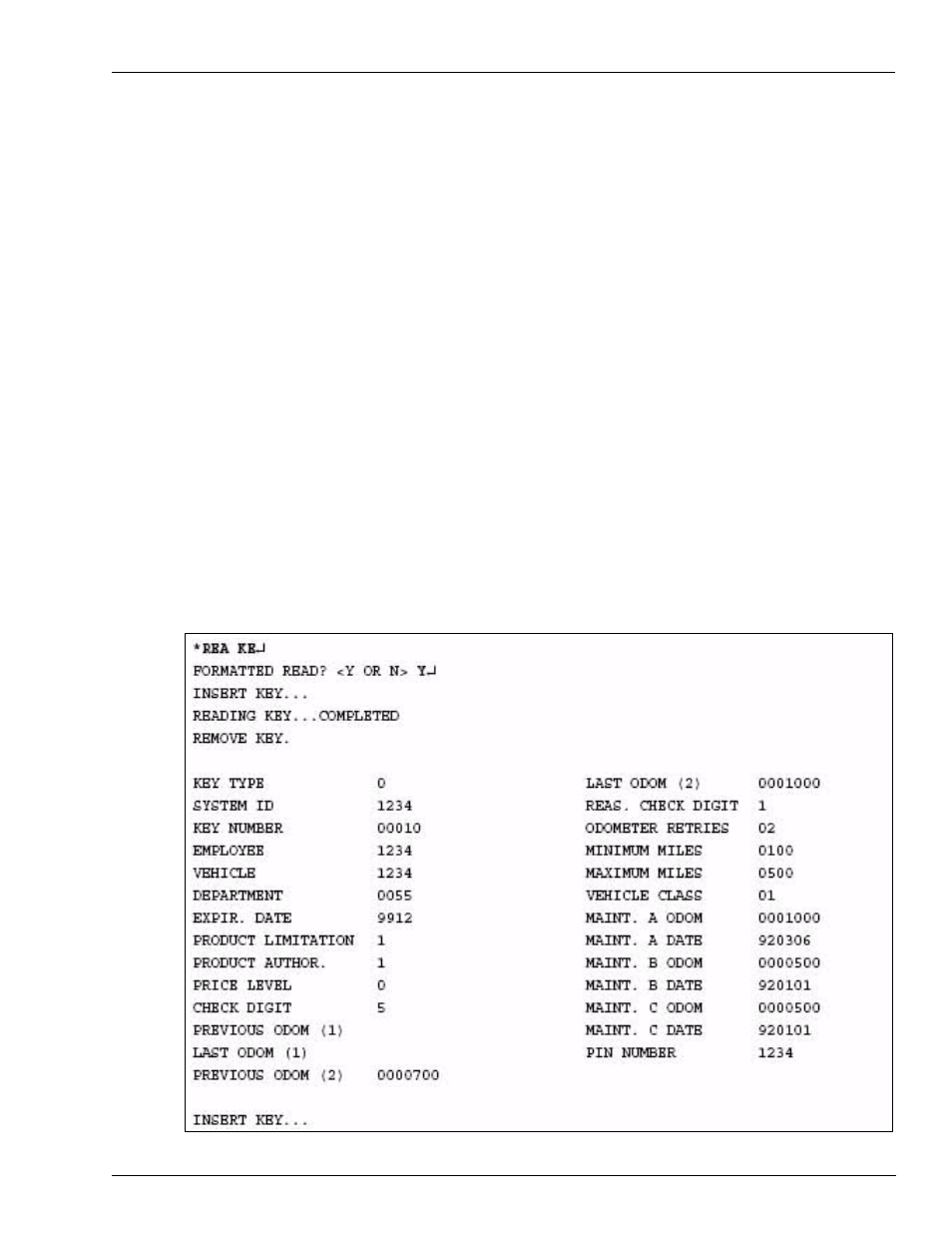
MDE-4465A KE200 Key Encoder/Maintenance Terminal Operation Manual · October 2007
Page 55
Read Key (REA KE)
KE200 Setup - Terminal
2
Type “Y” or “N” as desired and press ENTER. The system prompts “INSERT KEY...”.
3
Insert the key into the KE200 key receptacle and turn it to the right. The system responds:
“READING KEY...COMPLETED
REMOVE KEY”
Note: If a key contains errors, the message “READING KEY...BAD” appears. If you selected
a Formatted read, no data is displayed. If your selected an Unformatted read, data is
displayed even though the key is bad.
If you are reading a key that was encoded at a KE200 running software version 5.2 or lower, or
that was encoded at a FleetKey system running software 4.1 or lower, you may see the
message, “READING KEY...COMPLETED...FORMAT 1 OK, FORMAT 2 BAD”. Your key
is not bad, there is just a difference internally in the way the “PREVIOUS ODOM” and
“LAST ODOM” fields are stored on the key. Once a key has been encoded at a KE200
running software version 5.3 or higher or has been encoded or used for fueling at a FleetKey
system running version 5.1 or higher, this message will no longer appear.
The system then displays a Formatted or Unformatted Read as requested, and prompts:
“INSERT KEY”.
4
To read another key, repeat this procedure from step
onwards. To stop reading keys, press the
CTRL and C keys.
A Formatted Read appears as shown below:
