Print pin (pr pi), Print records (pr re), Print station (pr st) – Gasboy FMS KE200 User Manual
Page 59
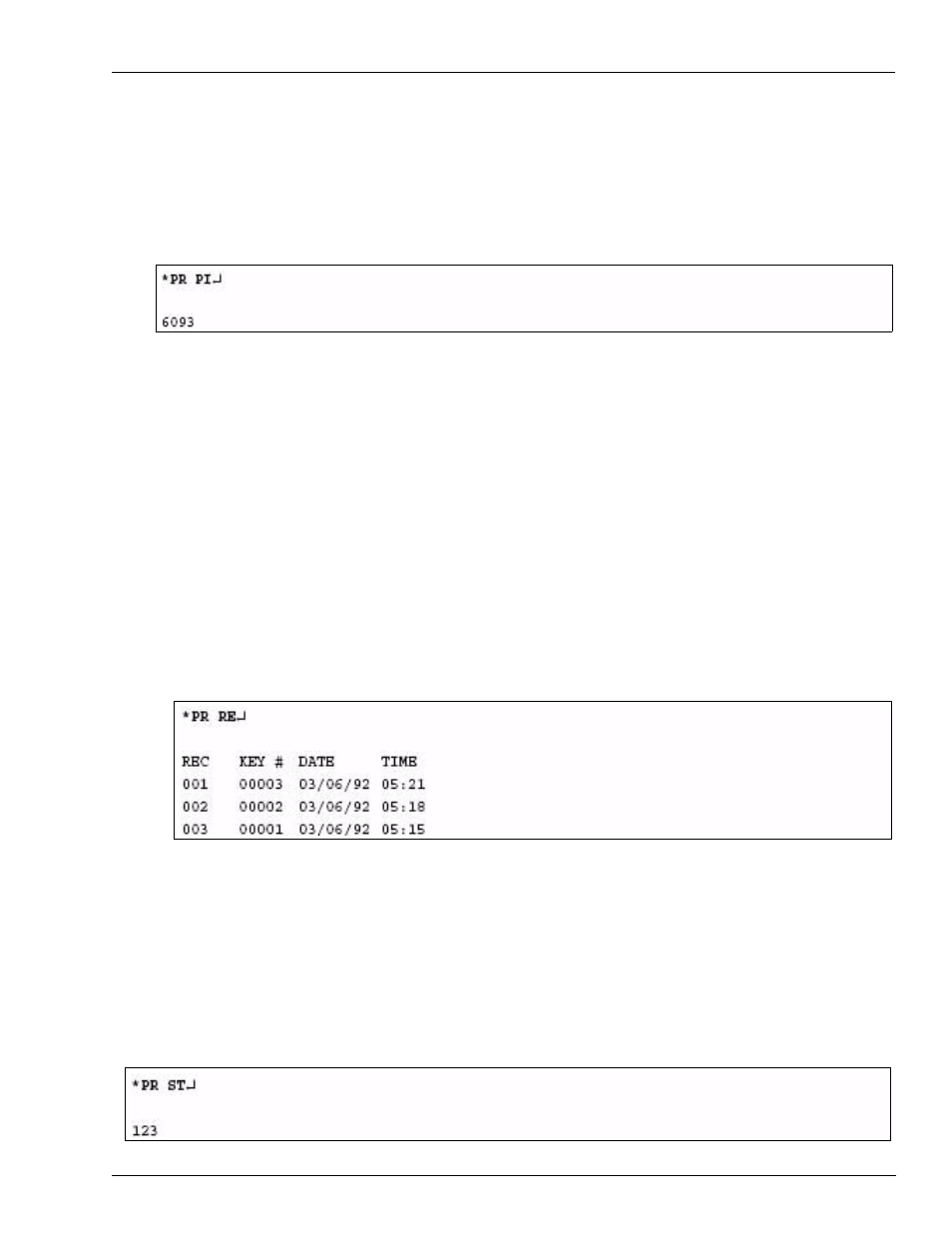
MDE-4465A KE200 Key Encoder/Maintenance Terminal Operation Manual · October 2007
Page 53
Print PIN (PR PI)
KE200 Setup - Terminal
Print PIN (PR PI)
Use “Print PIN” to print the value of the working key used on your system.
At the asterisk prompt, type “PR PI” and press ENTER. The system displays the current
working key value.
Print Records (PR RE)
Use “PRINT RECORDS” to display a listing of encoding records (one record for each key
encoded). The list contains up to the last 100 keys that were encoded. The print records display
contains the record number, key number, the date, and the time of encoding.
The file is structured in descending order. Record number one always contains the last key
encoded. For example, when you encode your first key, that key's data is contained in record
number “1”. When you encode your second key, that key's data becomes record number “1”
and the first key's data becomes record number “2”.
At the asterisk prompt, type “PR RE” and press ENTER. The system displays a report similar
to the following:
Print Station (PR ST)
Use “PRINT STATION” to print the station ID for the KE200.
At the asterisk prompt, type “PR ST” and press ENTER. The system displays the three digit
station ID.
