Status – Gasboy FMS KE200 User Manual
Page 66
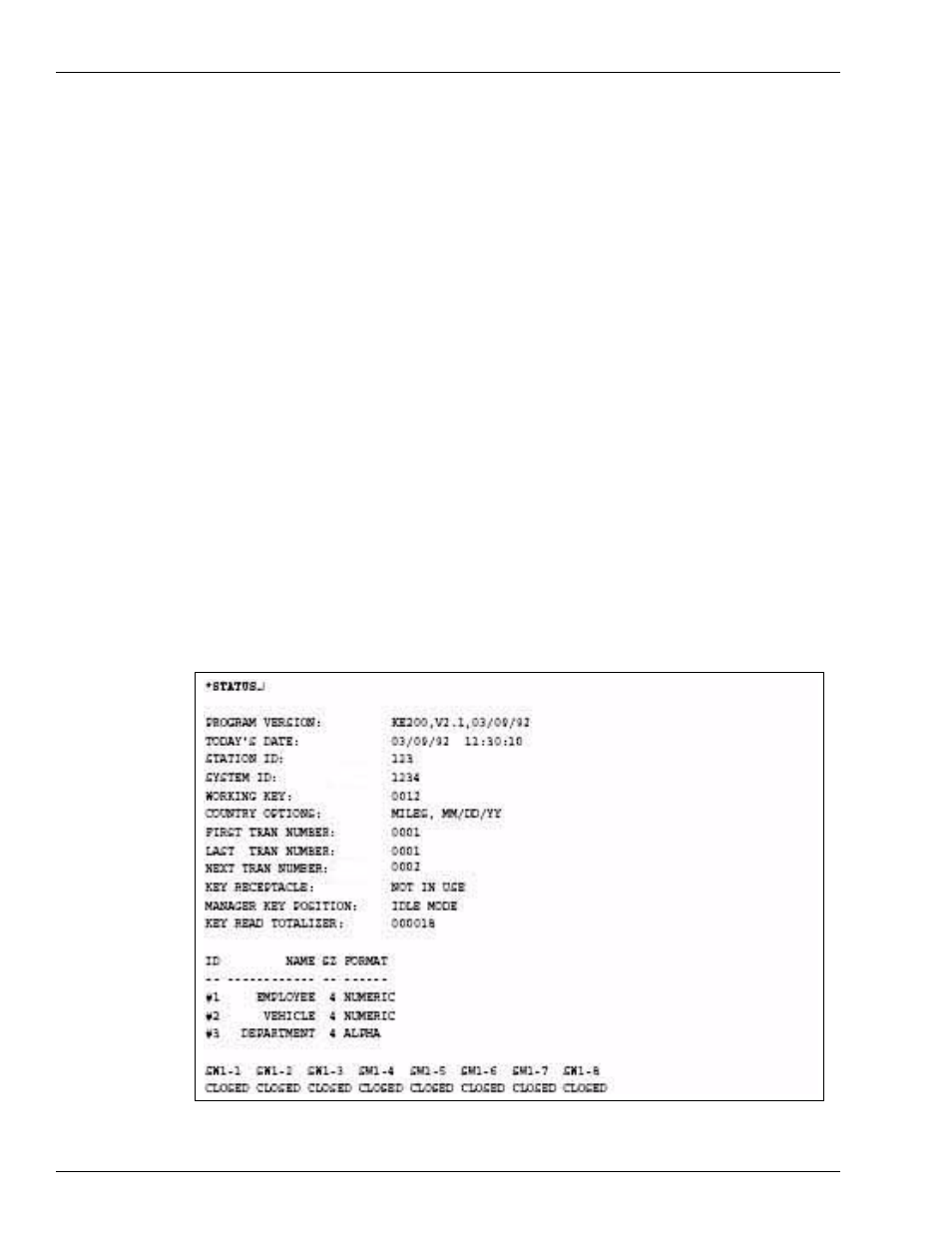
KE200 Setup - Terminal
Status
Page 60 MDE-4465A KE200 Key Encoder/Maintenance Terminal Operation Manual · October 2007
Status
Use “STATUS” to list the settings for some of the main parameters of the system. The
“STATUS” command lists the following:
• Program version, which contains current version and program date
• Current date and time
• Station ID, which contains value loaded in “LO ST”
• System ID, which contains value loaded in “LO SY”
• Working key, which contains value loaded in “LO PI”
• Country options, which contain values loaded in “LO CO”
• First transaction number, which contains the first transaction to print under the “PR TR”
command. Dashes in this field mean the file is empty.
• Last transaction number, which contains the last transaction to print under the “PR TR”
command. Dashes in this field mean the file is empty.
• Next transaction number, which contains the next transaction number to be assigned when
maintenance is performed.
• Key receptacle status: If a key is inserted and turned in the KE200, the message “IN USE”
appears. If no key is inserted, the message “NOT IN USE” appears.
• Manager key position, which indicates “IDLE”, “MAINTENANCE” or “ENCODE”.
• Key read totalizer, which contains a count of the total number of keys read or encoded/
updated on the encoder.
• ID fields, which contain the currently loaded values.
• Eight dipswitches SW1-1 through SW1-8 (not presently used).
At the asterisk prompt, type “STATUS” and press ENTER. The system lists the parameters
described above with their currently loaded values.
