Reset records (res re), Reset transactions (res tr) (1000 fleetkey only) – Gasboy FMS KE200 User Manual
Page 63
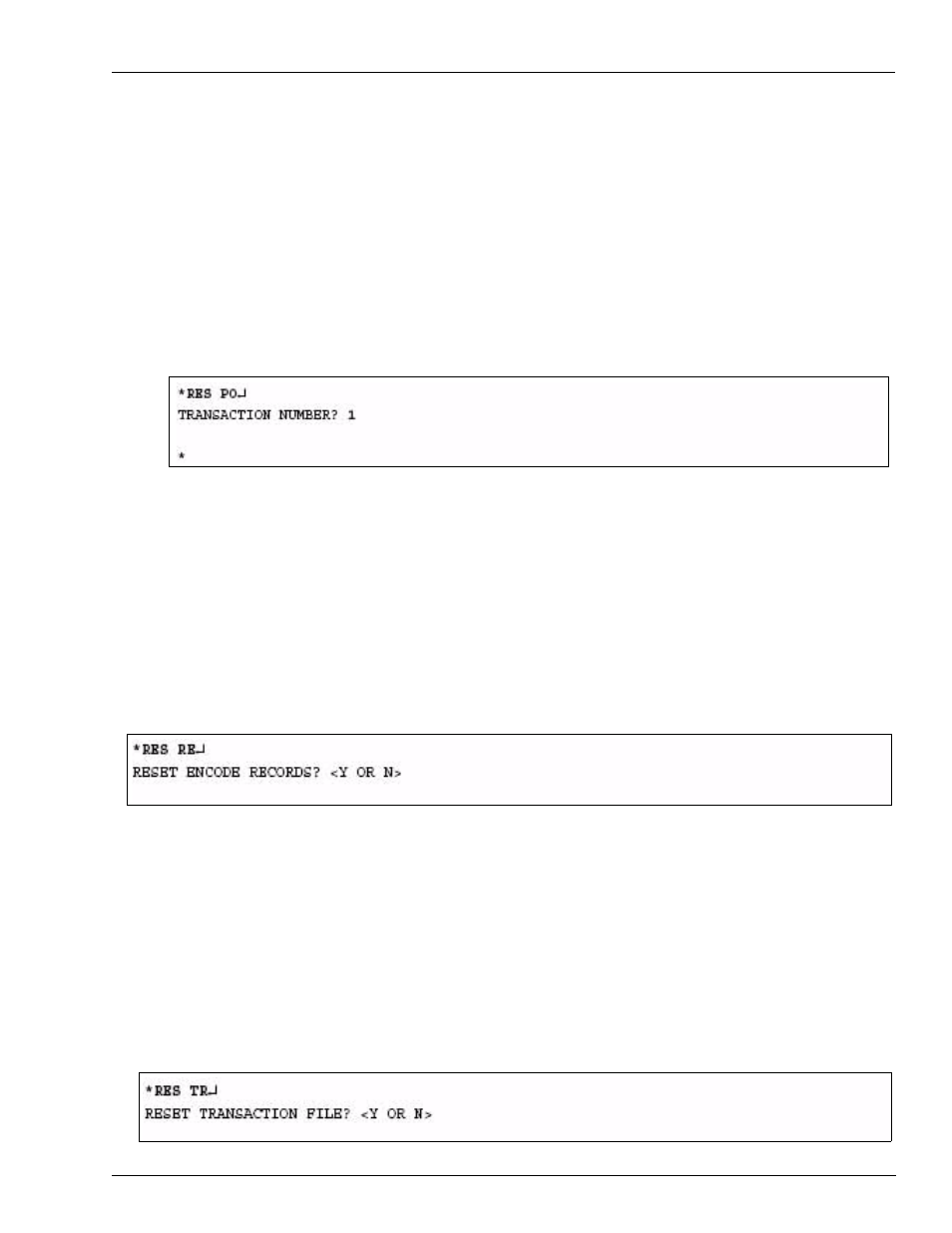
MDE-4465A KE200 Key Encoder/Maintenance Terminal Operation Manual · October 2007
Page 57
Reset Records (RES RE)
KE200 Setup - Terminal
When the entire maintenance transaction file has been filled, a “MEMORY FULL” condition
exists. The KE200 will not accept new maintenance transactions until space has been freed up.
To free transaction space, first, print or poll the existing maintenance transactions. Then,
advance the FIRST transaction pointer using the “RESET POINTER” command. This will
free space below the first pointer allowing new transactions to overwrite the old ones.
To reset the pointer, proceed as follows:
1
At the asterisk prompt, type “RES PO” and press ENTER. The system responds:
“TRANSACTION NUMBER?”
2
Type the transaction number where you want the pointer and press ENTER.
Reset Records (RES RE)
Use “RESET RECORDS” to reset the encoded records file.
1
At the asterisk prompt, type “RES RE” and press ENTER. The system responds: “RESET
ENCODE RECORDS?
2
Type “Y” to reset the file or “N” to not clear the file, and press ENTER.
Reset Transactions (RES TR) (1000 FleetKey only)
Use “RESET TRANSACTIONS” to reset the maintenance transaction file, as follows:
1
At the asterisk prompt, type “RES TR” and press ENTER. The system responds: “RESET
TRANSACTION FILE?
2
Type “Y” to clear the file or “N” to not clear the file, and press ENTER.
