Revision emulation operation, 3 revision emulation operation – Comtech EF Data SDM-300A User Manual
Page 99
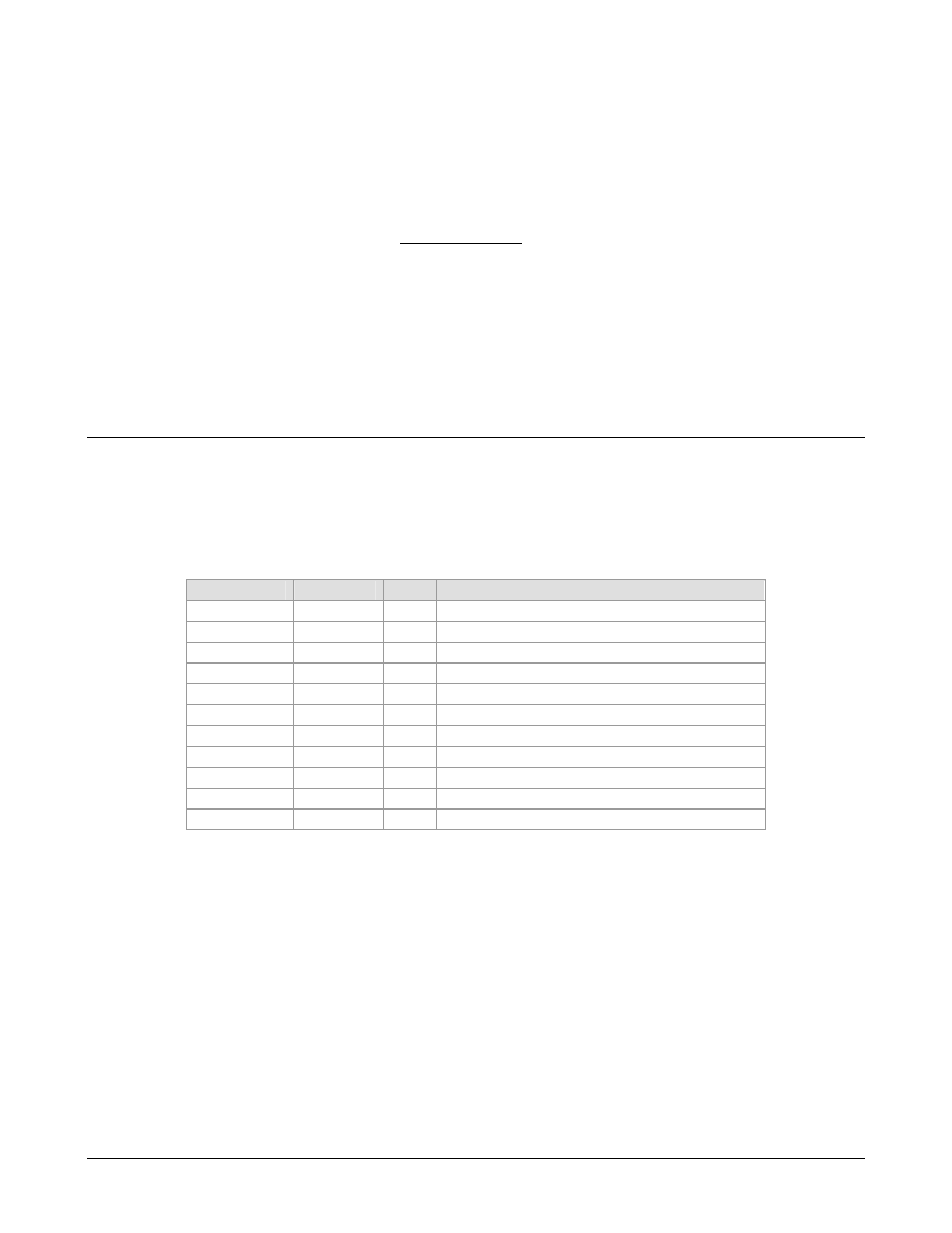
SDM-300A Satellite Modem
Revision 6
Front Panel Operation
MN/SDM300A.IOM
5–5
Press [
↑
] or [
↓
]
to change the parameters. After the display represents the correct parameters,
press [ENTER] to execute the change. This action initiates the necessary programming by the
modem.
To undo a parameter change prior to execution, press [CLEAR].
Notes:
1. Menus or commands that are specific to certain modem configurations are only
accessible after selecting the appropriate modem configuration. This prevents
incompatible parameters from accidentally being selected.
2. All of the windows are accessible in the Custom mode. Take caution not to select
incompatible parameters, as the modem does not shut out incompatible command choices
in the Custom mode.
5.3 Revision
Emulation Operation
To program an emulation mode from Version 1.1.1 through the current version, use the revision
emulation feature in the Utility Modem Type menu.
Table 5-2. Revision Emulation Operation
Software Version
Firmware
Rev
Description of Change
1.1.1 FW/6535-1 -
Original
Issue.
2.1.1
FW/6535-1
A
Updated menus to reflect current application.
3.1.1
FW/6535-1
B
Added reflash capability.
4.1.1
FW/6535-1
C
To allow the flex mux to operate in a T1/E1 mode.
4.1.2
FW/6535-1
D
Loop timing and clocking in D&I mode.
5.1.1
FW/6535-1
E
Added FAST Option OQPSK 1/2, 3/4, and 7/8.
5.1.2
FW/6535-1
F
Modem external reference.
6.1.9 FW/6535-1 U
Added
Turbo.
6.1.11
FW/6535-1
W
Updated menus to reflect current application.
7.1.6
FW/6535-1
AA
Added Duplex Reed-Solomon
7.1.13
FW/6535-1
AP
Updated menus to reflect current application.
