Comtech EF Data SDM-300A User Manual
Page 183
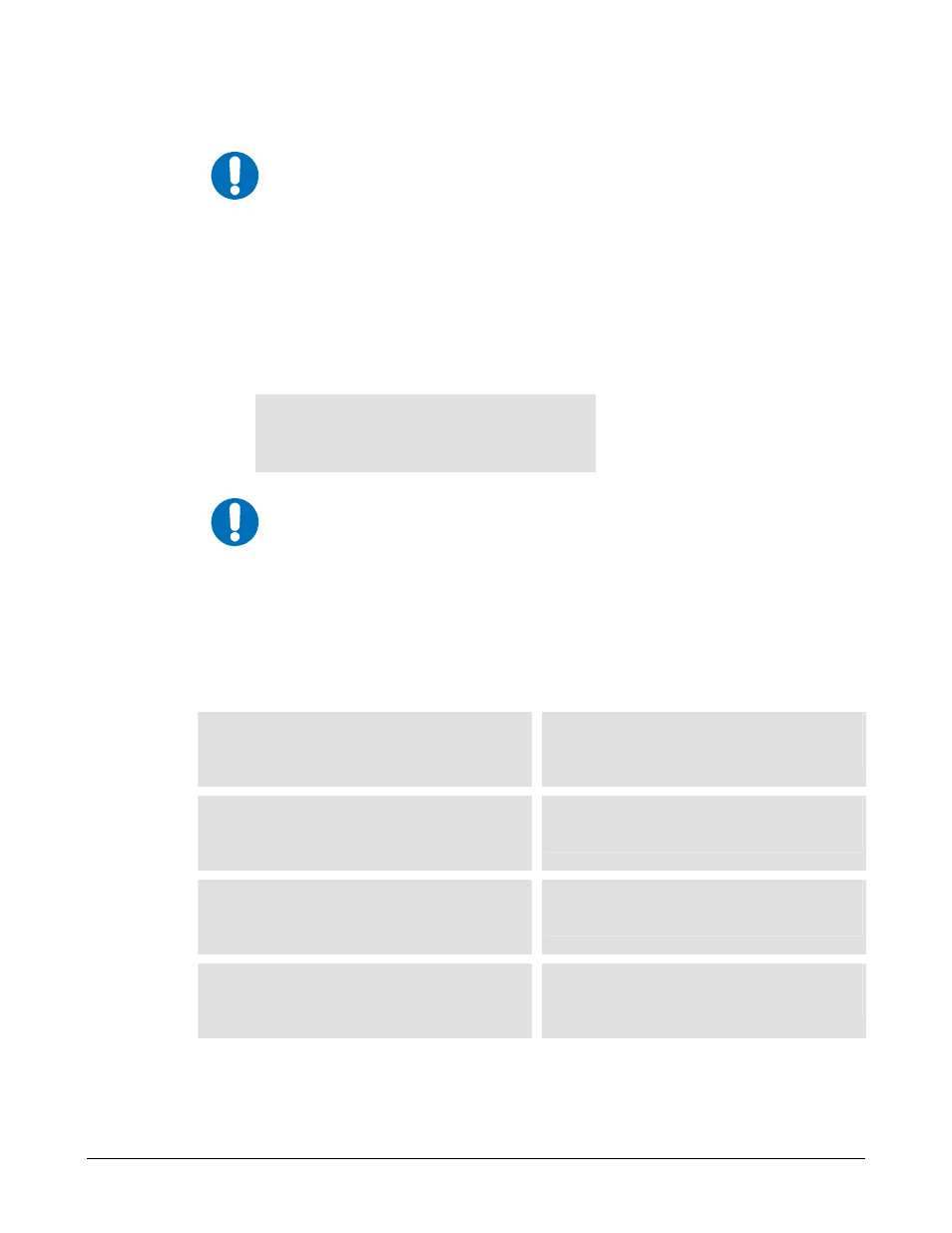
SDM-300A Satellite Modem
Revision 6
Front Panel Operation
MN/SDM300A.IOM
5–89
IMPORTANT
Conditional: This menu is displayed if the optional Overhead card is
installed and the optional D&I feature is enabled.
EI INSERT CRC enable sfunction. Use this option to turn the CRC-4 on the insert side of the
E1 ON or OFF. The default for this function is ON. If the equipment cannot use the CRC-4
signal, disable the signal by selecting OFF.
FUNCTION SELECT: UTILITY: INTERFACE: IDR BACKWARD ALARM
CONTROL (CONDITIONAL)
IDR BACKWARD
ALARM CONTROL
IMPORTANT
Conditional: This selection is available only when Modem Type = IDR
is enabled.
Controls IDR monitor and alarm functions when not using a communications link. Use this
option to select ON or OFF for the RX and TX alarms.
Press [
↑] or [↓] to select the backward alarm RX or TX numbers 1 through 4. Press [ENTER] to
execute the change.
BW ALARM RX #4
ON
BW ALARM TX #4
ON
BW ALARM RX #3
ON
BW ALARM TX #3
ON
BW ALARM RX #2
ON
BW ALARM TX #2
ON
BW ALARM RX #1
ON
BW ALARM TX #1
ON
