Function select: utility: interface: tx data phase, Function select: utility: interface: rx data phase – Comtech EF Data SDM-300A User Manual
Page 182
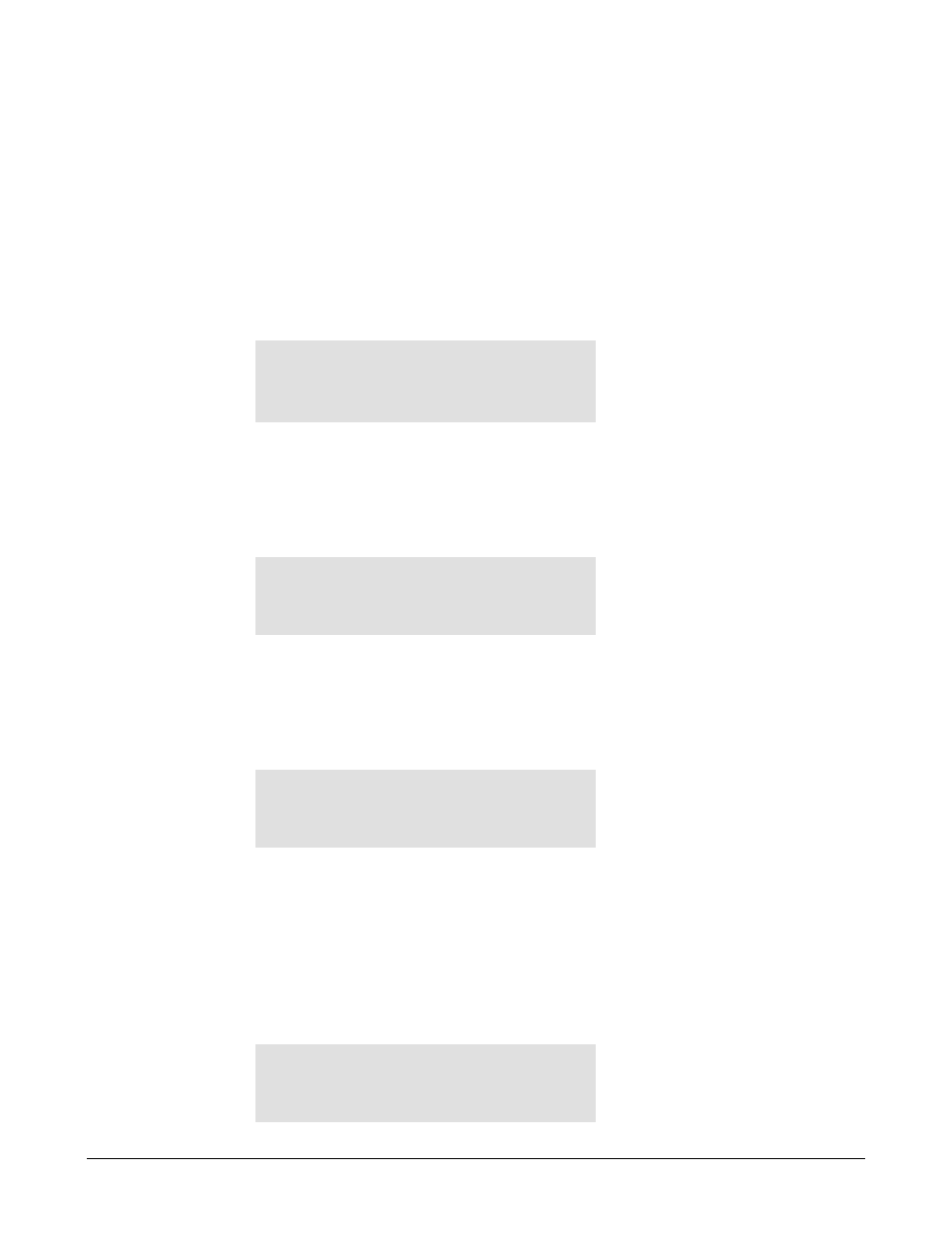
SDM-300A Satellite Modem
Revision 6
Front Panel Operation
MN/SDM300A.IOM
5–88
Upon entry, the framing type (T1 or E1) is displayed on Line 1. The framing structure of each
type (None or G.704) is displayed on Line 2.
Press [
←] or [→] and [↑] or [↓] to select framing structure and type. Press [ENTER] to execute
the change.
FUNCTION SELECT: UTILITY: INTERFACE: RTS TX-IF CNTRL
RTS TX-IF CNTRL
OFF
Programs the modem to allow a Request To Send (RTS) signal to enable the output when data is
ready for transmission.
FUNCTION SELECT: UTILITY: INTERFACE: TX DATA PHASE
TX DATA PHASE
NORMAL
TX data phase relationship. Use this option to select Normal or Invert for the TX data relationship
to the selected TX clock.
FUNCTION SELECT: UTILITY: INTERFACE: RX DATA PHASE
RX DATA PHASE
NORMAL
NORMAL or INVERT
RX data phase relationship. Use this option to select Normal or Invert for the RX data relationship
to the selected RX clock.
FUNCTION SELECT: UTILITY: INTERFACE: E1 INSERT CRC
(CONDITIONAL)
E1 INSERT CRC
ON
