Function select: configuration: save, Function select: configuration: recall – Comtech EF Data SDM-300A User Manual
Page 149
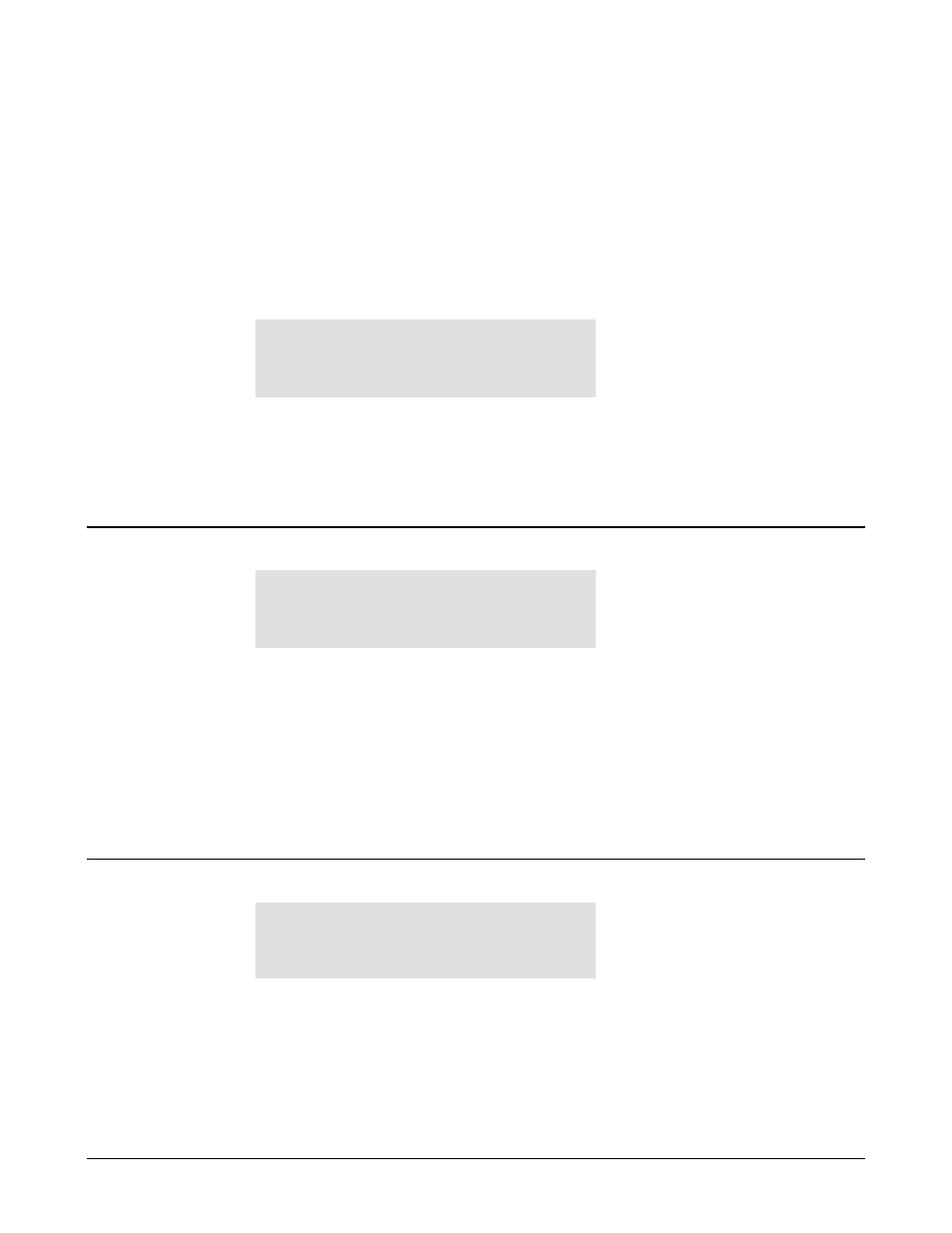
SDM-300A Satellite Modem
Revision 6
Front Panel Operation
MN/SDM300A.IOM
5–55
RECEIVE CHANNEL 4 DATA RATE: 0.6 to 64.0 kbps
Note: DR is not displayed if AUPC or DISABLED were selected for MODE.
FUNCTION SELECT: CONFIGURATION: FLEX MUX:
RX CHAN #4 PHASE
RX CHAN #4 PHASE
CLK:NRM DATA:NRM
RECEIVE CHANNEL 4 PHASE:
NRM or INV (for both clock and data phase)
Note: PHASE is not displayed if AUPC or DISABLED were selected for MODE.
5.4.1.7
FUNCTION SELECT: CONFIGURATION: SAVE
CONFIGURATION
SAVE
CONFIGURATION #N SAVE: N = 1, 2, 3, 4 or 5
The Configuration Save menu allows programming of configuration parameters into memory on
the M&C. There are five memory locations that may be used to store specific configuration
setups that are used frequently.
After changing the configuration parameters to the desired settings, enter the Configuration
Save menu and select memory location 1 through 5. Press [ENTER] to execute the save.
5.4.1.8
FUNCTION SELECT: CONFIGURATION: RECALL
CONFIGURATION
RECALL
CONFIGURATION #N RECALL: N = 1, 2, 3, 4 or 5
The Configuration Recall menu allows the user to recall a previously saved configuration setup.
Upon entry, select memory location 1 through 5 by pressing [
↑
] or [
↓
]. Press [ENTER] to
execute the recall.
