Function select: utility: system: demo, Function select: utility: system: master reset – Comtech EF Data SDM-300A User Manual
Page 192
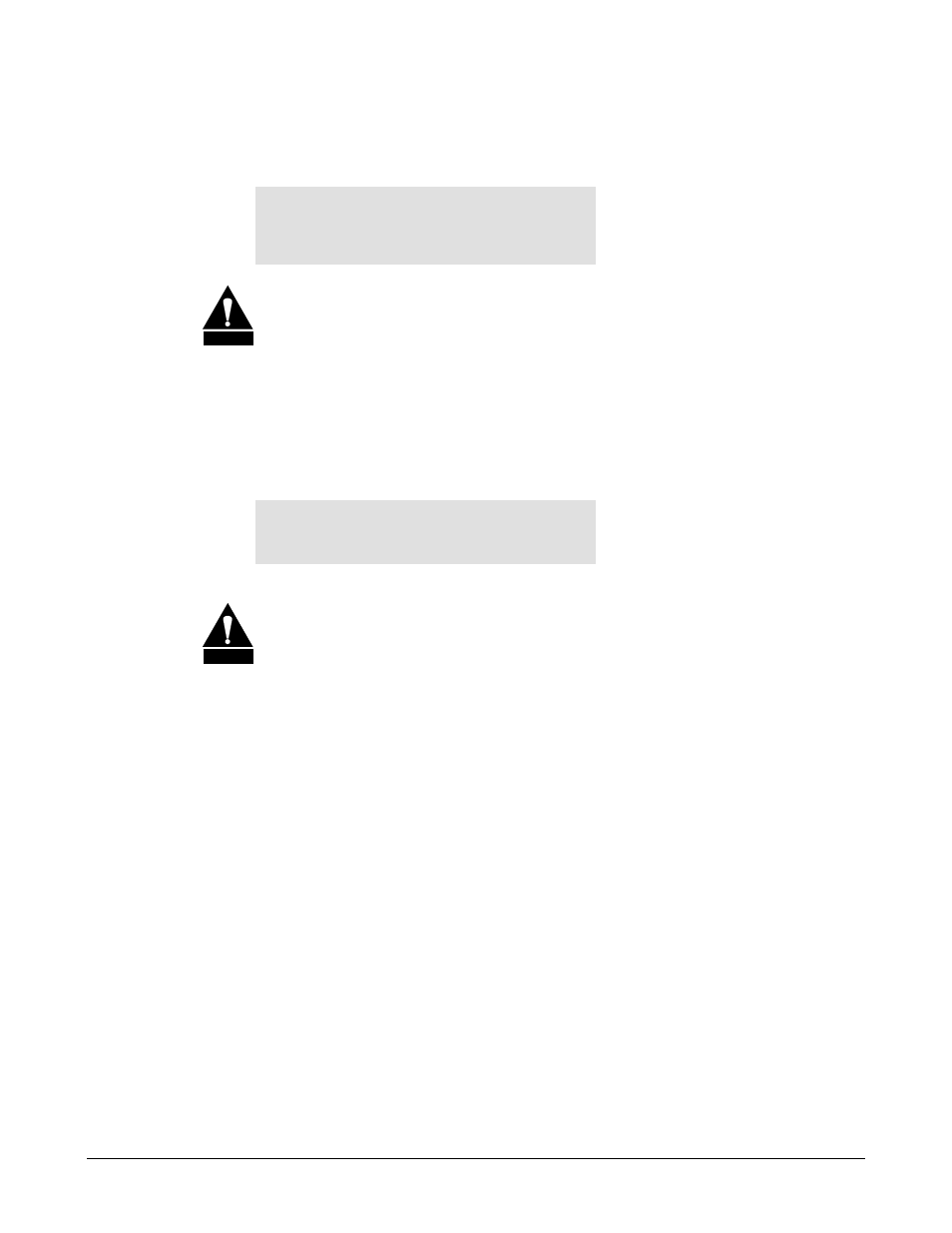
SDM-300A Satellite Modem
Revision 6
Front Panel Operation
MN/SDM300A.IOM
5–98
FUNCTION SELECT: UTILITY: SYSTEM: DEMO
DEMO MODE
ON
CAUTION
Enabling the DEMO mode will set all the modem parameters to the
factory default values.
Turn on all available FAST options in the modem for 60 minutes. During this time period, the
operator is encouraged to implement the features and discover the capabilities of the different
options. After the 60-minute time limit, the modem resets to its default values.
FUNCTION SELECT: UTILITY: SYSTEM: MASTER RESET
MASTER RESET
HARD/SOFT
CAUTION
Initiating a hard reset will reset the modem and place the default
configuration settings in ROM. Initiating a soft reset will reset the
modem hardware, but saves the current configuration settings.
Select [ENTER] once to access HARD or SOFT.
1. Press
[
←] or [→] to make the selection.
2. Press [ENTER].
3. Press
[
→] five times to move the cursor to YES.
4. Select YES and press [ENTER] again.
Note: All saved configurations will be deleted upon executing the hard reset. The following
parameters do not revert to default settings after a hard reset:
• Address
• Parity
• Baud Rate
• Remote Type
• Ext AGC: Min Pwr
• Ext AGC: Max Pwr
• Display Contrast
