Installation, 2 installation – Comtech EF Data SDM-300A User Manual
Page 316
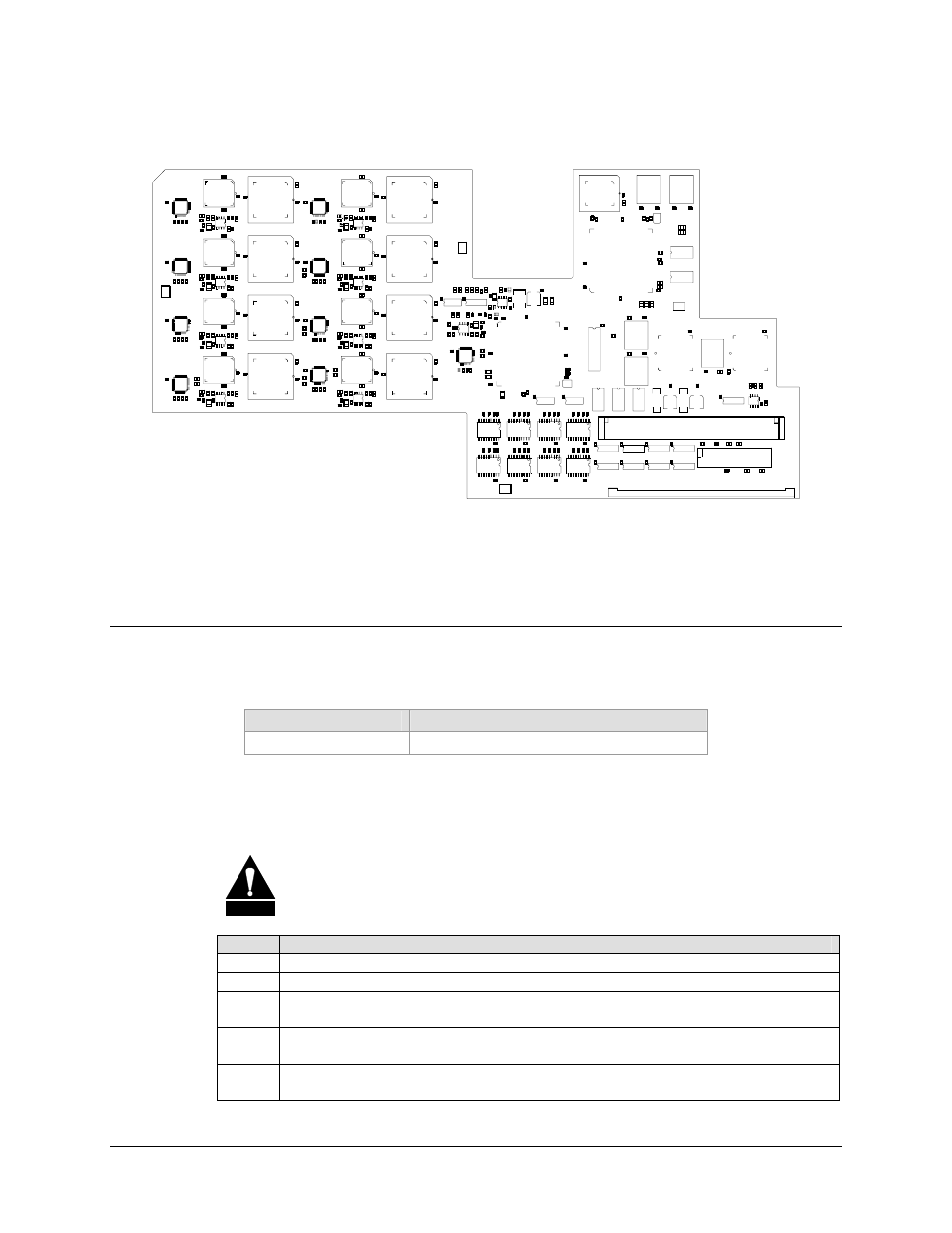
SDM-300A Sattellite Modem
Revision 6
8-Channel Multiplexer
MN/SDM300A.IOM
14–2
Figure 14-1. 8-Channel Multiplexer PCB (AS/5985)
14.2 Installation
The following tool is required to install the 8-Channel Mux PCB:
Description
Application
Phillips
Screwdriver
To remove and replace cross-point screws.
Install the 8-Channel Mux PCB as a daughter card (Figure 15-2) on the main PCB as
follows:
CAUTION
The equipment contains parts and assemblies sensitive to damage by
Electrostatic Discharge (ESD). Use ESD precautionary procedures when
touching, removing, or inserting PCBs.
Step
Procedure
1
Turn power off and unplug the power supply.
2
Remove the cover retaining screws. Remove the cover.
3
Install the 8-Channel Mux PCB to the main PCB by mating the male header connectors with the
female header connectors.
4
Align the 8-Channel Mux PCB standoffs with the main PCB mounting holes and install the
mounting screws and washers.
5
After completing the installation procedure, turn power on. If the 8-Channel Mux was installed
properly, the Configuration MUX menu will be available.
