Troubleshooting, System checkout, Chapter 18. troubleshooting – Comtech EF Data SDM-300A User Manual
Page 337
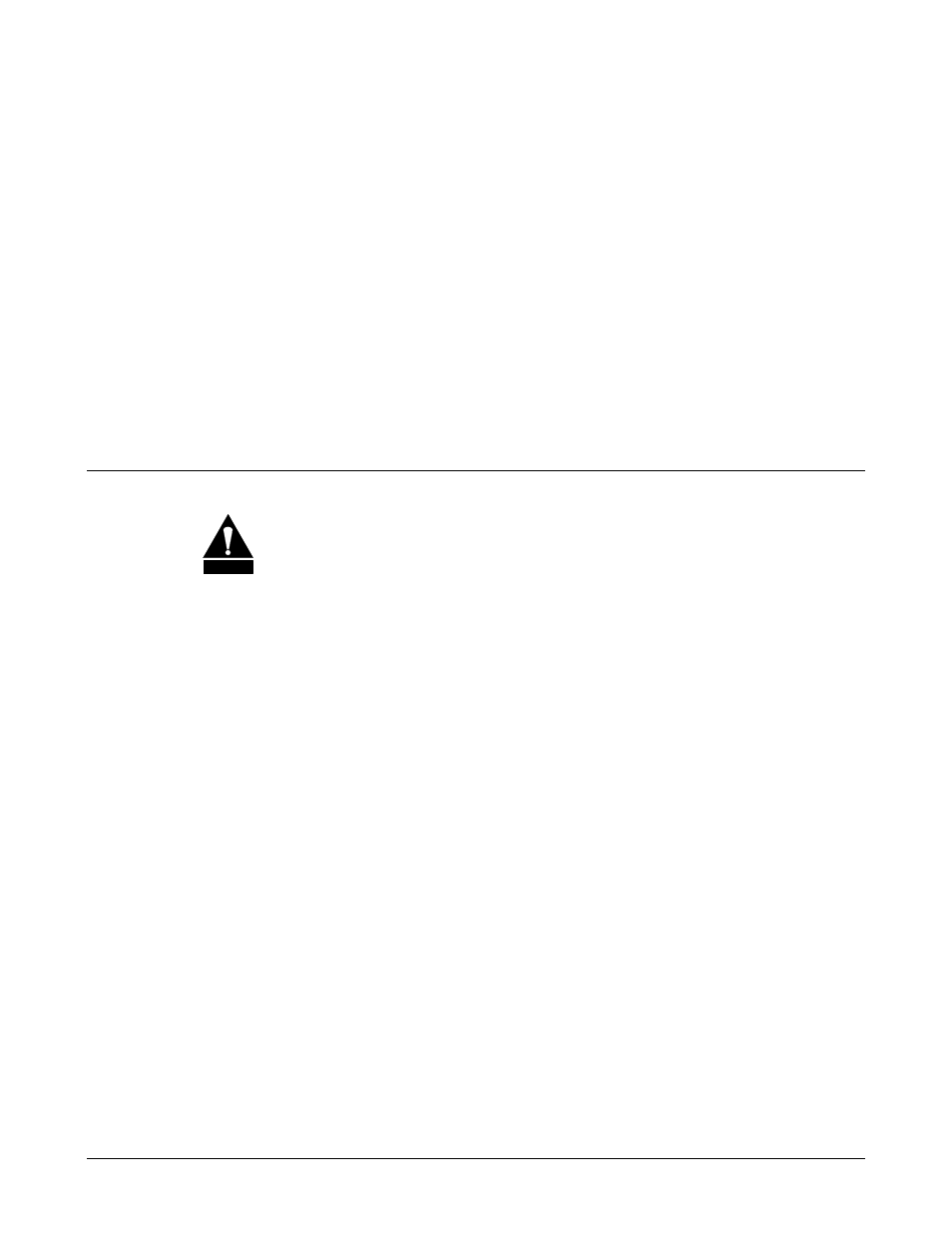
18–1
Chapter 18. Troubleshooting
18.1 System
Checkout
CAUTION
This equipment contains parts and assemblies sensitive to damage by ESD.
Use ESD precautionary procedures when touching, removing, or inserting
PCBs.
The modem comes equipped with an internal self-test feature. This feature is designed to provide
the operator with maximum confidence that the modem is operational without installing external
equipment.
A 2047 pattern is generated by the modem and routed through all sections. This is accomplished
by placing the modem in IF and baseband loopbacks. Pseudo Gaussian noise is introduced to the
modulated IF section allowing the modem to check its indicated Eb/N0 against the known Eb/N0
of the demodulated input.
• If this measurement falls outside of a specified window, the modem declares a failed
test.
• If an overhead card and/or Reed-Solomon card are installed, the signal is routed through
the card, verifying their operation.
• Faults, if any, are stored in the Stored Fault menu.
