Custom operation, 6 custom operation – Comtech EF Data SDM-300A User Manual
Page 215
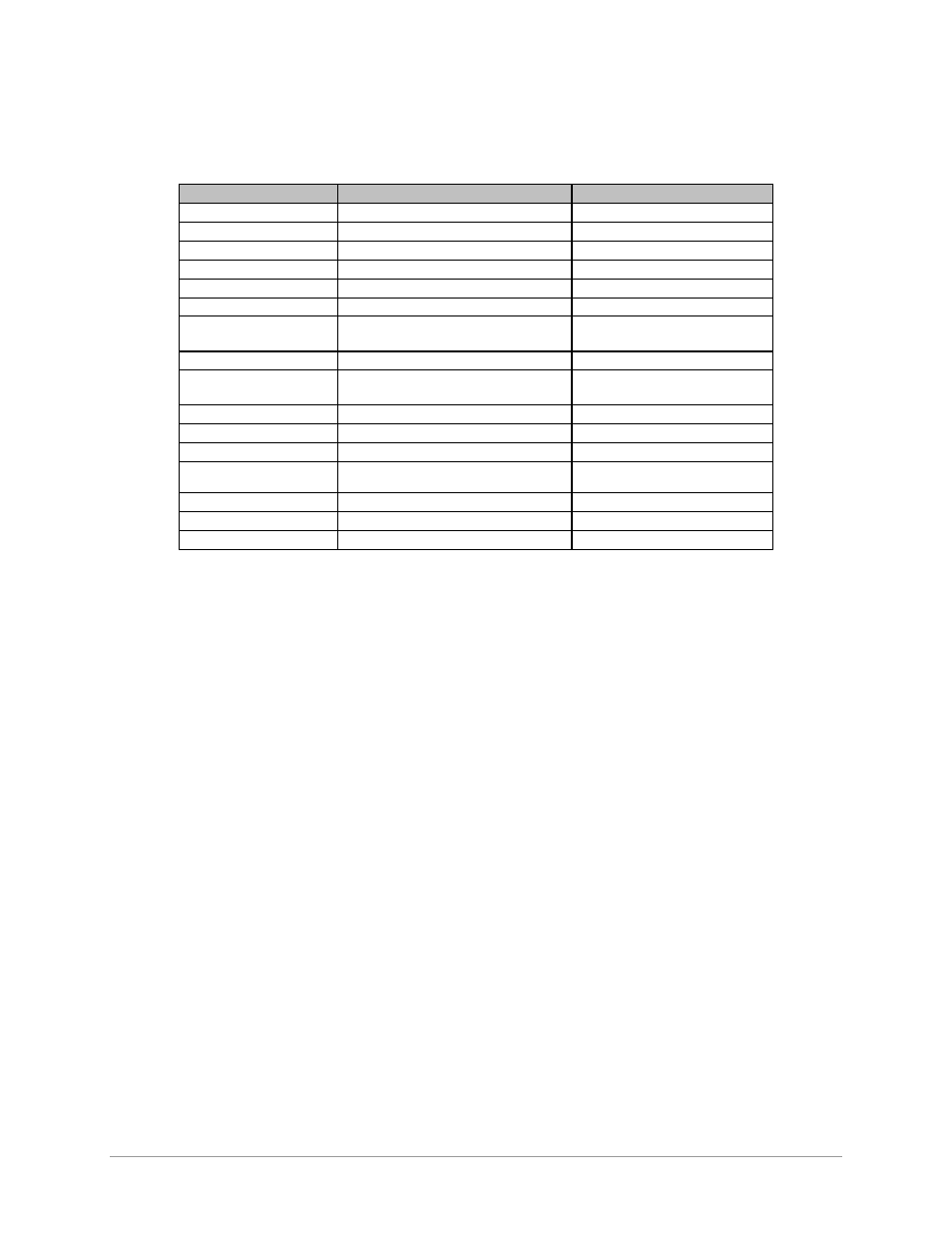
SDM-300A Satellite Modem
Revision 6
Modem Types
MN/SDM300A.IOM
6-7
Table 6-7. Comtech EFD Closed Network Parameter Settings
Parameter
Front Panel Setting
Reference Menu
Modem Type
EFD
Utility: Modem Type
TX Data/Code Rate
TX-V, QPSK 1/2
Configuration: Modulator
TX-IF Output
ON
Configuration: Modulator
RX Data/Code Rate
RX-V, QPSK 1/2
Configuration: Demodulator
TX Clock Source
TX Terrestrial
Configuration: Interface
Buffer Clock Source
Satellite Clock
Configuration: Interface
Modulator Type
EFD Closed (All modulator types
are accessible)
Utility: Modulator
Encoder Type
Viterbi or Sequential
Utility: Modulator
Demodulator type
EFD Closed (All modulator types
are accessible)
Utility: Demodulator
Decoder Type
Viterbi or Sequential
Utility: Demodulator
TX Overhead Type
None
Utility: Interface
RX Overhead Type
None
Utility: Interface
Interface Type
EIA-422, EIA-232, V.35, G.703
(see
Note)
Utility: Interface
Buffer Program
Bits or Milliseconds
Utility: Interface
RTS TX-IF Cntrl
OFF or ON
Utility: Interface
CTS Delay
0 Seconds
Utility: Interface
Note: To use G.703, the modem must have the required G.703 Overhead board (PL/5305-1)
installed.
6.1.6
Custom Operation
Note: If the modem serves as the backup unit for a rack of modems having different
hardware and FAST options, then the backup modem shall have all of the features and
hardware found in the other modems.
Operating in Custom mode allows access to all front panels menus, including the Utility
menus. The Custom operation mode is manly used when the modem must function with
no overhead in an open network application. For example, to use the modem in the IDR
mode of operation with overhead (308-2), the following steps are taken:
1. Select the IDR modem type, so that the modem loads the IDR default parameter.
2. Select the Custom modem type, which allows Access to the modulator and
demodulator overhead type.
3. Select NONE for the overhead types.
A protection switch can make use of the Custom operation mode when the modem is
configured as a backup modem. Because the backup modem is operating in Custom
Mode, the switch can program all the backup modem parameters. Thus, the one backup
modem can be made compatible with all of the various application types found in the
rack.
