Comtech EF Data SDM-300A User Manual
Page 136
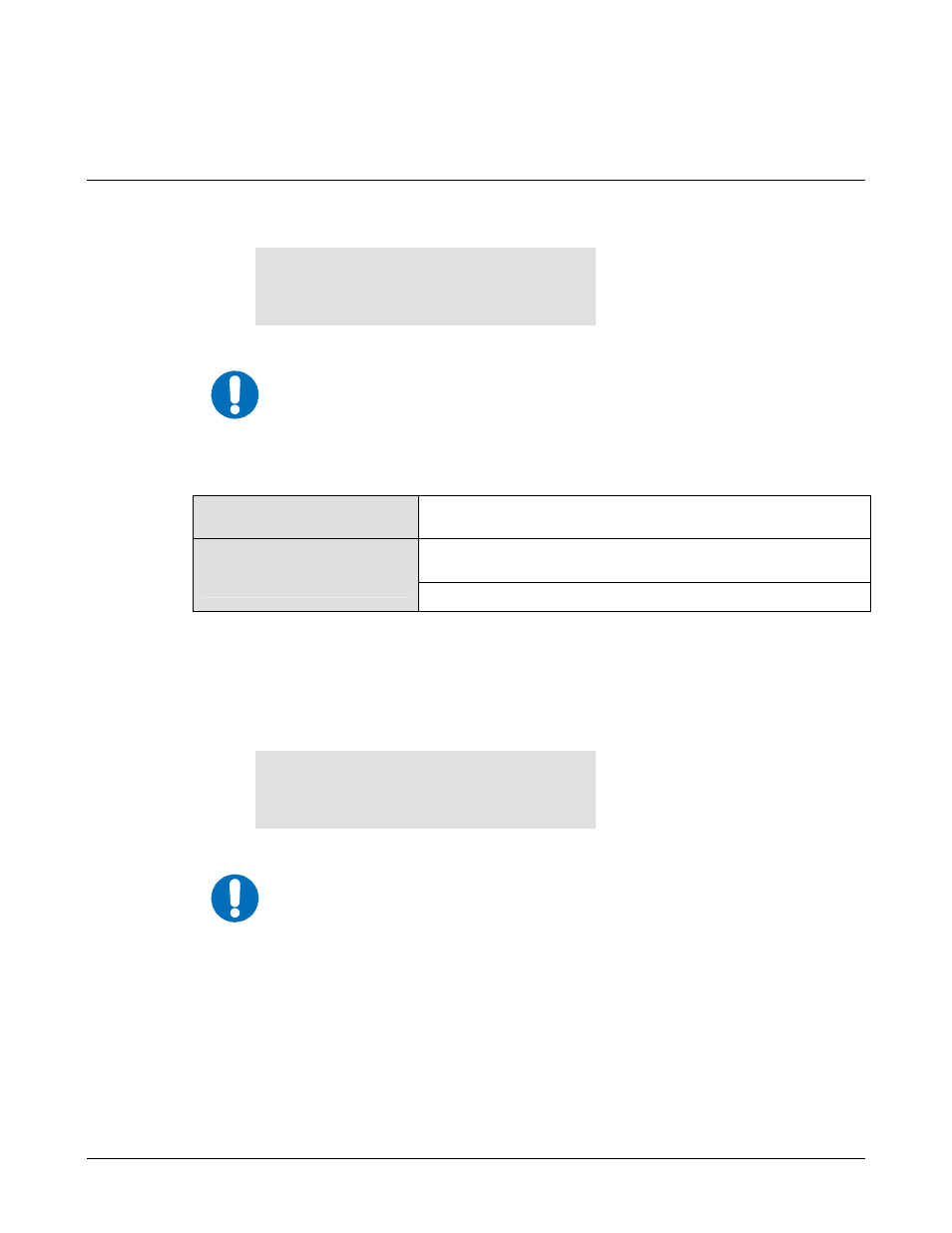
SDM-300A Satellite Modem
Revision 6
Front Panel Operation
MN/SDM300A.IOM
5–42
5.4.1.4
FUNCTION SELECT: CONFIGURATION: LOCAL AUPC
(CONDITIONAL)
CONFIGURATION
LOCAL AUPC
IMPORTANT
Conditional: This menu is displayed when Local Modem AUPC = ON
located under the Utility: Modem Type menu.
The menu is available in several modes:
Self-Monitoring AUPC with 1
Modem:
In this mode ASYNC is not used. This does not require the Overhead card or
the Reed-Solomon cards.
Remote AUPC between 2 Modems:
The optional Overhead card is installed and the Modem Type is ASYNC
located under the Utility: Modem Type menu. In this mode ASYNC is available
or,
The optional Reed-Solomon cards are installed and the Modem Type is AUPC
located under Utility: Modem Type menu.
Press [ENTER] to review or edit sub-menus that follow. The selections are On or Off.
FUNCTION SELECT: CONFIGURATION: LOCAL AUPC:
AUPC ENABLE (CONDITIONAL)
AUPC ENABLE
OFF
IMPORTANT
Conditional: This menu is displayed when Local Modem AUPC = ON
located under the Utility: Modem Type menu.
Programs the AUPC: ON or OFF.
Upon entry, the current status is displayed. Press [
↑] or [↓] to make the selection. Press
[ENTER] to execute the change.
