Function select:remote aupc (conditional), 5 function select:remote aupc (conditional) – Comtech EF Data SDM-300A User Manual
Page 163
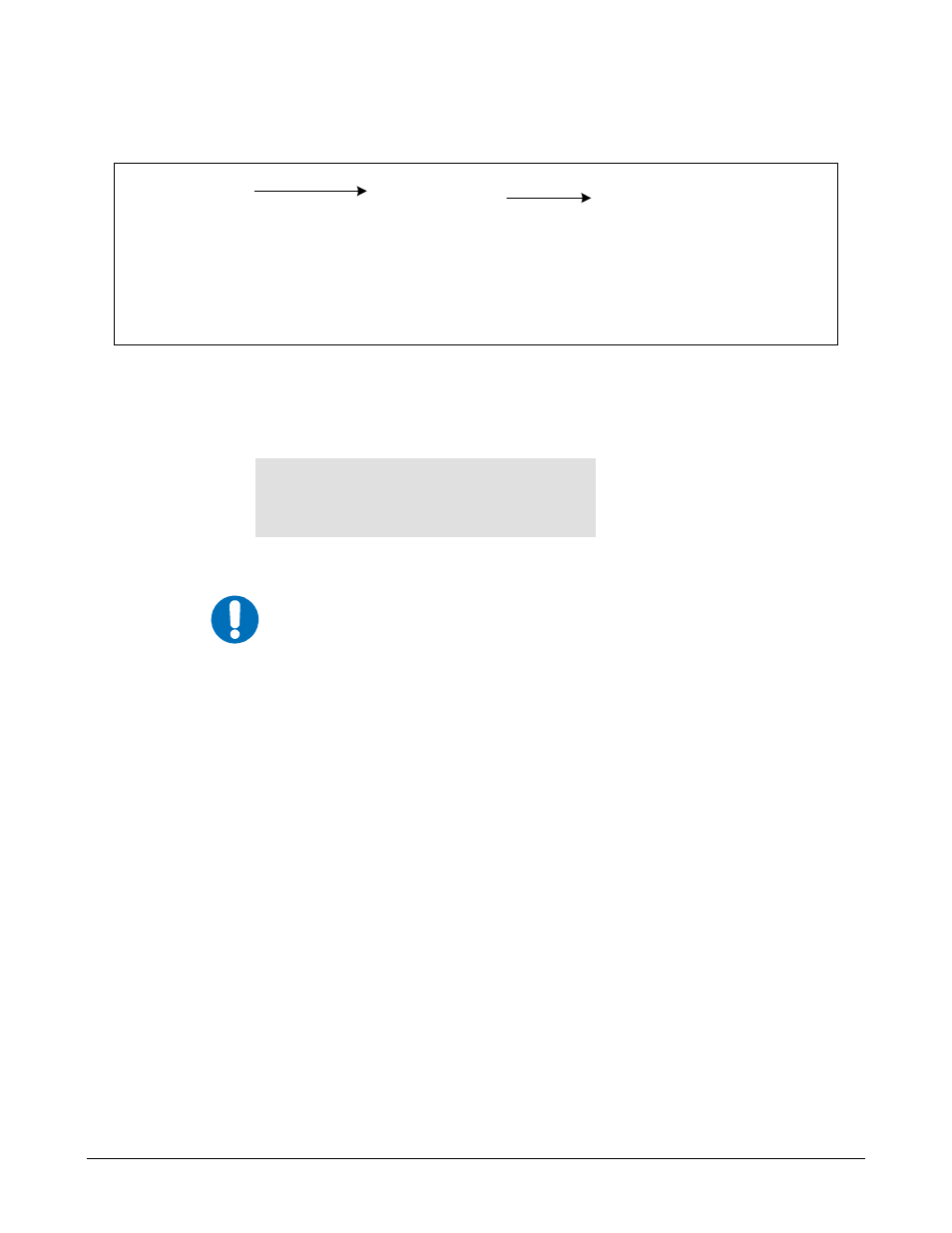
SDM-300A Satellite Modem
Revision 6
Front Panel Operation
MN/SDM300A.IOM
5–69
SELECT:
REMOTE AUPC
REMOTE AUPC
REMOTE AUPC
CONFIGURATION
AUPC ENABLE
B-BAND LOOP BACK
TX 2047 PATTERN
MONITOR
2047 ERRORS
Figure 5-11. Functional Select: Remote AUPC Menu Tree
5.4.5
FUNCTION SELECT:REMOTE AUPC (CONDITIONAL)
FUNCTION SELECT
REMOTE AUPC
IMPORTANT
Conditional: This is only available when the ASYNC / AUPC
overhead option is selected from the Modem Type menu, located
under the Utility: Modem Type menu.
Requires either the Overhead card installed with the ASYNC/AUPC
option or the Reed-Solomon card installed with AUPC option.
To view or change the remote AUPC functions, enter the Remote AUPC menu from the
Function Select menu on the front panel. After entering the Remote AUPC menu, press [
← ] or
[
→] to select the Configuration or Monitor menu. Enter the selected menu by pressing
[ENTERING]. Press [
← ] or [→] to view the selected configuration parameters.
