Comtech EF Data SDM-300A User Manual
Page 115
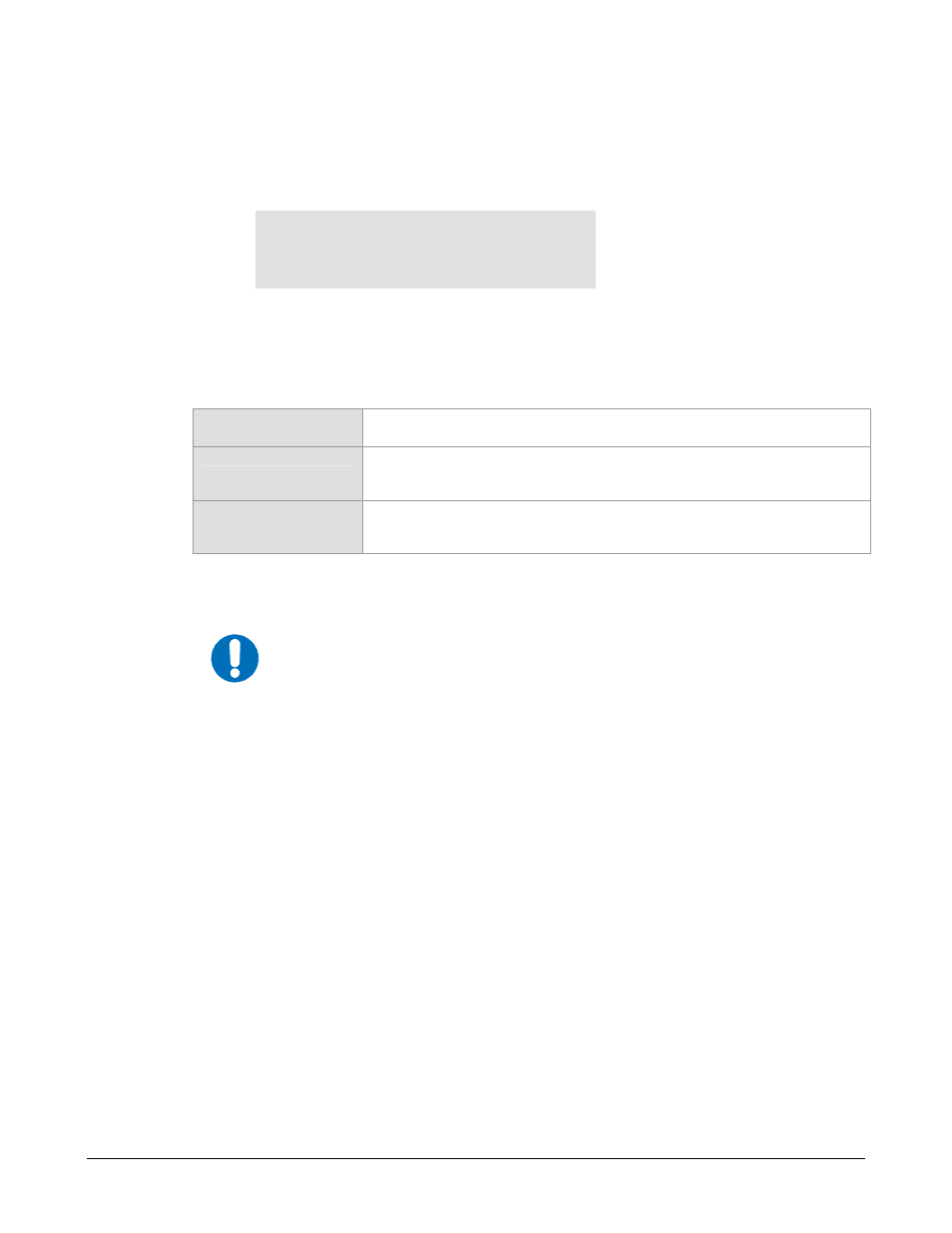
SDM-300A Satellite Modem
Revision 6
Front Panel Operation
MN/SDM300A.IOM
5–21
FUNCTION SELECT: CONFIGURATION: DEMODULATOR:
RS DECODER (CONDITIONAL)
RS DECODER
OFF
Programs the Reed-Solomon Decoder: On, Correction Off, or Off.
Upon entry, the current status of the Reed-Solomon decoder is displayed. Use [
↑] or [↓] to
select one of the following modes:
ON
Enables the Reed-Solomon decoder to provide data error corrections.
CORRECTION_OFF
Turns off the Reed-Solomon decoder data error correction circuitry. Data
flow is then routed through normal data paths without error corrections.
OFF
The RS decoder is normally disabled (off position). To execute any of the
Reed-Solomon decoder modes, enter the desired Reed-Solomon decoder
and select the desired mode.
Press [ENTER] to execute the change.
IMPORTANT
If none of the proper overhead types or data rates apply, the Reed-
Solomon decoder in the on state will be rejected (double beep). With
the Reed-Solomon decoder turned on (not off or Correction off), the
corrected BER will be reported from the outer decoder (Reed-Solomon
decoder).
