Hardware upgrades, Reed-solomon pcb, Unpacking – Comtech EF Data SDM-300A User Manual
Page 62: Installation, 2 installation
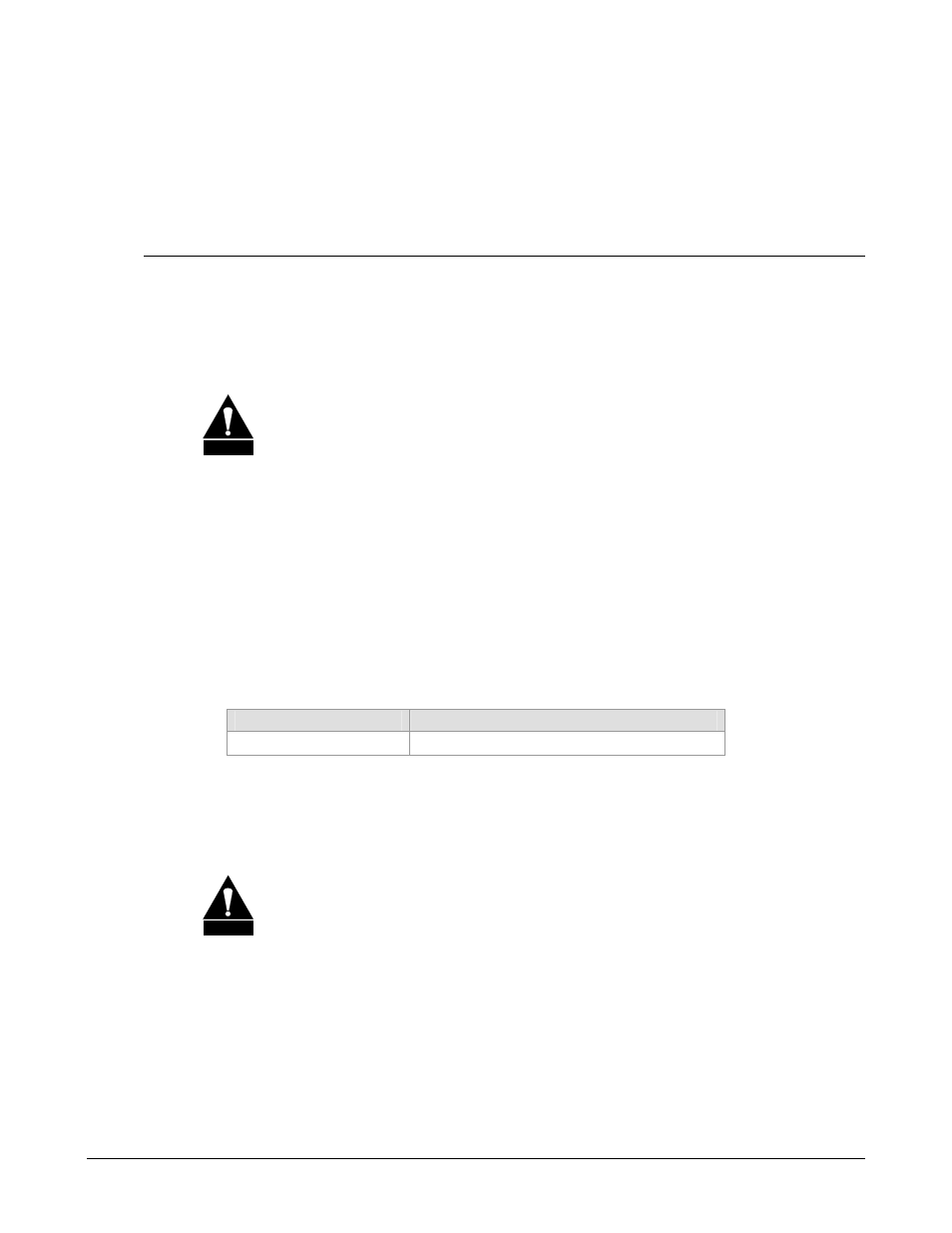
SDM-300A Satellite Modem
Revision 6
Installation/Upgrades
MN/SDM300A.IOM
3–6
3.3.2 Hardware Upgrades
3.4 Reed-Solomon
PCB
3.4.1 Unpacking
CAUTION
This equipment contains parts and assemblies sensitive to damage by ESD.
Use ESD precautionary procedures when touching, removing, or inserting
PCBs.
1. Remove the Reed-Solomon PCB and mounting hardware from the cardboard
caddypack and anti-static material.
2. Check the packing list to ensure the shipment is complete.
3. Inspect the Reed-Solomon PCB for any shipping damage.
3.4.2 Installation
The following tool is required to install the overhead interface PCB:
Description
Application
Phillips
Screwdriver
To remove and replace cross-point screws.
Use the following information to install the Reed-Solomon Codec PCB as a daughter card on
the main PCB.
Refer Figure 3-3 for installation location of the Reed-Solomon daughter card.
CAUTION
Turn the power off before installation. High current VDC is present. Failure
to do so could result in damage to modem components.
1. Turn off the modem and unplug the power supply.
2. Remove the rear panel retaining screws. Using the finger pulls, slide the main modem
assembly out from the rear of the modem chassis.
3. Install the Reed-Solomon PCB to the main PCB by mating the male SIMM connectors
with the female SIMM connectors in the position shown in Figure 3-3.
