Intrfc loop back off – Comtech EF Data SDM-300A User Manual
Page 122
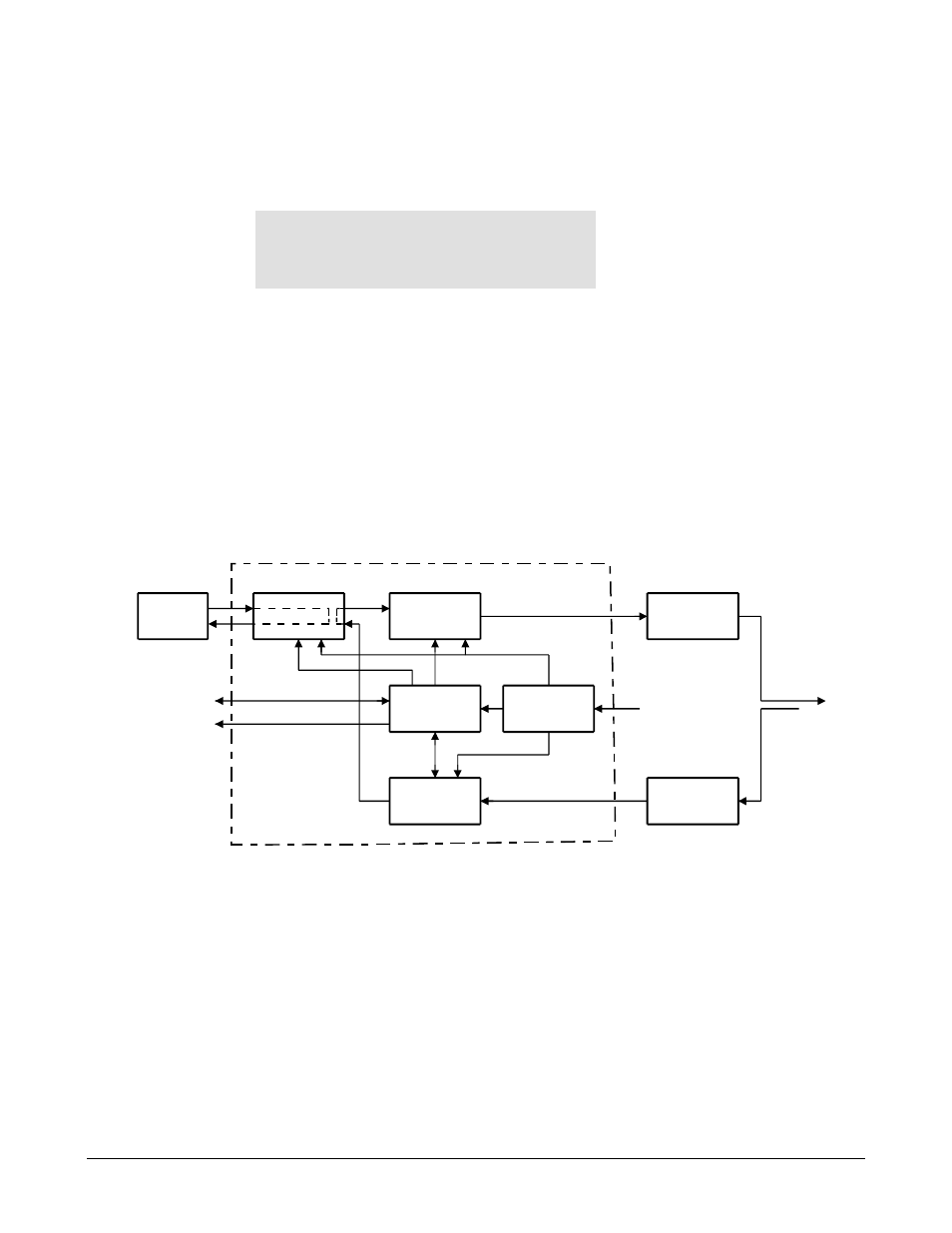
SDM-300A Satellite Modem
Revision 6
Front Panel Operation
MN/SDM300A.IOM
5–28
FUNCTION SELECT: CONFIGURATION: INTERFACE:
INTRFC LOOP BACK
INTRFC LOOP BACK
OFF
Interface Loopback Operation: On or Off
Note: This command is available only when the overhead interface PCB or Reed-Solomon PCB
is installed.
When INTERFACE LOOPBACK is turned on, data is looped back at the modem side of the
interface. This is a bi-directional loop back of the data after the base band data has had the
overhead added. Refer to Figure 5-7 for the interface loopback block diagram.
Upon entry, the current status is displayed. [
↑] or [↓] to make the selection. Press [ENTER] to
execute the change.
CUSTOMER
DATA
IBS or IDR
INTERFACE
ENCODER/
MODULATOR
TRANSMIT RF
EQUIPMENT
ANTENNA
AC POWER
POWER SUPPLY
MICRO-
COMPUTER
REMOTE SERIAL
INTERFACE
FAULT INDICATORS
RECEIVE RF
EQUIPMENT
DEMODULATOR/
DECODER
SATELLITE MODEM
Figure 5-7. Interface Loopback
Note: When interface loopback is turned on, data is looped back on the modem side of the interface. This is a
bi-directional loopback of the data after the baseband data had the 16/15 overhead added. This test mode will
verify the internal channel unit interface operation.
