Installation, Modem installation (optional), Tools required – Comtech EF Data SDM-300A User Manual
Page 58: 2 installation
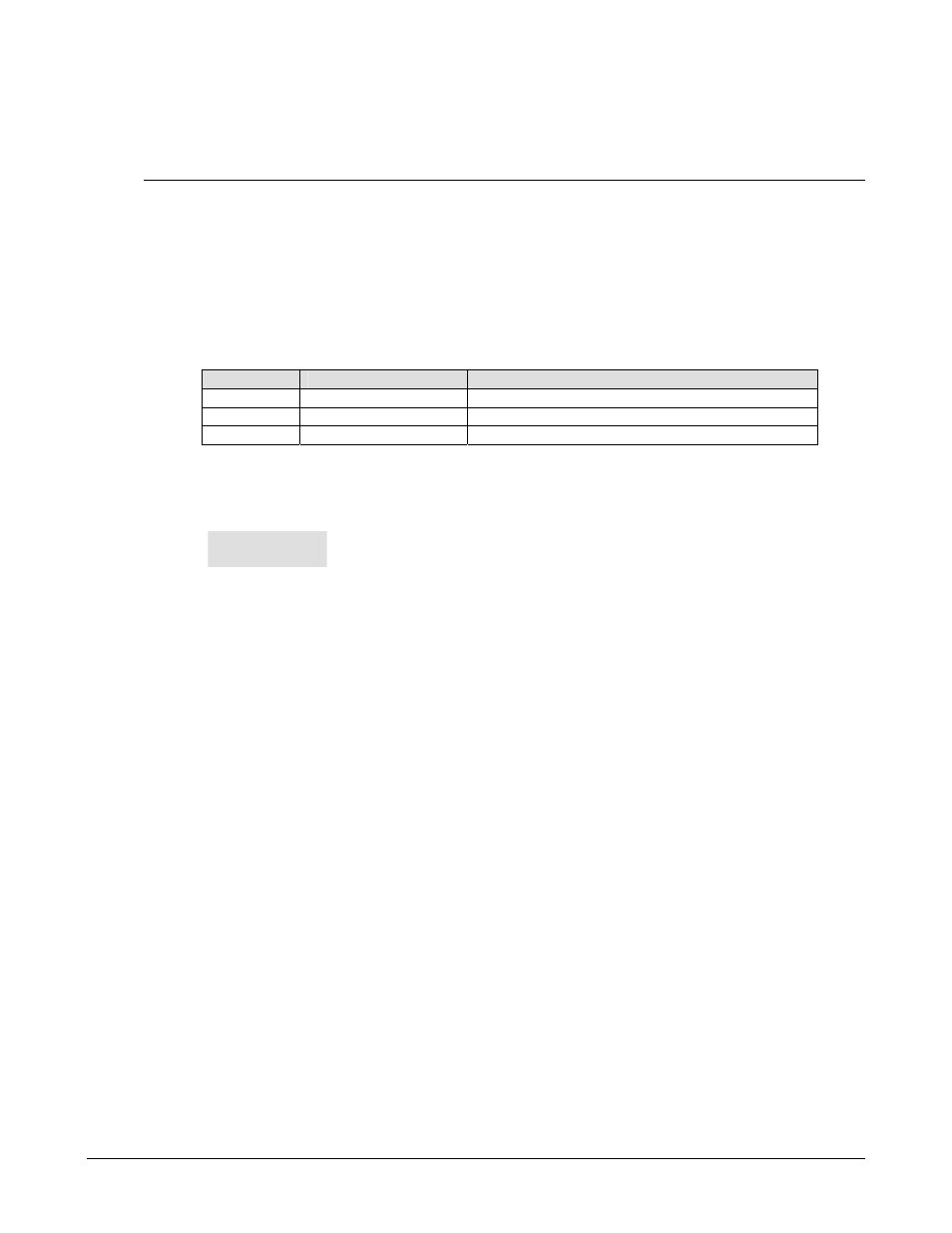
SDM-300A Satellite Modem
Revision 6
Installation/Upgrades
MN/SDM300A.IOM
3–2
3.2 Installation
The modem arrives fully assembled from the factory. After unpacking the modem, install the
modem as follows:
Modem Installation (Optional):
Refer to Figure 3-1. Use the following mounting kit, KT/6228-1.
QTY
Part Number
Description
2
FP/6138-1
Bracket, Rear Support
4
HW/10-32x1/2RK
Bolt #10 Rack
2
HW/10-32x1/4 SHC
Screw, Socket 10-32 x 1/4 inch
Tools Required:
Screw Driver
Phillips
5/32 - inch
SAE Allen Wrench
1. If required, install the mounting bracket (KT/6228-1) in equipment rack (Figure 3-1).
Install and tighten the bracket bolts.
2. Loosen the screw with flat washer located on the left side of modem chassis. Mount the
modem chassis into the equipment rack and slide the screw with flat washer through the
slot of the mounting bracket. Tighten the screw sufficiently to allow the modem chassis
to slide in the bracket.
3. Connect the cables to the proper locations on the rear panel.
