Menu system, 2 menu system – Comtech EF Data SDM-300A User Manual
Page 98
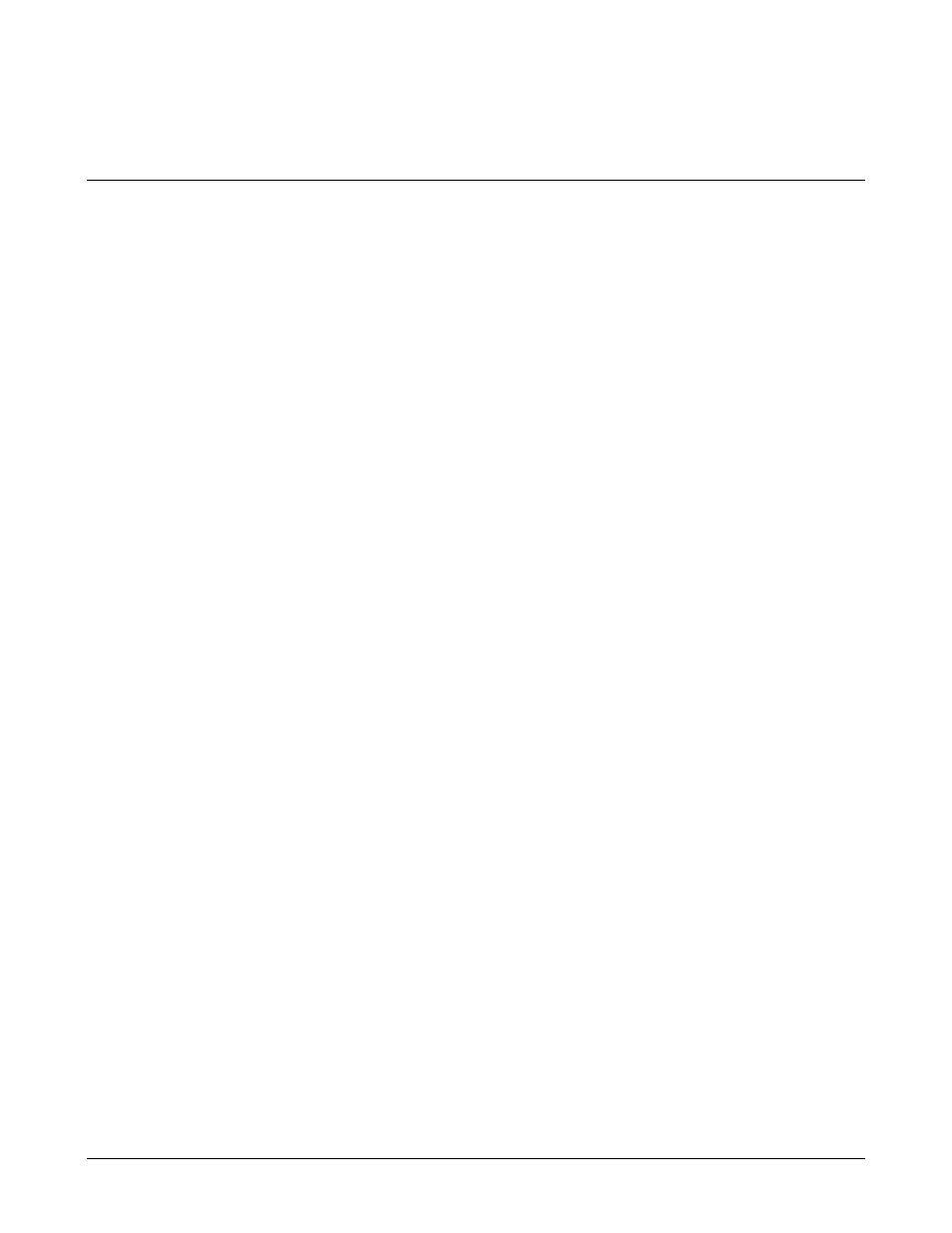
SDM-300A Satellite Modem
Revision 6
Front Panel Operation
MN/SDM300A.IOM
5–4
5.2 Menu
System
Note: The menus show features and options that are not available. However, they are shown to
preserve the menu structure and reserve the structure for the future. This does not imply an
intent or obligation to add these features or options in the future.
Use the Main menu in Figure 5-3 as a quick reference for accessing the modem functions.When
the modem power is applied, the base level of the menu system displays the sign-on message:
•
Line 1 of the sign-on message is the modem model number and
current modem type and setting.
•
Line 2 is the version number of the M&C software.
The main level of the menu system is Function Select. To access this level from the sign-on
message, press the [
←
] or [
→
] keys. From the Function Select menu, select one of the functional
categories:
•
Configuration
•
Monitor
•
Faults/Alarms
•
Stored Faults/Alarms
•
Remote AUPC (ASYNC mode only)
•
Utility
Press [
←
] or [
→
] to move from one selection to another. When line 2 displays the desired
function, select that level by pressing [ENTER]. After entering the appropriate functional level,
press [
←
] or [
→
] to move to the desired function.
To view or change the modem’s configuration, enter the Configuration level from the Function
Select menu. Once in the Configuration menu, press [
←
] or [
→
] to scroll through the
Configuration menu selection:
•
Modulator
•
Demodulator
•
Interface
•
Local AUPC (ASYNC Mode or Local Modem AUPC only)
• MUX (Optional)
• Flex MUX (Optional)
•
Save
•
Recall
Press [ENTER] to select the desired Configuration menu option. To view the options for the
selected configuration parameters, press [
←
] or [
→
]. To change a configuration parameter, press
[ENTER] to begin the change process.
