11 enable elements, Enable elements – Pilz PNOZ m B0 User Manual
Page 80
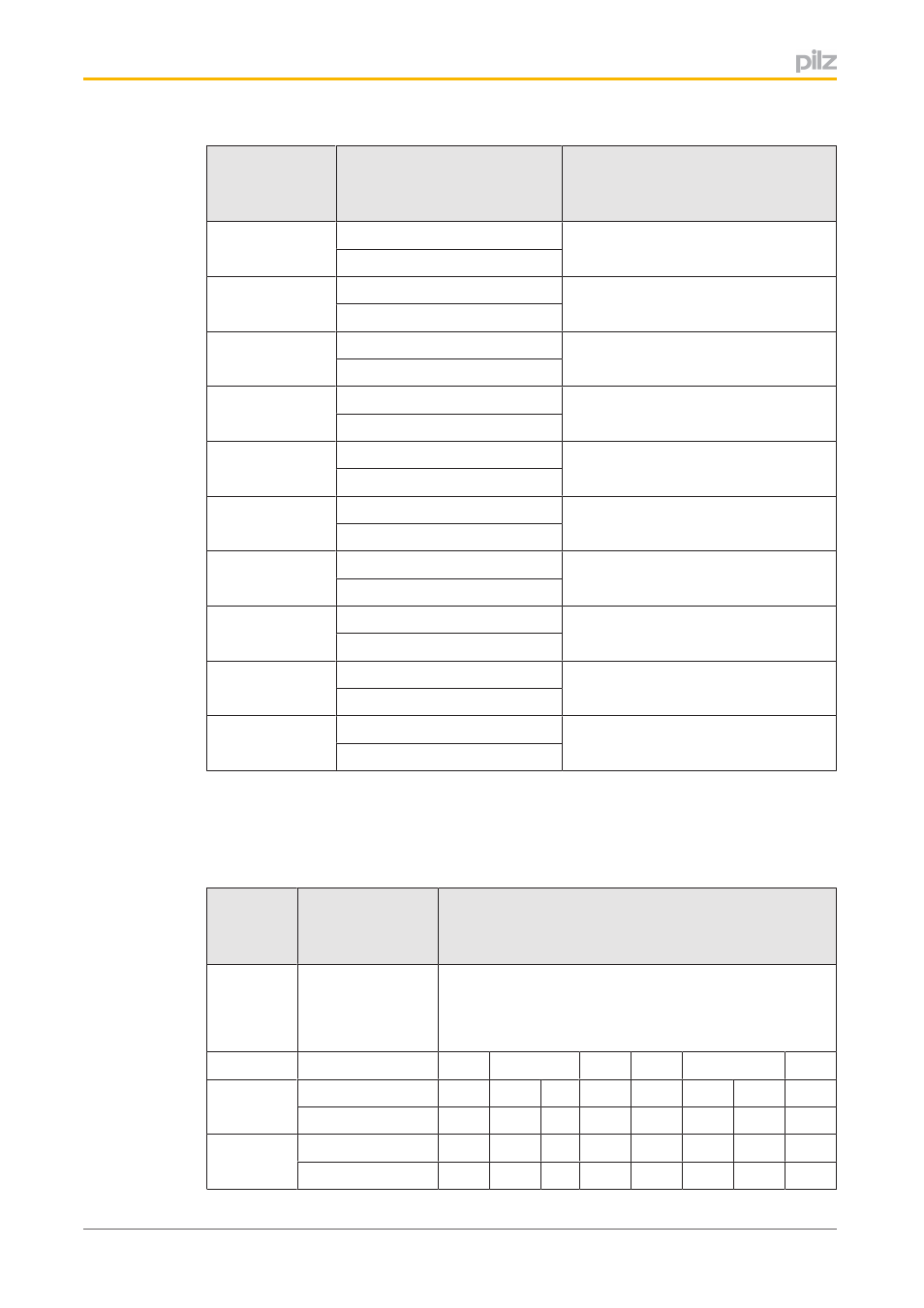
Modbus/TCP
Operating Manual PNOZmulti 2 Communication Interfaces
1002971EN02
80
Register
(3x)
Coil/
Discrete Input
(1x)
Content
2138
34215 … 34208
Diagnostic word 91
34223 … 34216
2139
34231 … 34224
Diagnostic word 92
34239 … 34232
2140
34247 … 34240
Diagnostic word 93
34255 … 34248
2141
34263 … 34256
Diagnostic word 94
34271 … 34264
2142
34279 … 34272
Diagnostic word 95
34287 … 34280
2143
34295 … 34288
Diagnostic word 96
34303 … 34296
2144
34311 … 34304
Diagnostic word 97
34319 … 34312
2145
34327 … 34320
Diagnostic word 98
34335 … 34328
2146
34343 … 34336
Diagnostic word 99
34351 … 34344
2147
34359 … 34352
Diagnostic word 100
34367 … 34360
6.4.11
Enable elements
The table below describes the data area containing the output bits for the Element IDs 1 to
100.
Register
(3x)
Coil/
Discrete Input
(1x)
Content
Each element is assigned an ID in the PNOZmulti Con
figurator. If the element's output = 0 (no enable), the cor
responding bit is set.
Element IDs
Bit 7
…
Bit 4
Bit 3
…
Bit 0
2150
34407 … 34400
8
7
6
5
4
3
2
1
34415 … 34408
16
15
14
13
12
11
10
9
2151
34423 … 34416
24
23
22
21
20
19
18
17
34431 … 34424
32
31
30
29
28
27
26
25
