9 diagnostic words - sdo index 0x200a, Diagnostic words sdo index 0x200a – Pilz PNOZ m B0 User Manual
Page 143
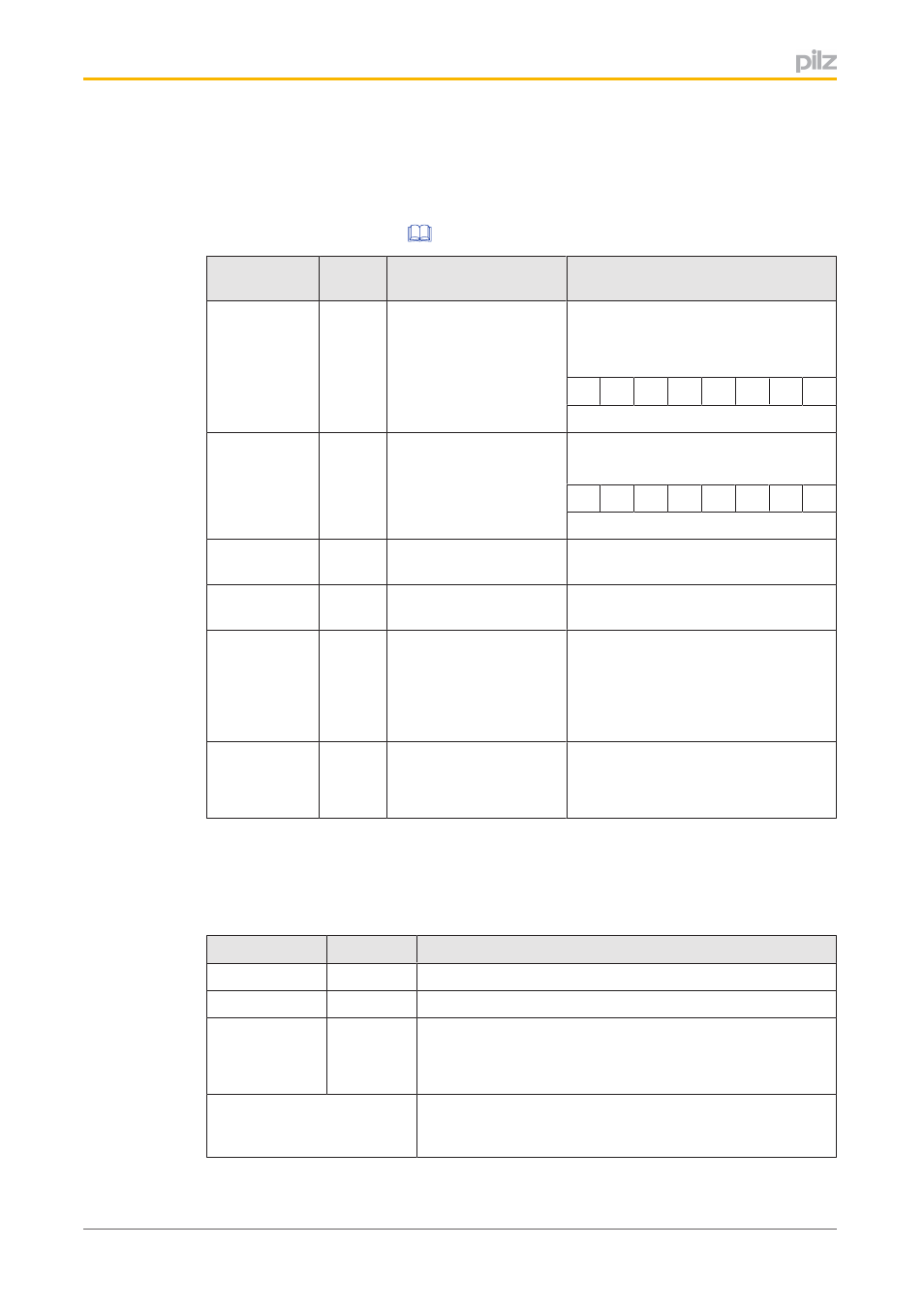
Appendix
Operating Manual PNOZmulti 2 Communication Interfaces
1002971EN02
143
8.2.9
Diagnostic words SDO Index 0x200A
These indices contain the diagnostic words 1 to 60.
The diagnostic word is displayed in the PNOZmulti Configurator and on the PVIS expanded
and the online help for the PNOZmulti Configurator)
Index (hex)
Size
(byte)
Content
Example/explanation
0x200A:01
1
Diagnostic word 1, High
Byte
Element ID = 1
e.g. diagnostic word of ESTOP:
High Byte:
0
0
0
0
0
0
0
1
Message: Wiring error, clock error
0x200A:02
1
Diagnostic word 1, Low
Byte
e.g. diagnostic word of ESTOP:
Low Byte:
0
0
0
0
0
0
1
0
Message: Pushbutton operated
0x200A:03
1
Diagnostic word 2, High
Byte
Element ID = 2
0x200A:04
1
Diagnostic word 2, Low
Byte
0x200A:05
…
0x200A:78
116
Diagnostic word 3, High
Byte
…
Diagnostic word 60, Low
Byte
Element ID = 3
…
Element ID = 60
0x200A:79
…
0x200A:80
8
Reserved
8.2.10
Diagnostic words and enable elements SDO Index 0x200B
This index contains the diagnostic words 61 to 100 and the output bits for the Element IDs
1 to 100.
Index (hex)
Size (byte) Content
0x200B:01
1
Diagnostic word 61, High Byte, Element ID = 61
0x200B:02
1
Diagnostic word 61, Low Byte
0x200B:03
…
0x200B:50
78
Diagnostic word 62, High Byte, Element ID = 62
…
Diagnostic word 100, Low Byte, Element ID = 100
Each element is assigned an ID in the PNOZmulti Configur
ator. If the element's output = 0 (no enable), the corres
ponding bit is set.
