6 table 71 - enable elements, Table 71 enable elements – Pilz PNOZ m B0 User Manual
Page 117
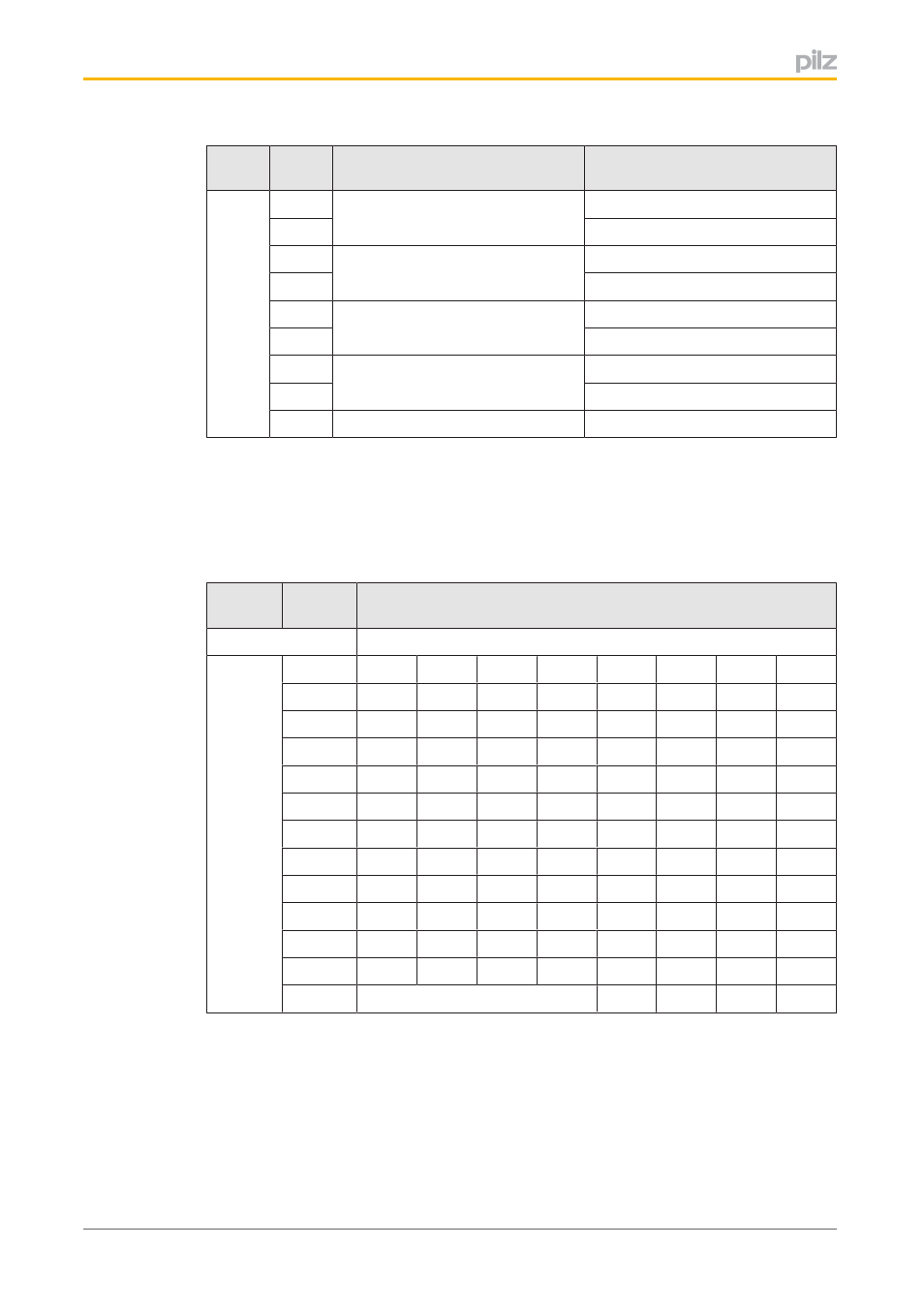
Appendix
Operating Manual PNOZmulti 2 Communication Interfaces
1002971EN02
117
Seg
ment
Byte
Content
Example/explanation
16
0
Diagnostic word. Element ID = 97
High Byte
1
Low Byte
2
Diagnostic word. Element ID = 98
High Byte
3
Low Byte
4
Diagnostic word. Element ID = 99
High Byte
5
Low Byte
6
Diagnostic word. Element ID = 100 High Byte
7
Low Byte
8 … 12 Reserved
8.1.6
Table 71 Enable elements
Table 71 consists of 1 segment containing 13 Bytes.
Each element is assigned an ID in the PNOZmulti Configurator. If the element's output = 0
(no enable), the corresponding bit is set.
Seg
ment
Byte
Example/explanation
Element IDs
0
0
8
7
6
5
4
3
2
1
1
16
15
14
13
12
11
10
9
2
24
23
22
21
20
19
18
17
3
32
31
30
29
28
27
26
25
4
40
39
38
37
36
35
34
33
5
48
47
46
45
44
43
42
41
6
56
55
54
53
52
51
50
49
7
64
63
62
61
60
59
58
57
8
72
71
70
69
68
67
66
65
9
80
79
78
77
76
75
74
73
10
88
87
86
85
84
83
82
81
11
96
95
94
93
92
91
90
89
12
Reserved
100
99
98
97
