4 communication procedure, Communication procedure – Pilz PNOZ m B0 User Manual
Page 29
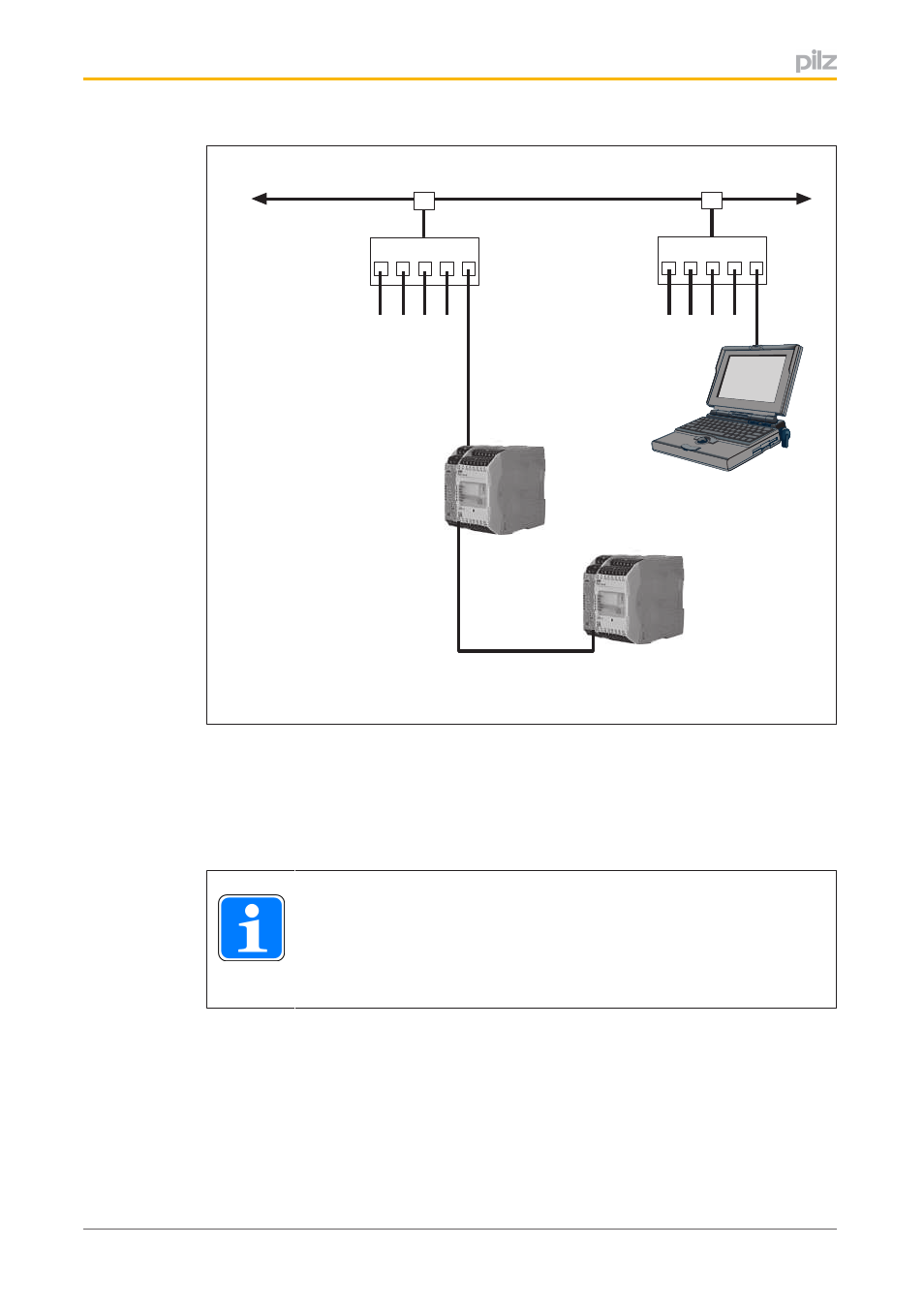
Communication modules
Operating Manual PNOZmulti 2 Communication Interfaces
1002971EN02
29
Ethernet
Hub/Switch
Ethernet subscriber
PC with PNOZmulti
Configurator
PNOZ m B0 +
PNOZ m ES ETH
Hub/Switch
Ethernet subscriber
PNOZ m B0 +
PNOZ m ES ETH
Fig.: PNOZmulti 2 as Ethernet subscriber possible topologies
5.4
Communication procedure
The PNOZmulti 2 is always the connection's Server in the communication; the communica
tion partner (PC, SPS) is the Client.
INFORMATION
For communication via Ethernet, the Ethernet interface must be set up in
the PNOZmulti Configurator. The procedure is described in the PNOZmulti
Configurator's online help.
Each communication is started by sending a request to the PNOZmulti 2. Requests are
used to receive data from the PNOZmulti 2 or send data to the PNOZmulti 2 :
1. Request:
The user sends a request to the PNOZmulti 2 via the communications partner.
