Versajet us 2 – Cino M230B User Manual
Page 214
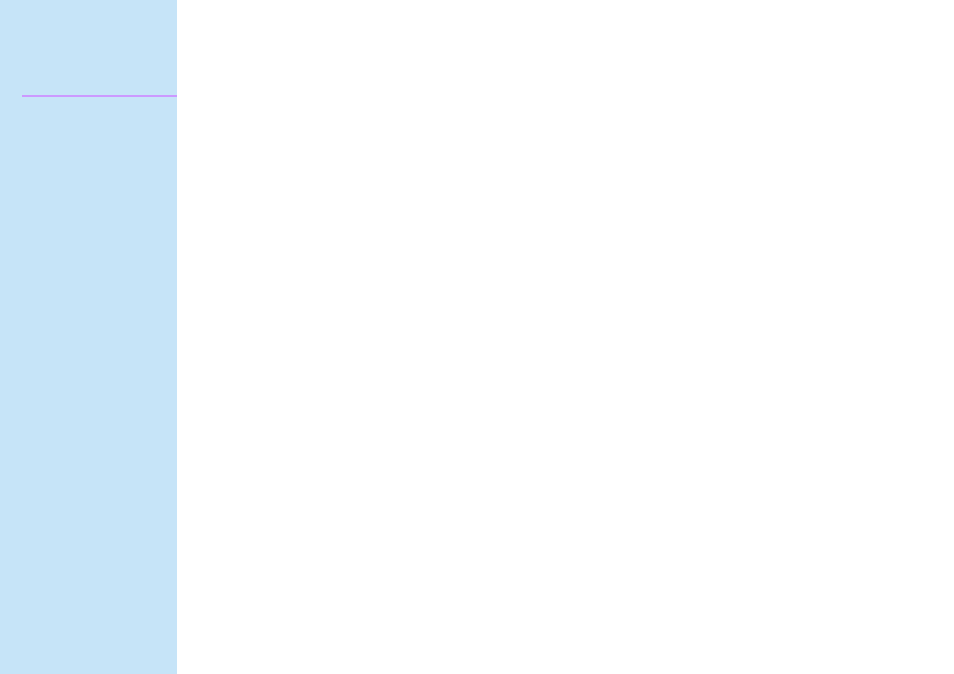
205
Programming Reference
VERSAJET
US 2
[Name]
Top of Form Offset Setting
[Format]
ASCII
US 2 n1 n2
Hex
1F 32 n1 n2
Decimal
31 50 n1 n2
[Range]
0 ≤ n1 ≤ 1, 0 ≤ n2 ≤ 100 (unit is 0.1 mm)
[Default]
n1 = 0, n2 = 0
[Description]
Adjusts printing position in a selected direction and by a specified amount from the first
position.
n1 specifies the adjustment direction as follows:
When the LSB of n1 is “0”(forward), the position is added the offset value.
When the LSB of n1 is “1”(backward), the position is from the first printing position
back the distance of the offset value.
n2 specifies the adjustment amount.
[Notes]
When executing this command, the paper is fed to adjust the print starting position of the
current label.
Offset amount when the print starting position is out of the label cannot be specified.
