Versajet – Cino M230B User Manual
Page 17
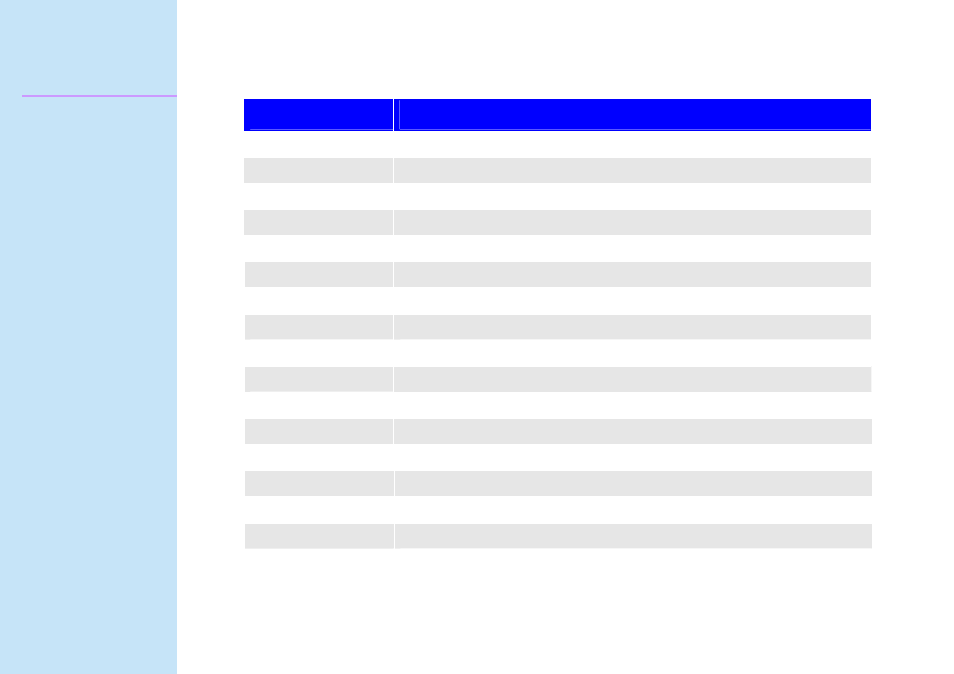
8
Programming Reference
VERSAJET
JCL Feature Command Sets
Command
Descriptions
GS C 0
Select counter print mode
GS C 1
Select counter mode
GS C 2
Sets the serial number counter value
GS c
Print counter setup
GS ( k
Specify and print the symbol
RS A
Label length measurement
RS B
Restore factory default
RS E
Clear buffer
RS F
Remote power off
RS G
Paper feed to TOF position
RS J
Rewind command (back feed)
RS L
Print self-test (Pre-defined)
RS a
Bit-map text format setting
RS e
1D bar code generic setting
RS i
Draw graphics
RS m
Save *.bmp image into flash
