Versajet rs e – Cino M230B User Manual
Page 194
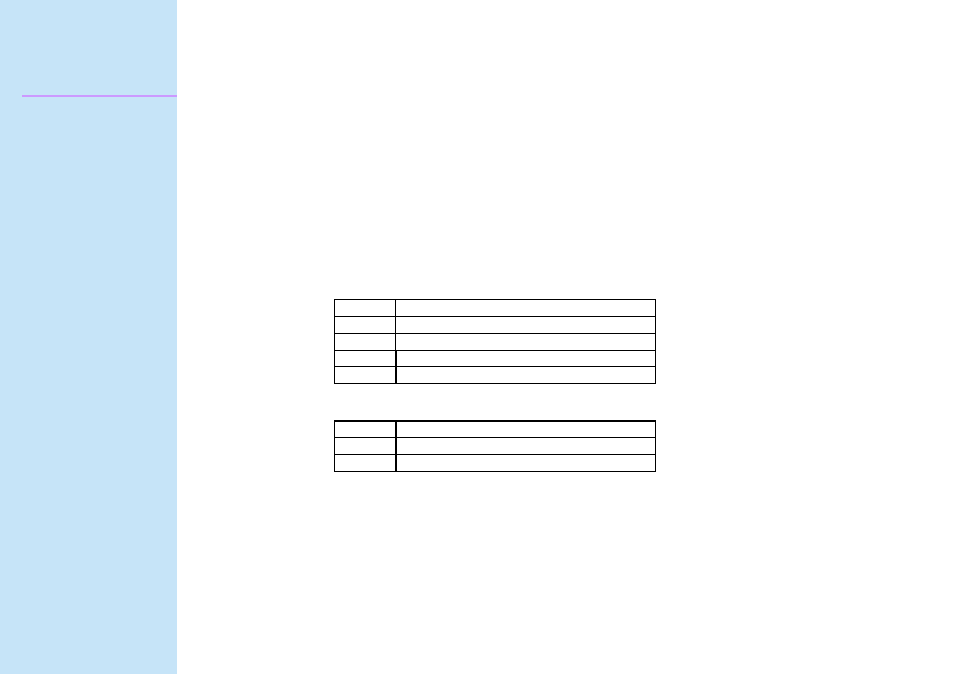
185
Programming Reference
VERSAJET
RS e
[Name]
1D bar code generic setting
[Format]
ASCII
RS e n1 n2 n3 n4
Hex
1E 65 n1 n2 n3 n4
Decimal
30 101 n1 n2 n3 n4
[Range]
0 ≤ n1 ≤ 3 or 48 ≤ n1 ≤ 51 ; 0 ≤ n2 ≤ 1 or 48 ≤ n2 ≤ 49 ; 1 ≤ n3 ≤ 255 ; 1 ≤ n4 ≤ 6
[Default]
n1 = 0 , n2 = 0 , n3 = 162 , n4 = 2
[Description]
1D bar code generic setting.
n1: HRI position setup
n1
Description
0,48
Not printed
1,49
Above the bar code
2,50
Below the bar code
3,51
Both above and below the bar code
n2: HRI font setup
n2
Description
0,48
Font A(12x24)
1,49
Font B(9x24)
n3: Bar code height setup
n4: Bar code module width setup
