Versajet gs c 1 – Cino M230B User Manual
Page 157
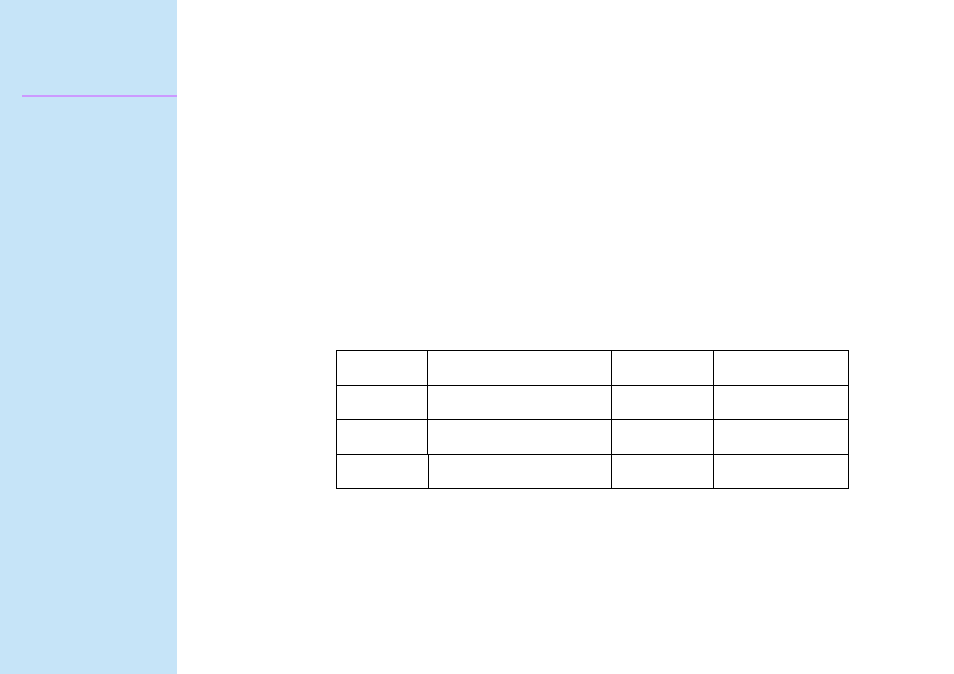
148
Programming Reference
VERSAJET
GS C 1
[Name] Select counter mode
[Format]
ASCII
GS C 1 aL aH bL bH n r
Hex
1D 43 31 aL aH bL bH n r
Decimal
29 67 49 aL aH bL bH n r
[Range]
0 ≤ (aL + aH x 256) ≤65535 (0≤ aL ≤255, 0≤ aH ≤255)
0 ≤ (bL + bH x 256) ≤65535 (0≤ bL ≤255, 0≤ bH ≤255)
0 ≤ n ≤ 255 , 0 ≤ r ≤255
[Default]
(aL + aH x 256) = 1(aL = 1, aH = 0)
(bL + bH x 256) = 65535 (bL = 255, bH = 255)
n = 1 , r = 1
[Description]
Selects a count mode for the serial number counter.
Count mode
Conditions
Minimum
Value
Maximum value
Count-up
aL+aH x 256< bL+bH x 256
and n≠0 and r≠0
aL+aH x 256
bL+bH x 256
Count-down aL+aH x 256> bL+bH x 256
and n≠0 and r≠0
bL+bH x 256
aL+aH x 256
Count-stop
aL+aH x 256= bL+bH x 256
and n≠0 and r≠0
-
-
* aL, aH and bL, bH specify the counter ranges (maximum or minimum value).
* n specifies the stepping amount when counting up or down.
* r specifies the repetition number of printing for the same counter value.
