Versajet – Cino M230B User Manual
Page 212
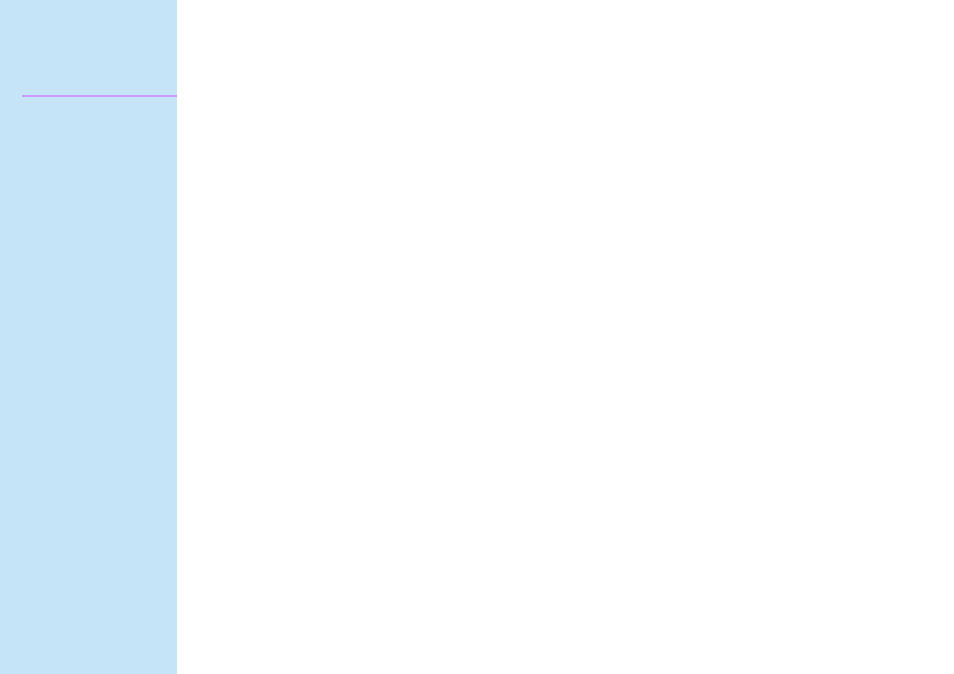
203
Programming Reference
VERSAJET
When m = 1, the printer waits for the period specified by t, blinks the LED, and then
waits for the paper feed button to be pressed. After this button is pressed, the printer
executes the macro once. The printer repeats this operation r times.
When m = 2, the printer prints the first page, stops and waits for taking one page.
The printer prints the next page when user takes one page.
[Notes]
If a macro is not defined or if r is 0, this command is ignored.
Macro is not defined when the power is turned on.
This command cannot be contained in the macro. Do not use this command when the
macro is defined.
The flash macro is defined by RS t.
Macro function is useful to print the same data repeatedly.
