Cino M230B User Manual
Page 106
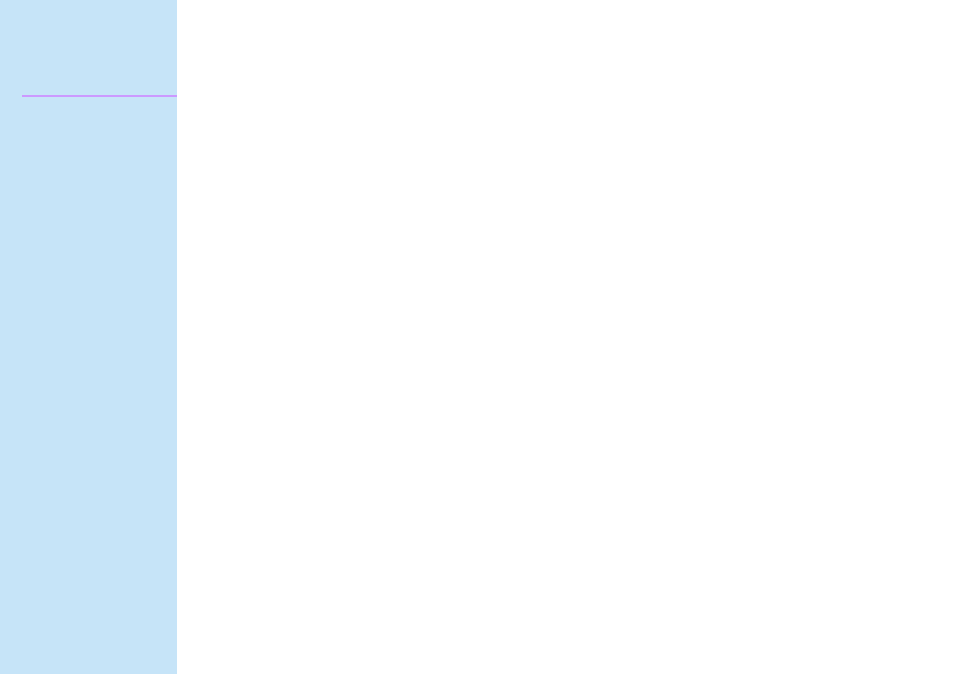
97
Programming Reference
VERSAJET
GS ( k PDF417
[Format]
ASCII
GS ( k pL pH cn fn n
Hex
1D 28 6B 03 00 30 41 n
Decimal
29 40 107 3 00 48 65 n
[Range]
(pL + pH x 256) = 3 (pL =3, pH =0)
cn = 48, fn = 65
0 ≤ n ≤ 30
[Default]
n = 0
[Description]
Specifies the number of columns of the data area of PDF417.
n = 0 specifies auto processing
When n is not 0, specifies the number of columns of the data area as n code word.
[Notes]
Settings of this function affect the processing of Functions 081 and 082.
When auto processing (n = 0) is specified, the maximum number of columns in the data
area is 30 columns.
The following data is not included in the number of columns:
Start pattern and stop pattern.
Indicator code word of left and right.
When auto processing (n = 0) is specified, the number of columns is calculated by the
printing area when processing Functions 081.
Settings of this function are effective until ESC @ is executed, the printer is reset, or the
power is turned off.
