Versajet gs k – Cino M230B User Manual
Page 173
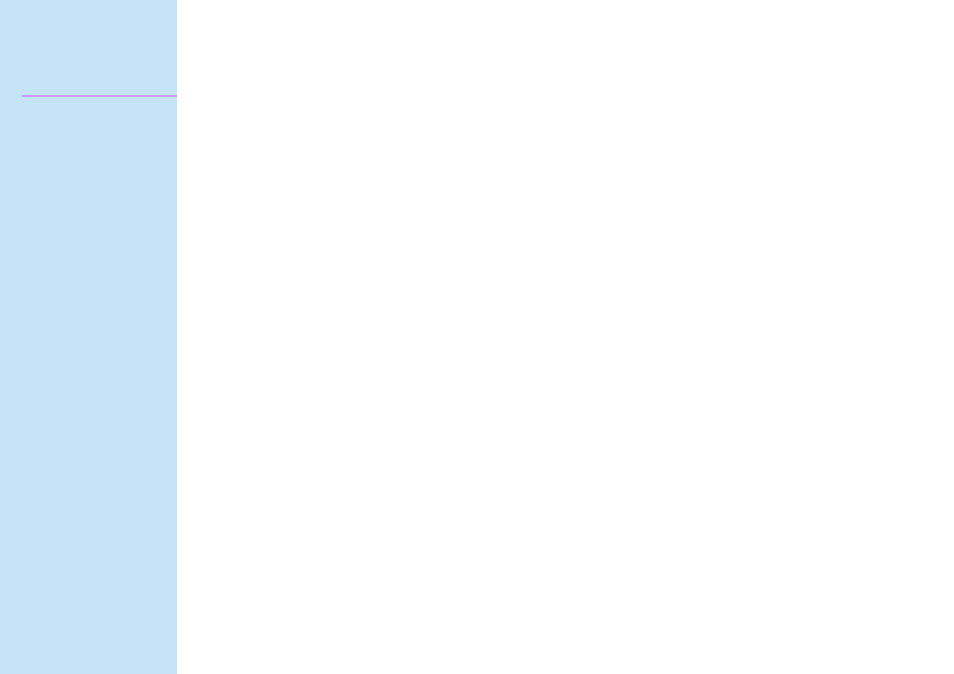
164
Programming Reference
VERSAJET
GS k
[Name]
Print bar code
[Format]
I. ASCII
GS k m d1… dk NULL
Hex
1D 6B m d1… dk NULL
Decimal
29 107 m d1… dk NULL
II. ASCII
GS k m n d1… dn
Hex
1D 6B m n d1… dn
Decimal
29 107 m n d1… dn
[Range]
I. 0 ≤ m ≤ 6 (k and d depend on the bar code system used)
II. 65 ≤ m ≤ 73 (n and d depend on the bar code system used)
[Default]
n = 162
[Description]
Selects a bar code system and prints the bar code.
k of (1) indicates the number of the bar code data to be printed. k does not need to be
sent.
n of (2) indicates the number of the bar code data.
d indicates the character code of the bar code data to be printed.
m specifies a bar code system as follows (“sp” in the table indicates space).
