Notifications, Notifications -37 – Carrier Access Broadmore 1750 User Manual
Page 355
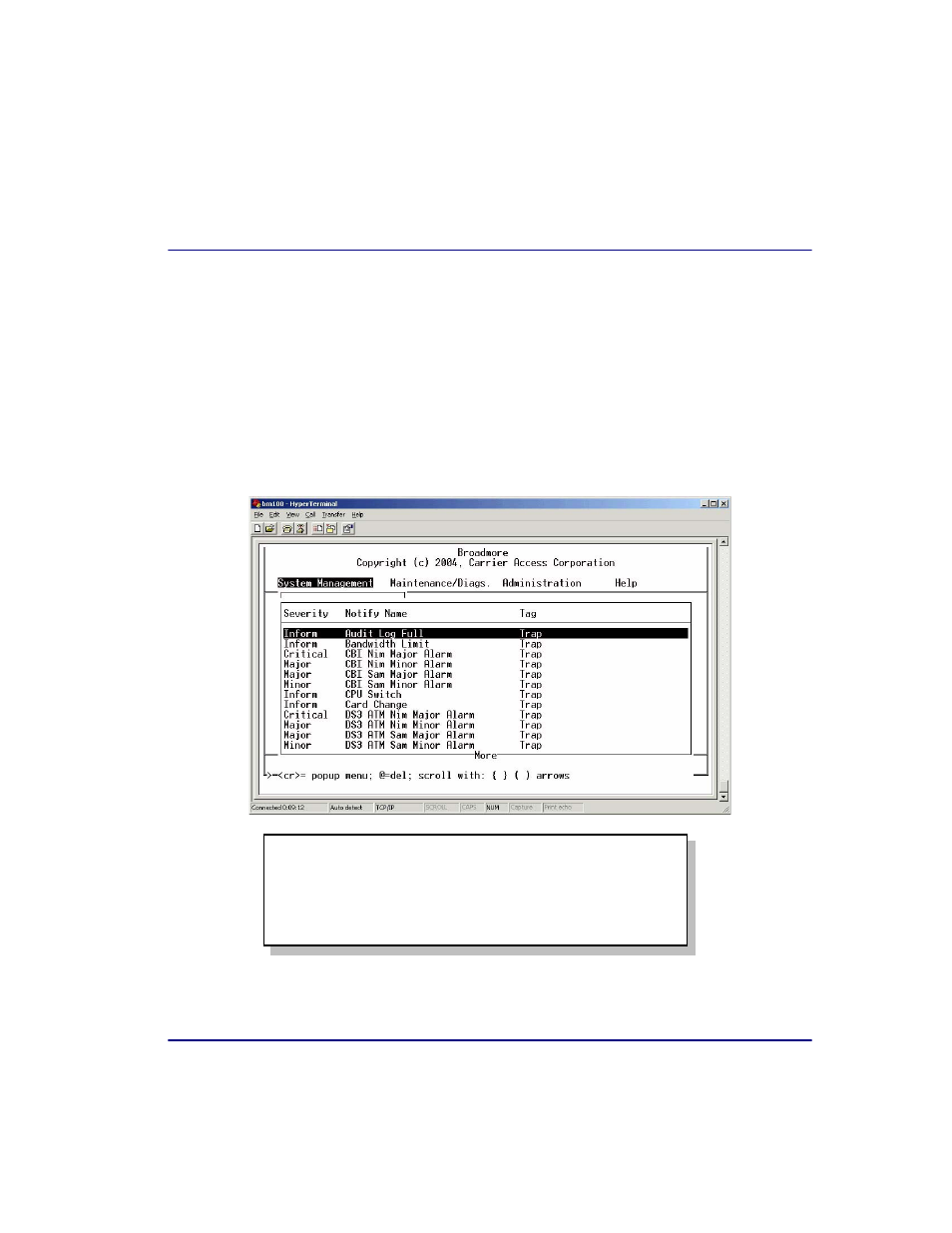
Broadmore 1750 - Release 4.6
12-37
SNMP
Configuration
Notifications
Notifications
This selection displays a list of all available trap events that can be used for
notifications. These entries automatically appear in the MIB “snmpNotifyTable”
accessible by a remote manager. The notification names cannot be changed but
individual traps can be enabled and assigned a tag name and a severity level. The
severity is reported as a variable with the trap, and also works in concert with the
squelch level (in SNMP Properties) to keep traps appropriately throttled.
Follow the sequence below to enable or disable each trap type in the list. Save the
configuration when asked to activate the SNMP trap reporting.
Select System Management
↵
Select Configuration
↵
Select System Services
↵
Select SNMP Properties
↵
Select Notifications
↵
