Carrier Access Broadmore 1750 User Manual
Page 344
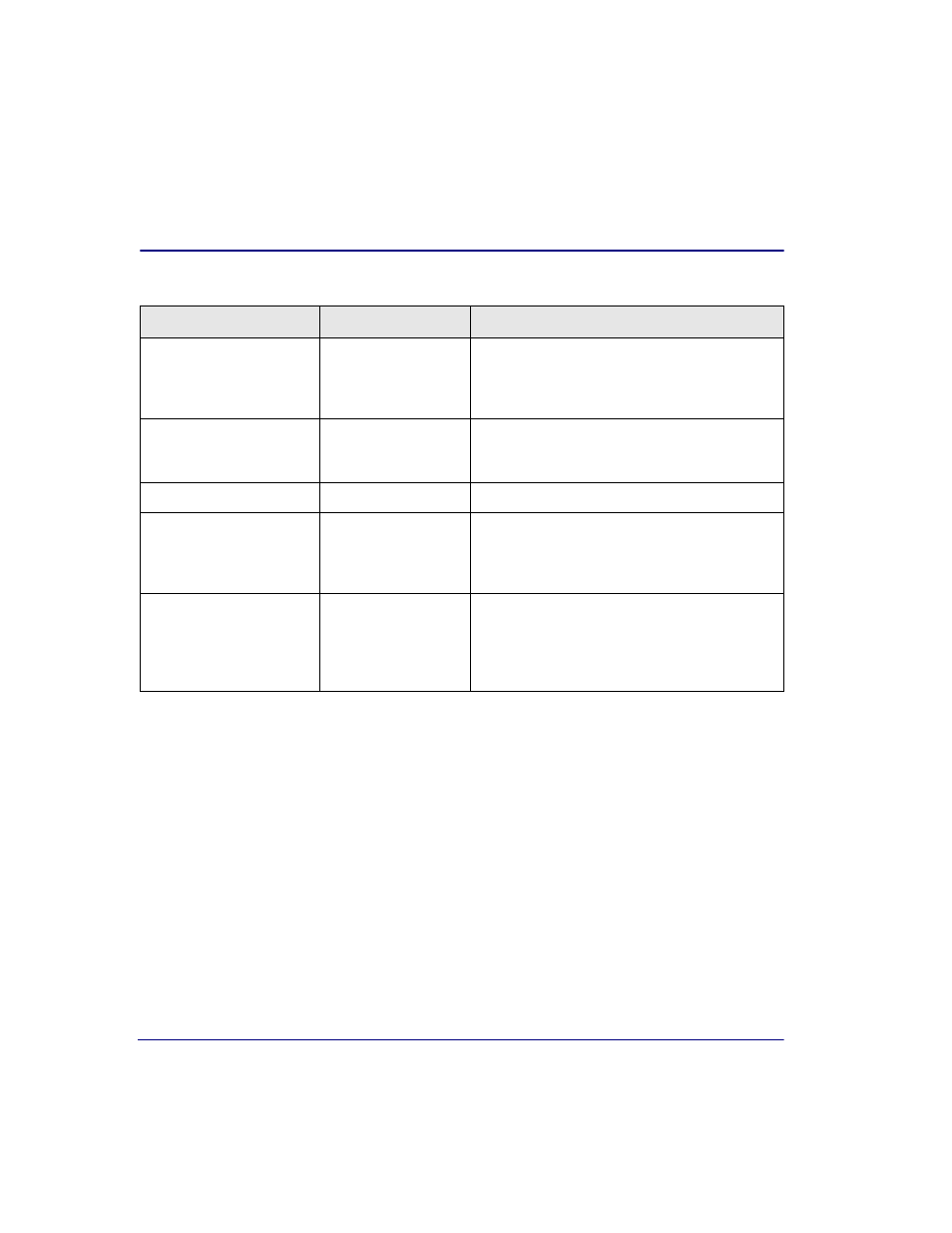
12-26
Broadmore 1750 - Release 4.6
SNMP Configuration
Communities
The following table describes the selections.
There are several ways to set up communities, so automatically setting all of them up
will unnecessarily limit the customer’s flexibility.
Example 1: Use the same “public” string for every get/set/trap
Create a user “v1v2GetSetUser” with all the get/set privilege you desire using the
appropriate view, user, group, and access table entries. In this case, the “access”
record would have both the read and write views filled in.
Create a community name “public” with index “GetSet” and an empty “Tag”, and
specify the user “v1v2GetSetUser”
Create a community name “public” with index “Trap” and tag “Trap”. Specify
the predefined user “v12TrapsUser”.
Item
Options
Comments
Community Name
string
SNMPv1 and SNMPv2 Community Name, 1 to 30
characters. The Community Name is used with the
User Name and Tag Name to determine get, set,
and trap access.
Index
string
The Index permits the table to specify the same
actual string multiple times. A particular Index
must be unique.
User Name
string
Value for User Name, 1 to 30 characters.
Tag Name
string
Value for Tag Name, 1 to 30 characters. Must be
same as in Notify table if this community will be
used in notifications. Leave empty if used only for
get and set access.
Storage
Volatile
Non-volatile
Permanent
Readonly
Other
Settings lost without power.
Settings can be changed.
Settings can not be deleted.
Settings can not be changed.
