Bms/acs external field wiring, Boiler management system setup and startup, 6 water heater management (whm) – AERCO C-More Controls Manual June 2010 User Manual
Page 70: Water heater management (whm), C-more controller for benchmark, innovation & kc
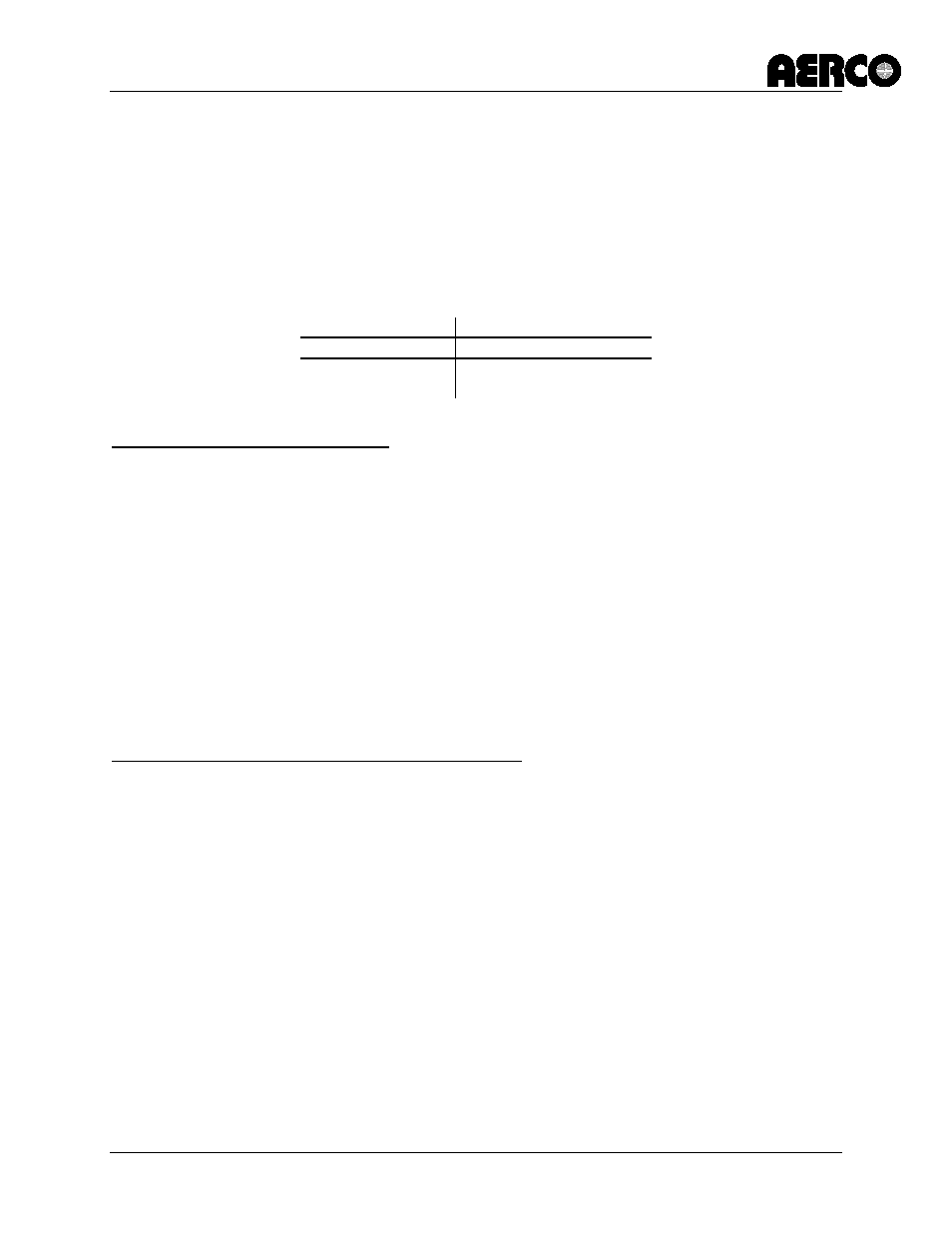
C-More Controller for Benchmark, Innovation & KC
USER MANUAL
Page 70 of 162
AERCO International, Inc. • 100 Oritani Dr. • Blauvelt, New York 10913
04/22/14
GF-112
Phone: 800-526-0288
OMM-0032_0E
boilers; 8 via pulse width modulation (PWM) and up to 32 via Modbus (RS485) network
communication. For BMS/BMS II/ACS programming and operation, see GF-108M (BMS Model
168), GF-124 (BMS II Model 5R5-384), and GF-131 (ACS) Operation Guides. For operation via
an RS485 Modbus network, refer to Modbus Communication Manual GF-114. The AERCO
BMS/BMS II/ACS monitors all system-related parameters and modulates the valve positions of
the units.
To enable the BMS Mode, the following menu settings must be made in the Configuration
Menu:
MENU OPTION
SETTING
Boiler Mode
Direct Drive
Remote Signal
BMS (PWM Input) or
Network (RS485)
Refer to paragraph 2.2 for instructions on changing menu options.
BMS/ACS External Field Wiring
Wiring for this system configuration is connected between the BMS panel Model 168, boilers 1
through 8, to the B.M.S. (PWM) IN terminals in the I/O Box on the boiler. Refer to the wiring
diagram provided on the cover of the I/O Box.
Wiring connections for RS485 Modbus control are made between connector JP11 on the
BMS/BMS II/ACS (boilers 9 to 40)/or JP6 on BMS II/ACS (boilers 1 to 32 and the RS485 COMM
terminals in the I/O Box.
Wire the units using shielded twisted pair wire between 18 and 22 AWG. Observe the polarity
shown for the B.M.S. (PWM) IN connections. The shield is connected at the BMS/BMS II/ACS
to any minus (-) boiler terminal and the boiler end of the shield must be left floating. Each unit’s
wiring must conform to the above.
Boiler Management System Setup and Startup
This mode of operation is factory preset and the BMS/BMS II/ACS controls the firing rate
(air/fuel valve position). There are no setup instructions for each individual unit.
To operate the unit in manual mode, press the AUTO/MAN switch. The REMOTE LED will go
off and the MANUAL LED will light
To change back to the BMS mode, simply press the AUTO/MAN switch. The REMOTE LED
will again light and the MANUAL LED will go off.
NOTE
Paragraph 5.3.6 applies only to Innovation Series Water Heaters
with Controller Software Version 3.08.xx.
5.3.6
Water Heater Management (WHM)
The WHM mode of operation is used when it is desired to operate multiple Innovation Water
Heaters in the most efficient manner possible. The WHM software incorporated in Version
