F-1. introduction, F-2. accessing and setting pmc board dip switches, Introduction – AERCO C-More Controls Manual June 2010 User Manual
Page 157: Accessing and setting pmc board dip switches, C-more controller for benchmark, innovation & kc
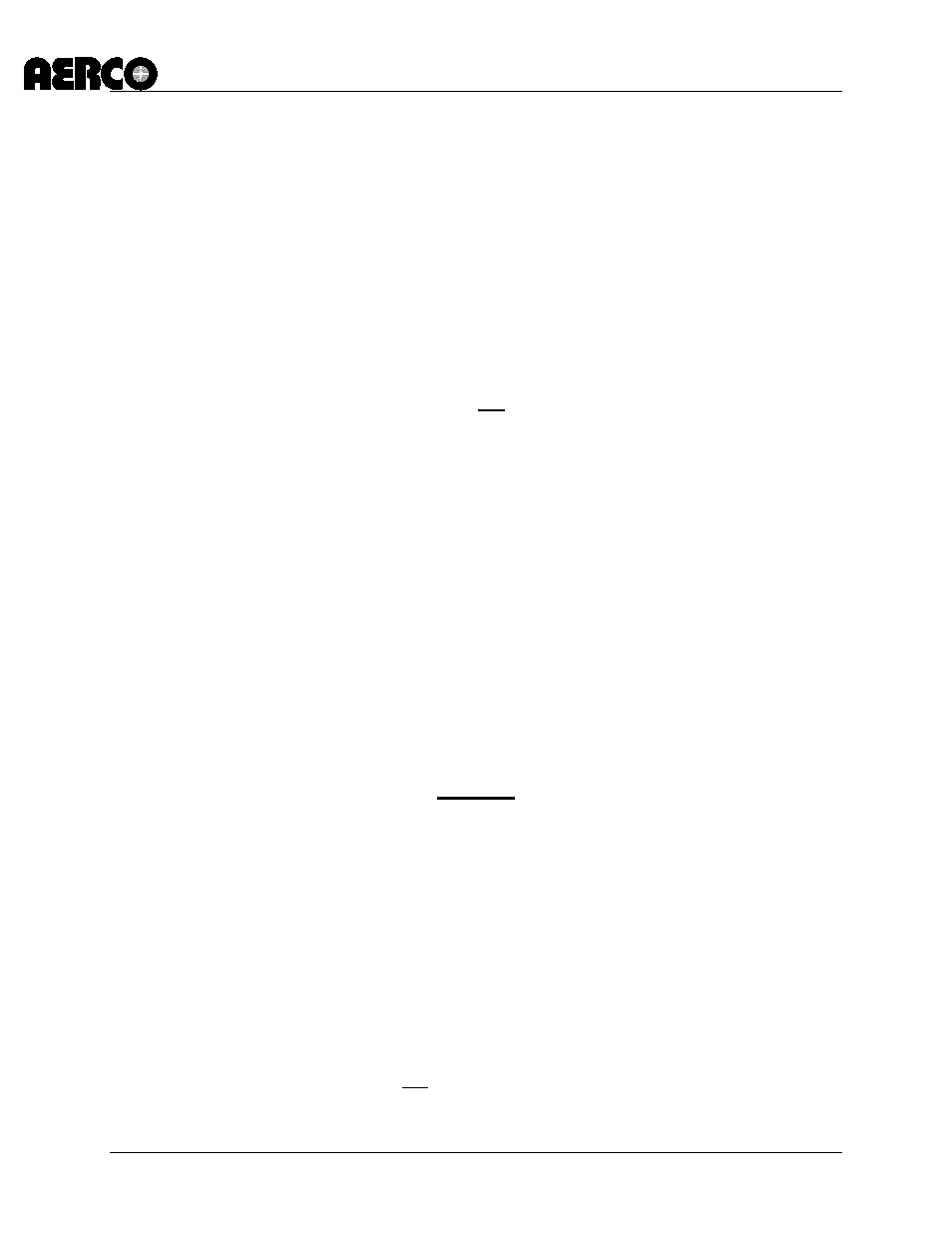
C-More Controller for Benchmark, Innovation & KC
USER MANUAL
04/22/14
AERCO International, Inc. • 100 Oritani Dr. • Blauvelt, New York 10913
Page 157 of 162
OMM-0032_0E
Phone: 800-526-0288
GF-112
APPENDIX F: C-MORE CONTROL PANEL DIP SWITCH
SETTINGS
F-1. INTRODUCTION
The PMC (Primary Micro-Controller) Board in the C-More Control Panel Assembly contains two
4-position DIP switches (S1, S2) as shown in Figure D-1. The functions of these DIP switches
are as follows:
• 4-Position DIP switch S1 (Detail “A”) is used to select either current or voltage as the
Remote Signal Source when operating in the Remote Setpoint or Direct Drive Mode.
The factory default for this switch is current (CURR).
• 4-Position DIP switch S2 (Detail “B”) is used to enable a terminating (TERM) resistor
and bias (BIAS1, BIAS2) when it is the last unit on a RS485 (Modbus) Network chain.
The factory default setting for the switches is OFF. Refer to Modbus Communication
Manual GF-114 for additional information on setting these switches
The following procedures provide the instructions necessary to access the DIP switches on the
PMC Board and select the required settings.
F-2. ACCESSING AND SETTING PMC BOARD DIP SWITCHES
The following procedures provide the instructions necessary to access the DIP switches on the
PMC Board and select the required settings.
1.
Remove power from the C-More Control Panel.
2.
Loosen and remove the four (4) screws securing the front panel assembly to the chassis as
shown in Figure D-2. The horizontal panel configuration shown in Figure D-2 is for a
KC1000 unit. Benchmark units utilize a vertical panel layout, however removal is identical for
both configurations.
3.
Carefully separate the panel from the chassis. Use care to avoid applying undue stress to
the ribbon cable connected between the back of the panel and the chassis-mounted printed
circuit boards.
CAUTION
The C-More Controller Printed Circuit Boards contain electronic
components that are sensitive to electrostatic discharge (ESD).
Prior to performing the following steps, put on an anti-static wrist
strap and connect the clip lead to earth ground. Failure to
observe this precaution may result in permanent damage to on-
board ESD-sensitive components.
4.
Put on an anti-static wrist strap and attach the clip lead to earth ground.
5.
From the back of the Panel Assembly (Figure D-3), locate the 4-position Curr/Volt DIP
switch S1 shown in Figure D-1 (Detail “A”) on the PMC Board. All 4 positions of switch S1
should currently be set to the ON (Up) position which is the factory default setting of current
(CURR). If your installation will utilize voltage as the Remote Signal source, set all 4
positions of S1 to the OFF (Down) position to select voltage (VOLT).
6.
If the C-More Control Panel is the last unit in a RS485 Network chain, it will be necessary to
activate the RS485 4-position DIP switch S2 shown in Figure D-1 (Detail “B”). Refer to GF-
114 Modbus Communication Manual prior to changing the switch setting.
